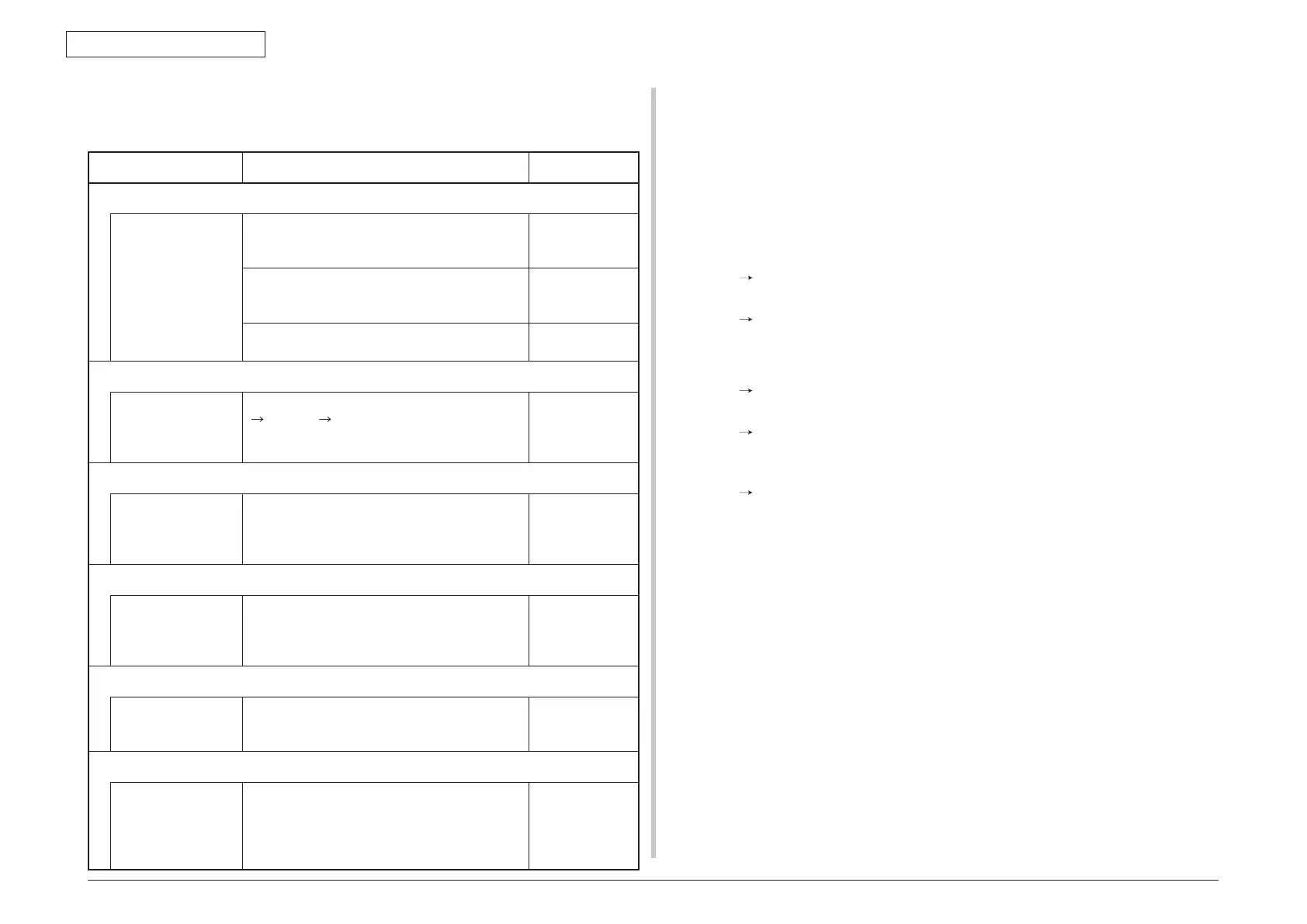Oki Data CONFIDENTIAL
45487001TH Rev.1
6-73 /
6. Troubleshooting procedure
6.5.5 Network troubleshooting
(1) Print cannot be activated from Utilities
Check item Check work
Actions to be taken
at NG
(1) Check the LINK lamp
Check if the LINK
lamp (green) is
illuminating or not.
Check if the HUB and a printer are connected
normally. (Check that the network cable is
connected normally.)
Re-connect the
network cable
normally.
Confirm that the straight network cable is
being used.
Replace the
cable with the
straight cable.
Make an attempt to change connection of the
network cable to other port of a HUB.
Try to change the
HUB.
(2) Check the network information
Check if the
network information
can be printed
normally or not.
Operate the panel (Print Printer Information
Network Print) and print out the network
information.
Re-write the
NIC-F/W by
using Utilities.
(3) Check contents of the network information.
Confirm the IP
address, SUB net
mask and gateway
address.
Confirm the IP address, SUB net mask and
gateway address that are printed on the
network information.
Set the IP
address, SUB net
mask and gateway
address normally.
(4) Check if communication is possible or not through network
Confirm if the Ping
command can be
sent or not from a
PC to a printer.
Confirm if correct reply is returned from a
printer to a PC when the PC sends the Ping
to a printer.
Set the IP
address, SUB net
mask and gateway
address normally.
(5) Check the Utilities.
Check setting of the
OKI LPR Utilities.
Check the setting items of the OKI LPR
Utilities.
Set the OKI LPR
Utilities setting
items correctly.
(6) Check the following from an OS standard port
Confirm the
standard LPR port
of the WINDOWS
standard (NT, 2000,
XP).
Set the standard LPR port of the WINDOWS
standard (NT, 2000, XP), and confirm if
printing can be performed or not.
Set the standard
LPR port of the
WINDOWS
standard (NT,
2000, XP) correctly.
6.5.5.1 Connection error occurs with the Web browser
If the printer setting page cannot be displayed by the web browser "https://<printer IP
address>", check the followings.
Establish connection by "https://<printer IP address>.
1) If the printer setting page is displayed, the followings are probable.
Take an appropriate measure by referring to the following items.
* Certificate is not created yet. (Or failed to create certificate.)
Refer to section "6.5.5.1.1 Is the certificate created?".
* Certificate has been created but the SSL/TLS setting is turned off.
Refer to section "6.5.5.1.2 Is the SSL/TLS setting set to [ON]?".
2) If the printer setting page is not displayed, the followings are probable.
* Version number of the browser is old.
Refer to section "6.5.5.1.3 Check version number of the Web browser".
* Encryption strength has been set to Strong.
Refer to section "6.5.5.1.4 Check encryption strength of a printer".
* The key exchange system of a printer is not supported by the browser.
(Compatibility problem)
Refer to section "6.5.5.1.5 Check the key exchange type of the certificate".
