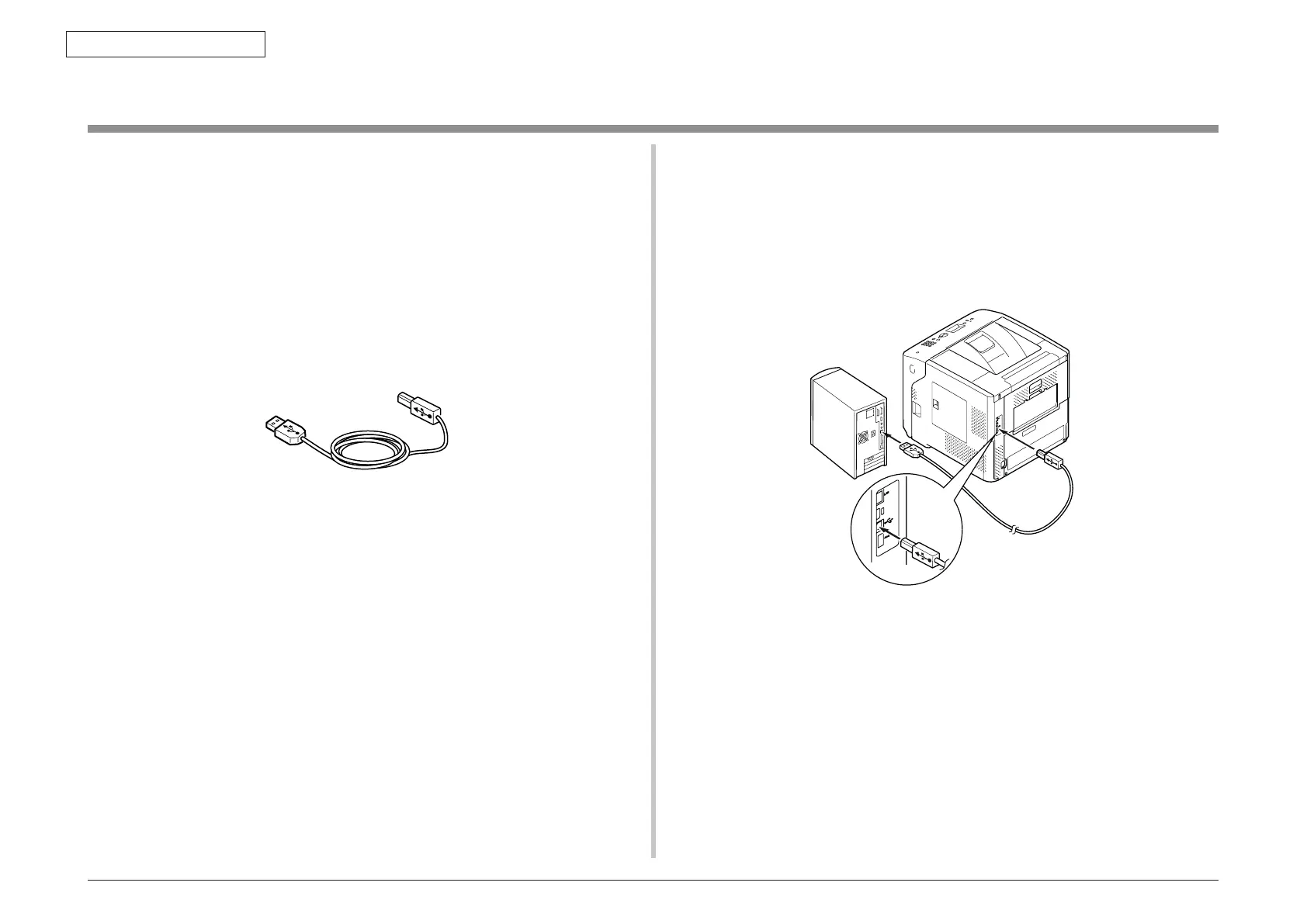45487001TH Rev.1
2-29 /
Oki Data CONFIDENTIAL
2. Installation
2.7 Connection methods
<USBconnection>
Note! Refer to the user’s manual for operating environment.
1. PrepareaUSBcable.
Note! • No USB cableis suppliedwiththisprinter.Procurea USB cablewith the
USB2.0specicationsseparately.
• TouseHi-SpeedmodeofUSB2.0,aUSBcablewiththeHi-Speed
specicationsisrequired.
• AUSB2.0cabletobeusedmustbenomorethanvemeterslong.AUSB
cableoftwometersorlessisrecommended.
2. Turn off the printer and the computer.
MemoAlthoughaUSBcablecanbepluggedinorunpluggedwiththecomputer
and the printer switchedon, forsecure installation of the USBdriverand
theprinterdrivertobeperformedsubsequently,theprintershouldbe
turned off.
3. ConnecttheUSBcable.
(1) PlugoneendoftheUSBcableintotheUSBinterfaceconnectionoftheprinter.
(2) Plug theother endof theUSB cableinto theUSB interfaceconnection of the
computer.
Note! BecarefulnottoplugtheUSBcableintothenetworkinterfaceconnection.
Itmaycauseamalfunction.
MemoForthesetupprocedureoftheprinterdriver,seetheuser’smanual.