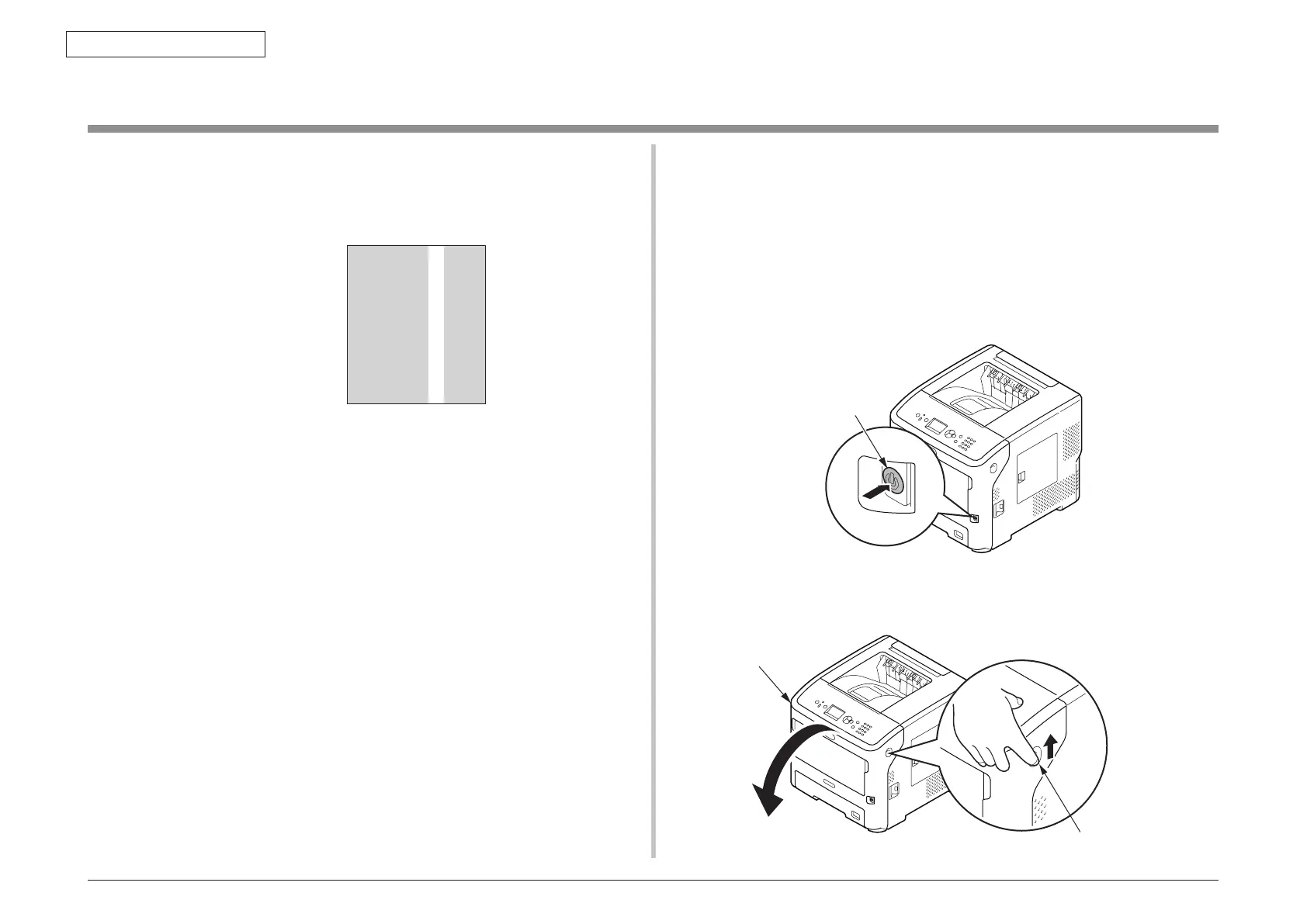45487001TH Rev.1
5-3 /
Oki Data CONFIDENTIAL
5. Cleaning
5.2 LED lens array cleaning
The LED lens array must be cleaned when a vertical white belt or line (void or light print)
occurs on the printed side.
White belt or line
(void or light print)
LED head cleaning
When a white line or blurred text is printed, perform the following steps shown below.
(1) Press the power switch for about one second.
The message “Shutting down/Please wait. Printer will turn off automatically.”
appears in the operator panel, and the power switch indicator blinks every 1
second. Then the printer turns off automatically and the power switch indicator
goes out.
Disconnect the AC power cable, the Ethernet cable, and the USB cable.
(2) Insert your finger into the recess on the right side of the printer and pull the front
cover open lever to open the front cover forward.
Front cover
Front cover open lever
Power switch