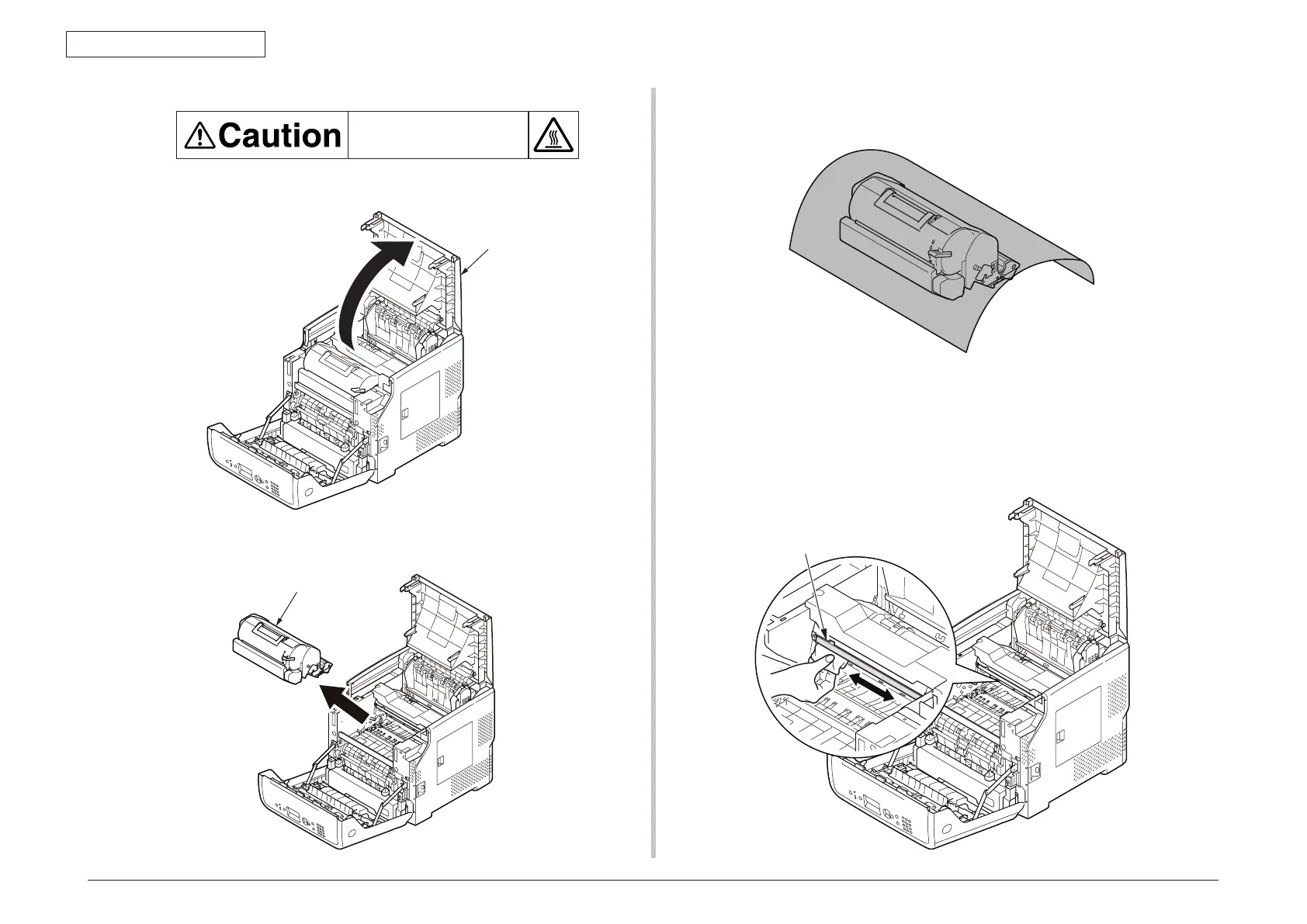45487001TH Rev.1
5-4 /
Oki Data CONFIDENTIAL
5. Cleaning
(3) Open the top cover.
Possible to get burned.
Do not touch the fuser unit. It is hot.
To p cover
(4) Remove the ID unit and place it on a flat surface.
ID unit
(5) Cover the removed ID unit with paper so that it will not be exposed to light.
(6) Lightly wipe the lenses of the LED heads with soft tissue paper.
Note! Do not use the solvents such as methyl alcohol or thinner for cleaning the
LED head lens because they can damage the LED head.
LED head