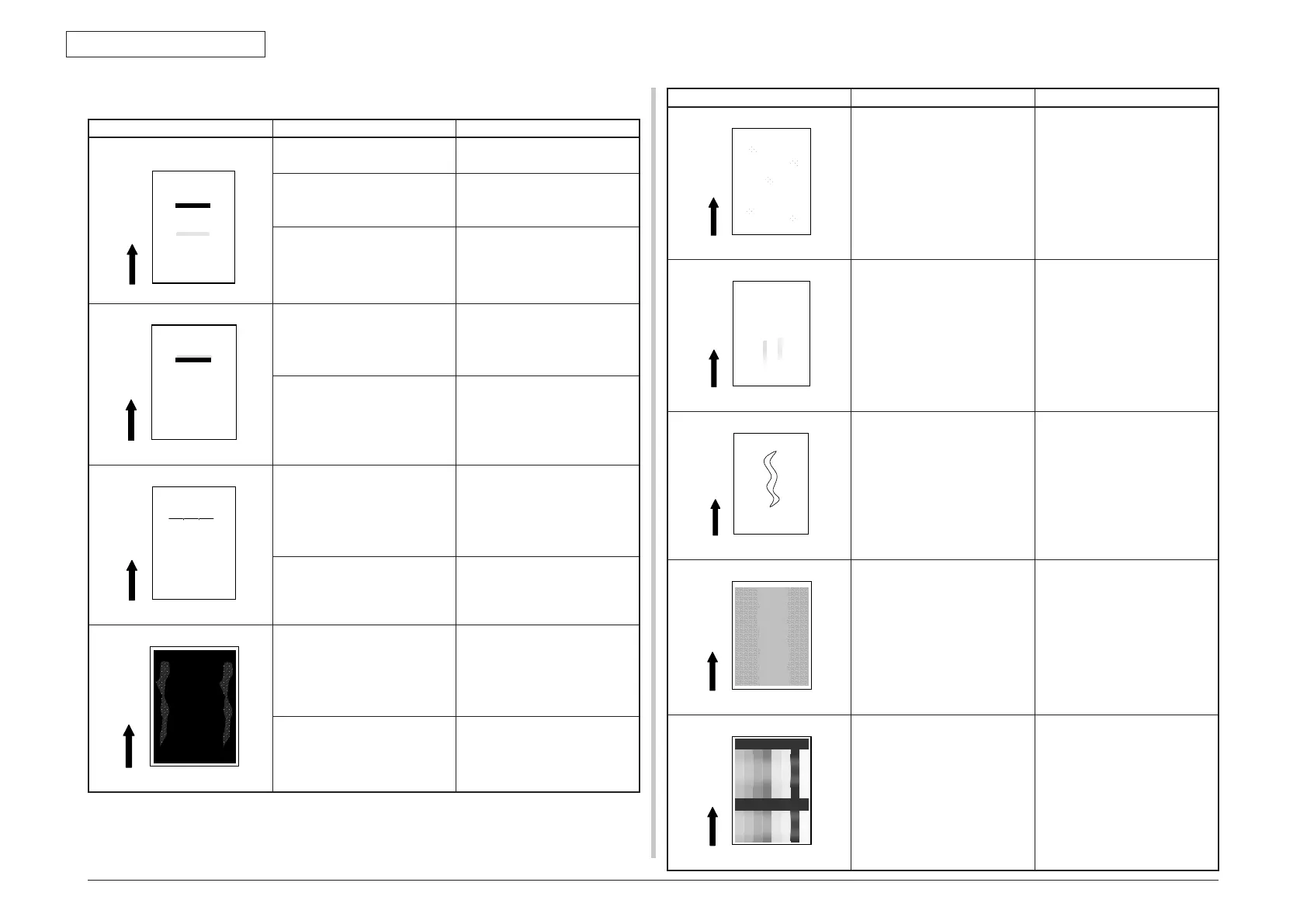Oki Data CONFIDENTIAL
45487001TH Rev.1
6-72 /
6. Troubleshooting procedure
6.5.4 Image Quality Issues
symptom Cause Remedy
Offset Ghost(Positive Ghost)
Paper feeding direction
If the interval of image is about 90
mm,the paper is unsuitable.
Use supported paper.
The paper is too dry. Use paper stored in proper
temperature and humidity
conditions.
Low humidity condition. Press the
▼
button and select
[menus] > [Print Adjust], and then
select "ON" for [Quiet Mode].
Smear around solid black image
Paper feeding direction
If smear around solid black image,
transfer bias is low.
Press the
▼
button and select
[menus] > [Print Adjust], and then
change to "+3" the value for [Paper
Black setting].
The paper is too dry.
The paper is high impedance.
Use supported paper.
Broken line
Paper feeding direction
Press the
▼
button and select
[menus] > [Tray Configuration] >
the paper try configuration you
are using, and then select "heavy"
or more value for [Media Weight].
The paper is rough. Use supported paper.
Front and back of paper inside
out
Faded print image (GAZURE)
Paper feeding direction
If the faded print image on both
side of 100% solid black image,
Press the
▼
button and select
[menus] > [Tray Configuration] >
the paper try configuration you
are using, and then select "heavy"
or more value for [Media Weight].
The paper smoothness is high. Use lower smoothness paper.
symptom Cause Remedy
Some dots in white area
Paper feeding direction
After added new toner
When print in the high
temperature(HH,HL)
When print at the low speed
Press the
▼
button and select
[menus] > [Print Adjust], and then
change the value(+2 or +3) for [BG
Setting].
Ghost
Paper feeding direction
vertical long solid line Press the
▼
button and select
[menus] > [Print Adjust], and then
change the value(+2 or +3) for
[SMR Setting].
Wrinkle
Paper feeding direction
The paper is too moist.
The paper is too thin.
Set envelope mode of fuser
Press the
▼
button and select
[menus] > [Tray Configuration],
and then select "Ultra heavy 1" for
[Media Weight].
Graininess
Paper feeding direction
When half tone density is high. Press the
▼
button and select
[menus] > [Print Adjust], and then
change the value(+2 or +3) for [BG
Setting].
Faded print at low density half tone image
Paper feeding direction
When half tone density is low
When print in the low
temperature(LL)
Press the
▼
button and select
[menus] > [Print Adjust], and then
change the value(+1 or +2) for
[Darkness].