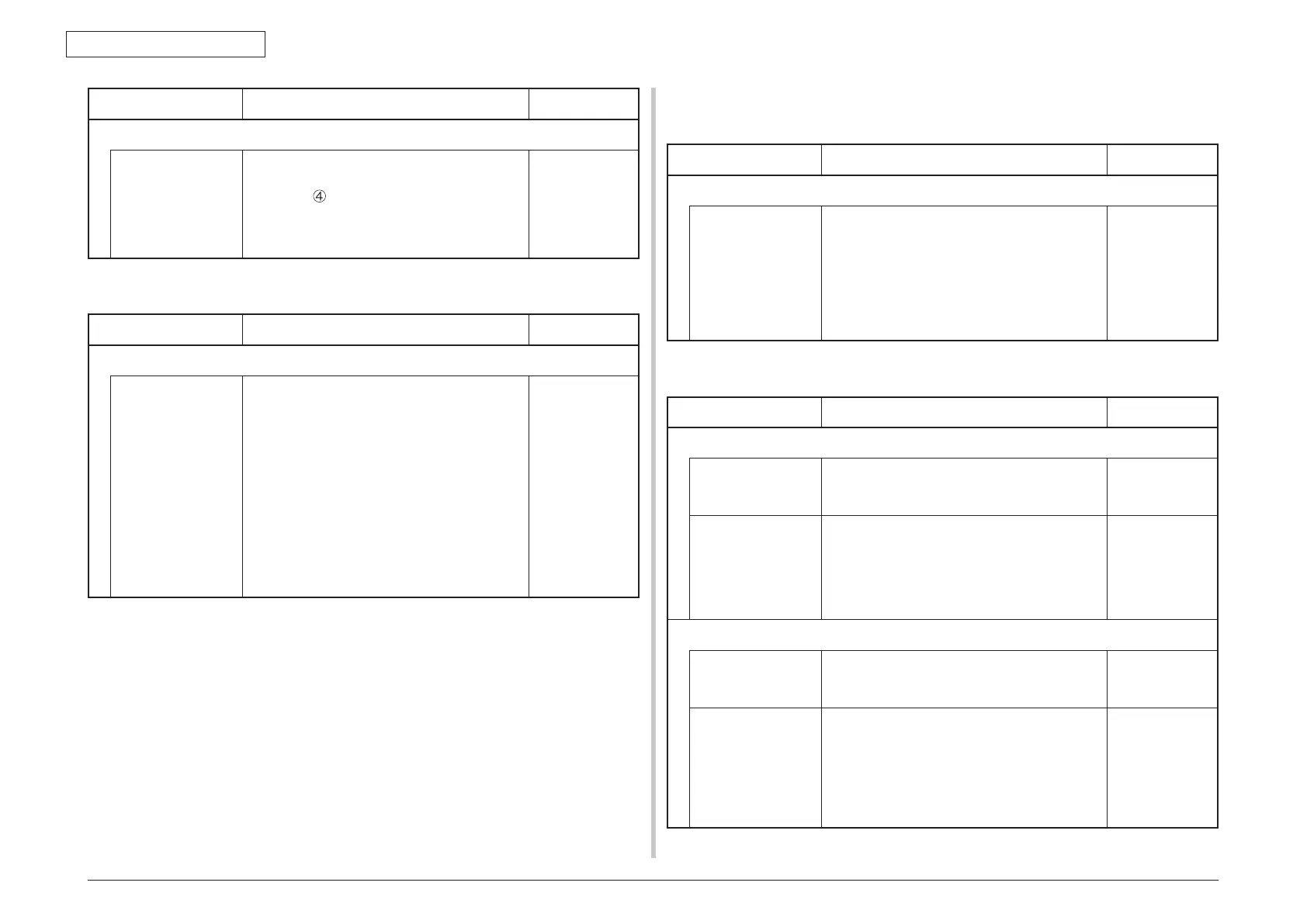Oki Data CONFIDENTIAL
45487001TH Rev.1
6-56 /
6. Troubleshooting procedure
Check item Check work
Actions to be taken
at NG
(7-2-4) Check the system connection
Fuser motor drive
cable
Check the connection condition of the cables.
Visually check the PU/CU board DCHEAT
connector
for half-way connection, slanted
angle insertion, and abnormal cord assembly.
Also check the connector connected with the
fuser motor in the same manner.
Replace the
cable with the
good cable
that normalizes
the connection
condition.
(7-3) Paper unloading jam occurs in the middle of paper running path.
Check item Check work
Actions to be taken
at NG
(7-3-1) Motor operation check
Fuser motor Confirm that the fuser motor works normally
by using the Motor & Clutch Test of the self-
diagnostic mode.
Check if any load exists or not.
Replace the
PU/CU board
or fuser motor
or fuser unit.
If any attempt of
using new fuser
unit as a trial
is going to be
made, be sure to
use the System
Maintenance
Menu FUSE
KEEP MODE.
6.5.2.(8) Two-sided printing jam (Errors 370, 371, 372, 373 and 383)
(8-1) Two-sided printing jam occurs immediately after the power is turned on.
Check item Check work
Actions to be taken
at NG
(8-1-1) Check condition of electrical parts
Check the detection
condition of the
sensor signal.
Confirm that the sensor signals are normally
detected by using the SWITCH SCAN function
of the self-diagnostic mode.
For all sensors except the Dup-IN sensor, check the
detection condition of the respective sensor in the
two status: One is the status in which paper remains
inside the Duplex unit. The other is the status in
which paper is removed from the Duplex unit.
Replace the
PU/CU board
or the defective
sensor or
connection
cable.
(8-2) Two-sided printing jam occurs during taking in the paper into Duplex unit.
Check item Check work
Actions to be taken
at NG
(8-2-1) Solenoid operation check
Duplex clutch Confirm that the duplex clutch works normally
by using the Motor & Clutch Test of the self-
diagnostic mode.
Replace the
PU/CU board
or clutch.
Separator solenoid
(Paper unloading/
DUP paper taking
in switching gate
located immediately
after the fuser unit)
Check visually movement of the gate by using
the Motor & Clutch Test of the self-diagnostic
mode.
Check if movement is unsmooth or not, if
amount of open/close is abnormal or not.
Replace the
separator
solenoid.
(8-2-2) Sensor lever operation check
Dup-IN sensor
lever
Remove the duplex unit. Touch the Dup-
IN sensor lever to check if its movement is
unsmooth or not.
Replace the
Dup-IN sensor
lever
DUP-IN sensor
Check the sensitivity of each sensor in the two
conditions: one is the status in which paper
remains in the duplex unit, and the other is the
status in which no paper remains in the duplex unit.
Confirm that the sensor signals are normally
detected by using the SWITCH SCAN
function of the self-diagnostic mode.
Replace the
PU/CU board
or replace the
defective sensor
or connection
cable.
