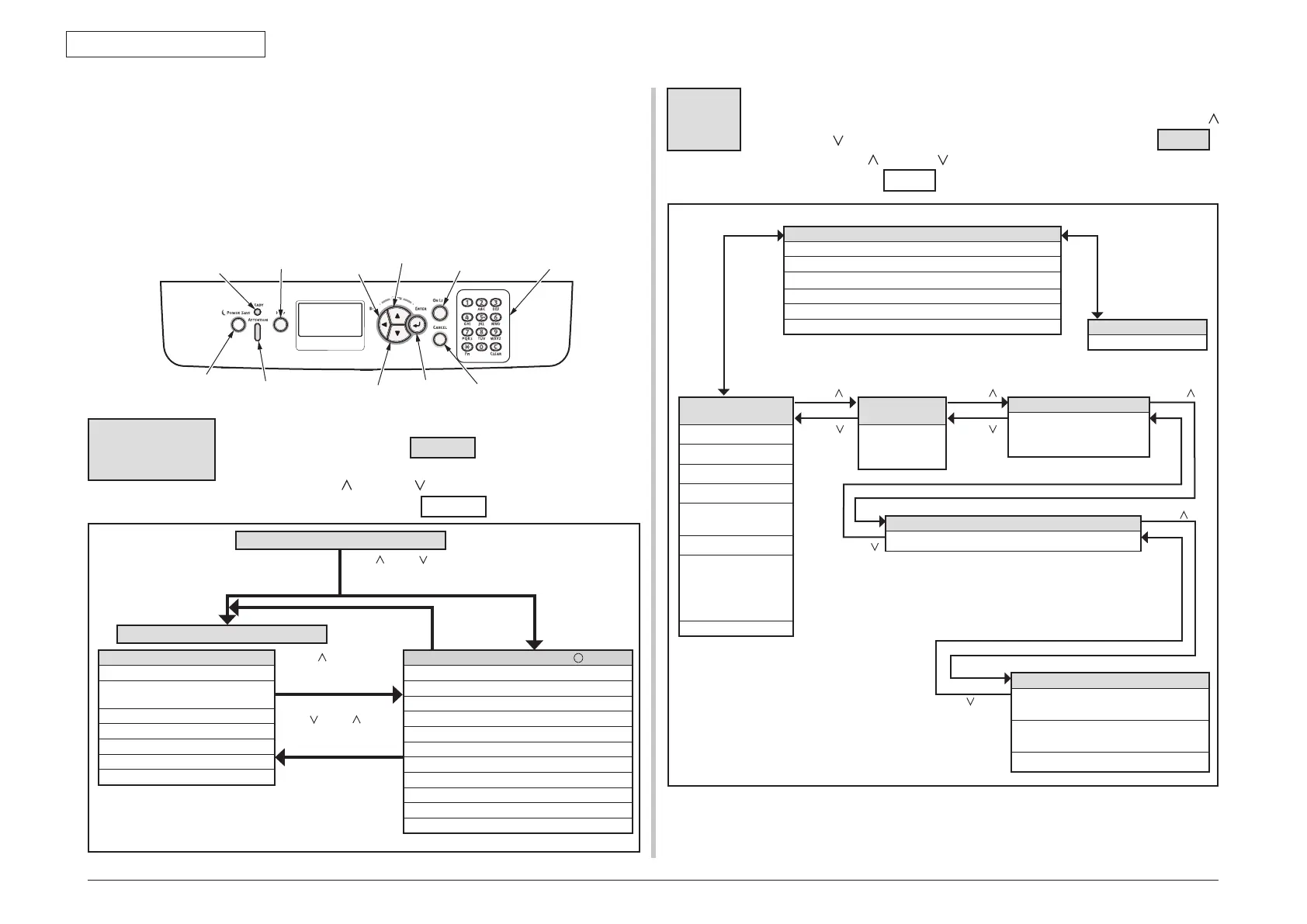Oki Data CONFIDENTIAL
45487001TH Rev.1
4-20 /
4. Maintenance menus
Self-diagnostic
mode layout
(Overall)
(1) Menu option display switching
The level in a shaded area
XXXXX
can be displayed only from
another one.
Use the MENU
or MENU button to display the menu option
shown in a non-shaded area
XXXXX
.
LEVEL0- engine status display
Engine status display
Each voltage display category in
printing
Toner sensor monitor
Toner pulse count monitor
RFID tag noise test monitor
Motor control evaluation function
Error code
DIAGNOSTIC MODE XX.XX.XX -MODE
SWITCH SCAN
MOTOR CLUTCH TEST
TEST PRINT
CONSUMABLE STATUS
PRINTER STATUS
FACTORY MODE SET
SENSOR SETTING
LE D HE AD DATA
NVRAM PARAMETER
GRAPHIC PANEL ADJUST
BUZZER TEST
POWER ON
Normal operation mode
MENU and ONLINE
held down in combination
(for three sec.)
MENU , MENU ,
ENTER
and BACK pressed in
combination
No buttons pressed
MENU
,
MENU
and HELP combination used until System
Maintenance menu appears, and Diagnostic Mode selected
and ENTER pressed
LEVEL0
(1) Menu option display switching
Hold down the BACK or ONLINE button or momentarily press the MENU
or MENU
button to display the option shown in a shaded area
XXXX
.
Use the MENU
or MENU
button to display the menu option shown in a
non-shaded area
XXXX
.
Each voltage display
category during printing
Transfer (TR) voltage(1)
Transfer (TR) voltage(2)
Charge (CH) voltage
Supply (SB) voltage
Development (DB)
voltage
Environmental level
After elapsed time
correction
Before elapsed time
correction
Transfer (TR) voltage(3)
MENU
MENU
Toner sensor
monitor
Toner sensor
status monitor
display
MENU
MENU
Toner pulse count monitor
Each color toner FULL/
Number of LOW-pulse
detections
Hold down BACK
(for two sec.)
Hold down ONLINE
(for two sec.)
Error code
Error code display, etc.
Engine status display
Heater temperature
Environmental information
Low voltage humidity
CH, DB setup table No.
TR setup table No.
TR off setup table No. , belt temperature
Press BACK
MENU
MENU
Motor control evaluating functions
Regist Motor Constant-Speed Timer
Value/ Environmental Temperature
Fusing Motor Constant-Speed Timer
Value/ Fusing Target Temperature
ID Motor Constant-Speed Timer Value
MENU
RFID tag noise test monitor
Display of number of noise detections/ Toner K error
MENU
4.3.2 Self-diagnostic mode
This section describes LEVEL 0 and LEVEL 1.
4.3.2.1 Operator panel
The following description on operating the self-diagnostic is provided, premised on the
following operator panel layout:
Numerical
keypad
CANCEL button
ENTER
button
MENU▼
button
ATTENTION lamp
(Amber)
ONLINE lamp
(Green)
button
BACK
button
HELP button
Power Save
button
ONLINE
button