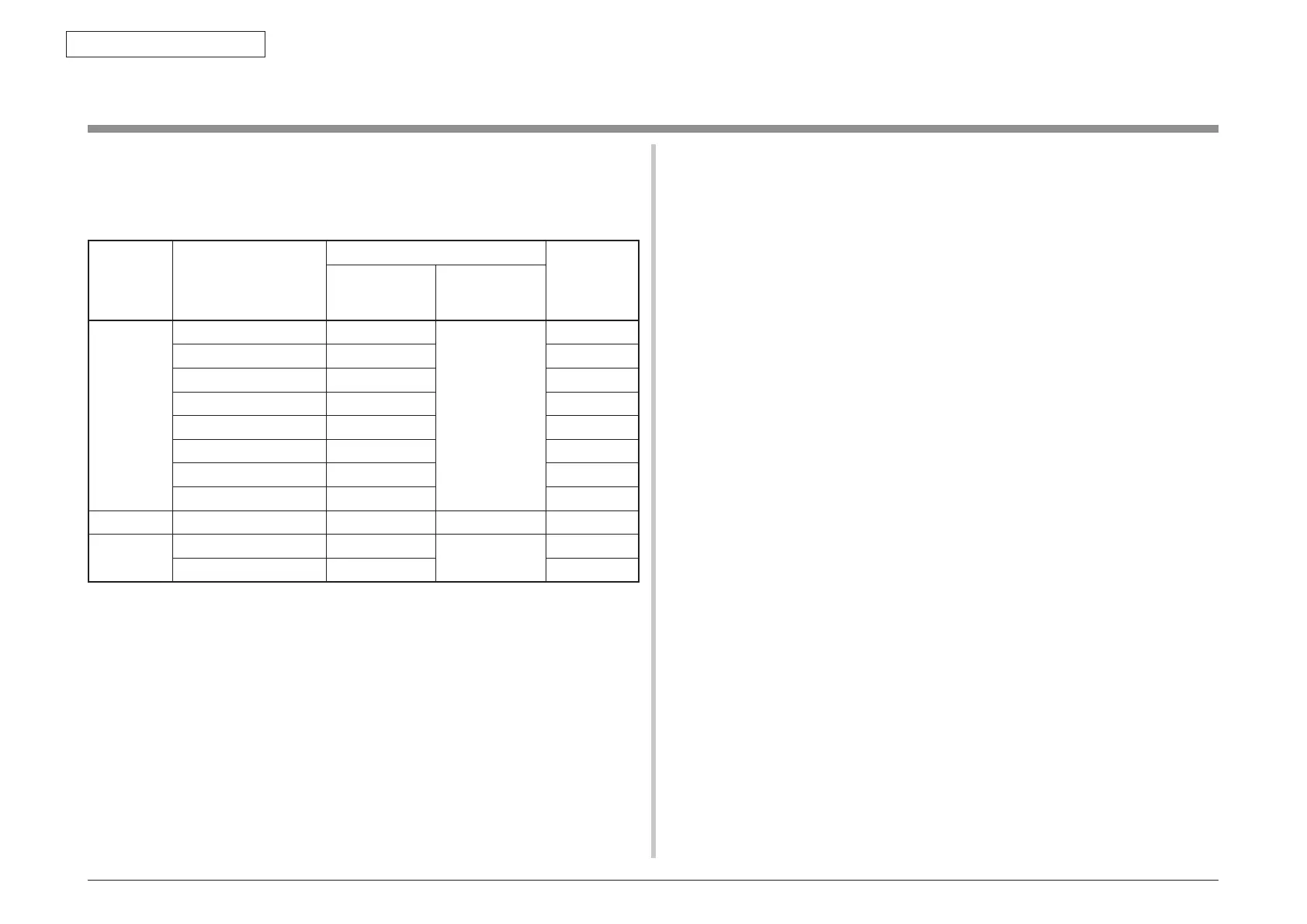45487001TH Rev.1
2-39 /
Oki Data CONFIDENTIAL
2. Installation
2.8 Checking of paper used by the user
Load the media used by the user in the printer,make media weight/media type settings,
executeconguration/demoprinting,andchecktheprintouttomakesurethatnotonerakes
off.
Type Paperweight
Settings on the control panel
Setting*2 for
[Mediaweight]
of the printer
driver
Mediaweight
(paperthickness)
Mediatype
(papertype)*1
Plain
paper*3
64 g/m
2
Light Plain Light
65 to 74g/m
2
MediumLight MediumLight
75 to 87g/m
2
Medium Medium
88 to 104g/m
2
MediumHeavy MediumHeavy
105 to 120g/m
2
Heavy Heavy
121 to 163g/m
2
Ultra heavy 1 Ultra heavy 1
164 to 220g/m
2
Ultra heavy 2 Ultra heavy 2
221 to 253g/m
2
Ultra heavy 3 Ultra heavy 3
Envelope*4 - - - -
Label 0.1 to under 0.17 mm Heavy Labels Label 1
0.17 to 0.2 mm Ultra heavy 1 Label 2
*1: Thefactorydefaultforthemediatypeis[PlainPaper].
*2: Mediaweightandtypecanbesetontheoperatorpanelandintheprinterdriver.
Thesettingsintheprinterdrivertakepriority.Dataisprintedoutinaccordancewith
thesettingontheoperatorpanelwhen[Autoselection]isselectedin[Feedtray]or
[Printersetting]isselectedin[Mediaweight].
*3: Theweightofthepapersupportedforduplexprintis64-220g/m
2
.
*4: Itisnotnecessarytosetmediaweightandtypeforpostcardsandenvelopes.
MemoPrintspeeddecelerateswhen[Heavy],[Ultraheavy1],[Ultraheavy2],or
[Ultraheavy3]ofmediaweightoranyvalueotherthanplainpapersetting
value of media type is set.