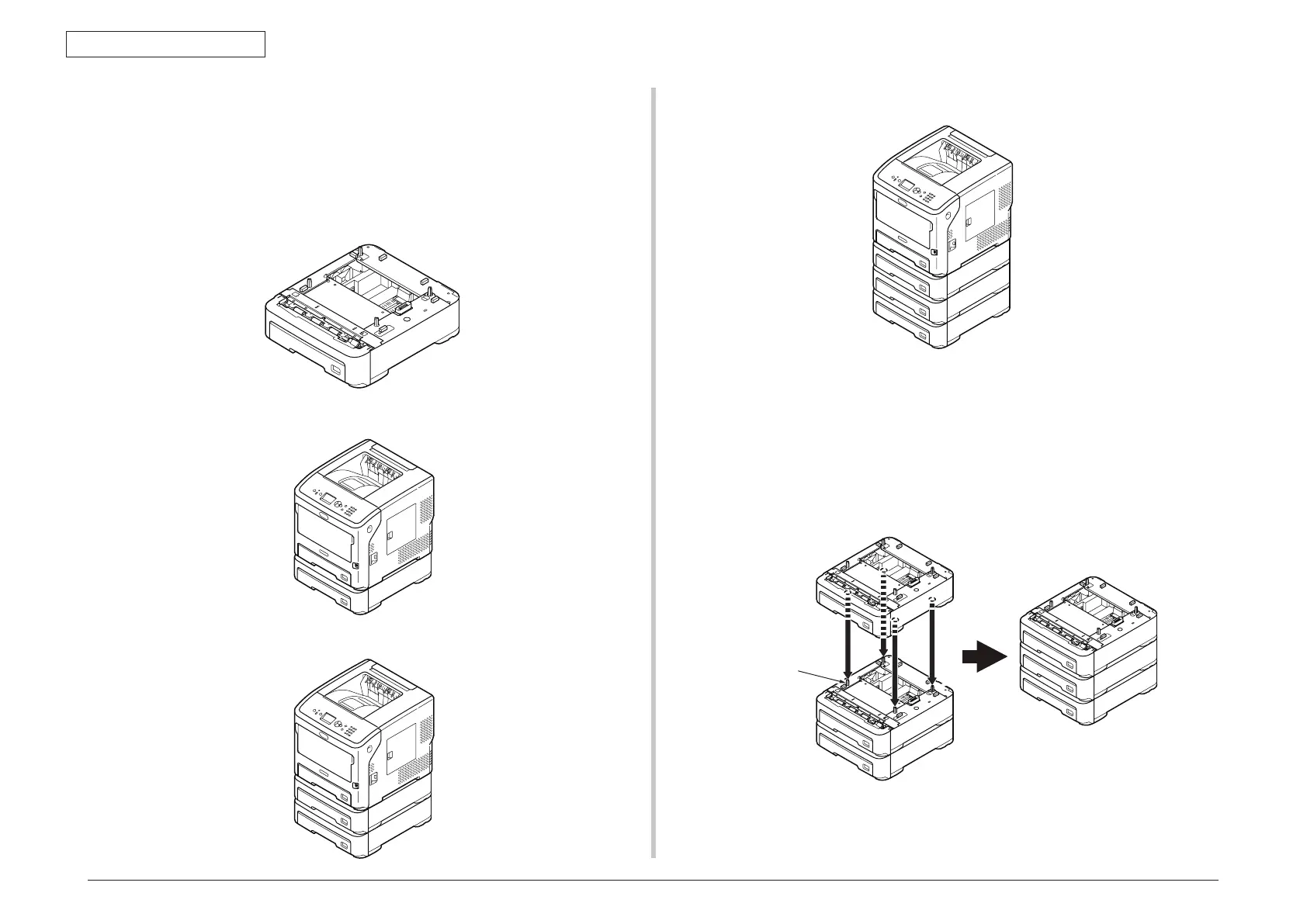45487001TH Rev.1
2-14 /
Oki Data CONFIDENTIAL
2. Installation
2.5.3 Installationandrecognitionconrmationofoptions
(1)InstallationofanAdditionalTrayUnit
An additional tray unit is intended for increasing the amount of paper that can be loaded in
the printer, and three additional tray units can be installed to the printer. An additional tray
holds530sheetsof70kgpaper,allowingtheprintertoprintupto2,220sheetscontinuously
whenusedwithastandardpapercassetteandamulti-purposetraytogether.
1. Turn off your printer, then unplug all the cables from the printer.
Turnofftheprinterbyfollowingthestepsdescribedunder“Turningoffthepower”in
section 3.5.2.
2. Stacktheadditionaltrays,insertingtheprojectionsoftheloweradditionaltrayinto
the holes on the bottom of the upper additional tray one by one.
• Printerandoneadditionaltrayunit
• Printerandtwoadditionaltrayunits
• Printerandthreeadditionaltrayunits
Projection