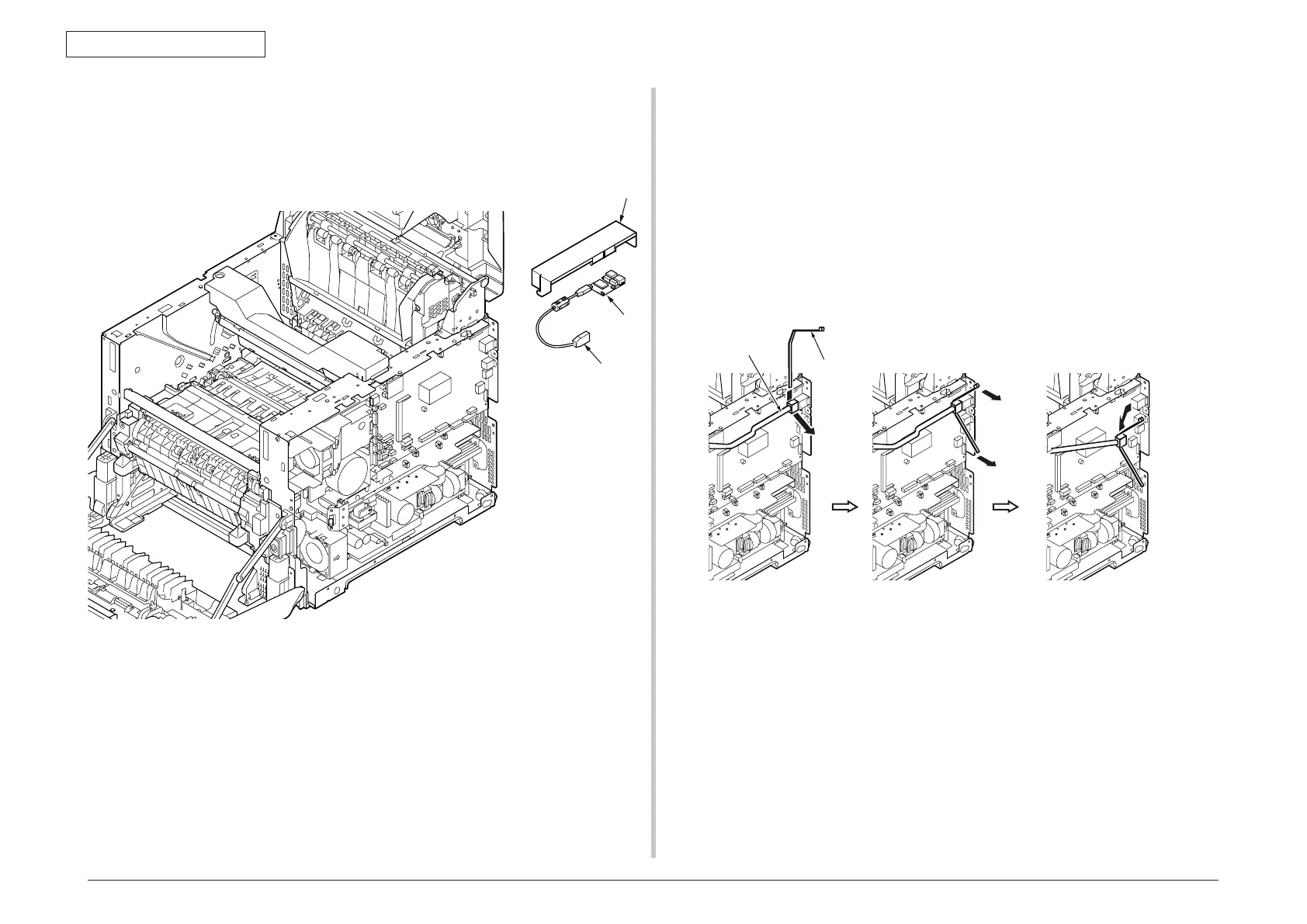45487001TH Rev.1
3-25 /
Oki Data CONFIDENTIAL
3. Component replacement
3.2.25
W-LAN Board (for Wireless model only)
(1) Remove the Plate-Sheild.(Refer to 3.2.6)
④
②
LAN Cable①
Wire
[Memo] Refer to remove the LAN-Cable
1. A wire should be put through to between the stopper of the LAN-Cable’s Connector and
the Board 99M.
(For example, the wire is the banding band, the aging (not useable) flat cabel or etc.)
2. Both ends of the wire should be pull to the right side of the Mainbody.
3. Check that the stopper released, and pull the LAN-Cable from the LAN Interface
Connector on the Board 99M.
(2) Disconnect the LAN-Cable
①
and the USB-Cable
②
.
(3) Remove the Cover
③
and W-LAN Board
④
.
(4) Remove the W-LAN Board
④
from Cover
③
.