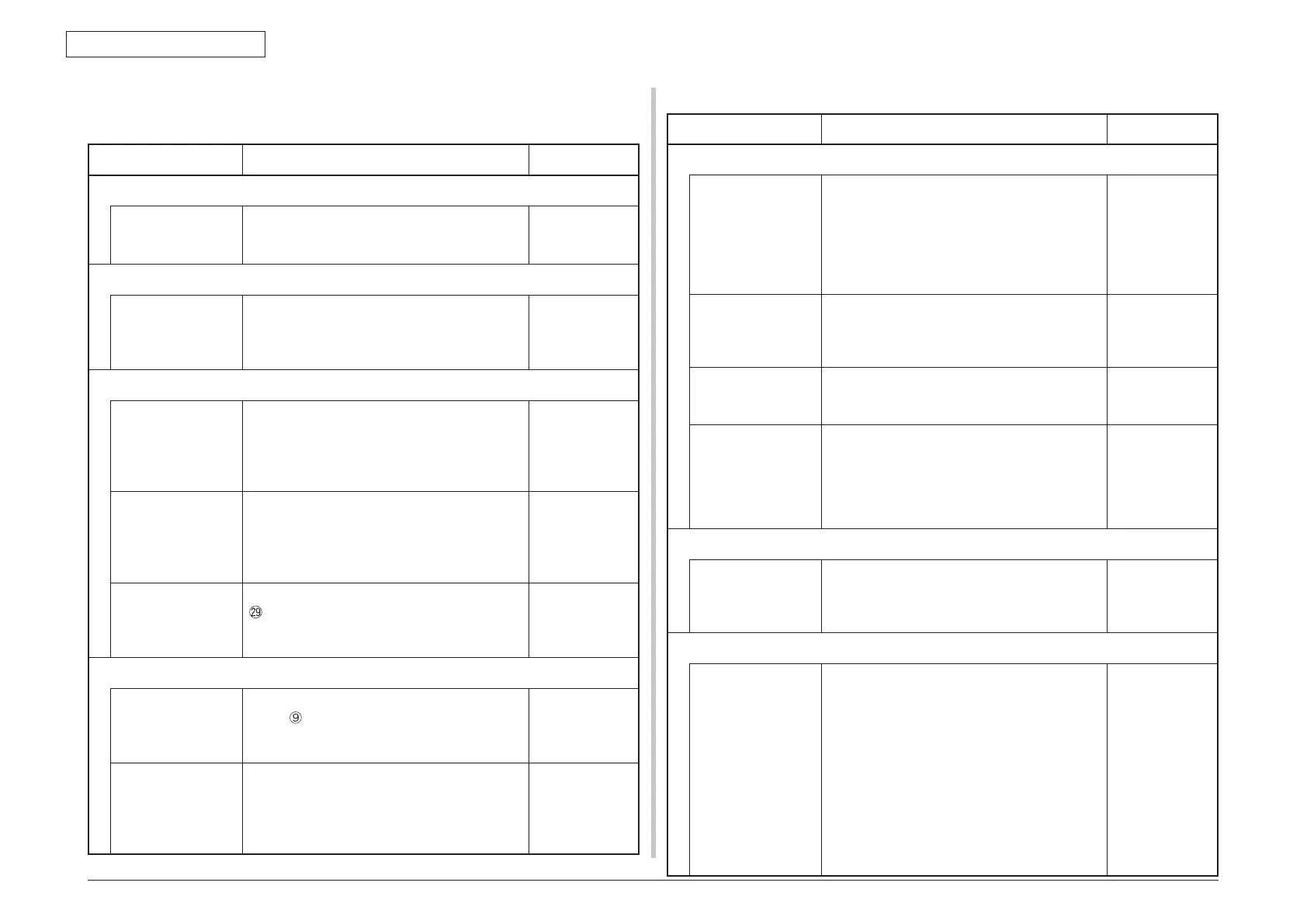Oki Data CONFIDENTIAL
45487001TH Rev.1
6-55 /
6. Troubleshooting procedure
6.5.2.(7) Paper unloading jam (Error 382)
(7-1) Paper unloading jam occurs immediately after the power is turned on.
Check item Check work
Actions to be taken
at NG
(7-1-1) Check condition of the paper running path
Paper running
path of the paper
unloading unit
Check if paper is jammed or not in the paper
running path.
Remove the
jammed paper.
(7-1-2) Check condition of the mechanical parts
Check the sensor
lever of the paper
exit sensor.
Check if shape and movement of the sensor
levers have any abnormality or not.
Replace the
sensor lever with
the good sensor
lever.
(7-1-3) Check condition of electrical parts
Check the detection
condition of the
sensor signal.
Confirm that the sensor signals are normally
detected by using the SWITCH SCAN function
of the self-diagnostic mode.
Replace the PU/
CU board or
EXIT sensor or
its cable or its
connection cable.
Check the output
signal level of the
EXIT sensor.
Check for the following signals at the RSNS of
the PU/CU board.
Pin-2: EXIT sensor
Confirm that the above signal levels change
when the sensor lever is operated.
Replace the
EXIT sensor.
Check the power
voltages supplied to
the EXIT sensor.
Check the 5V power voltage at the Relay cable
of the EXIT SNS.
Pin-1: 5V power supply
Pin-3: 0VL
Replace the
connection
cable.
(7-1-4) Check the system connection
Signal cable for
relay cable, EXIT
sensor cable
Check that FFC is normally inserted at the
RSNS
of the PU/CU board .
Check that the relay board and the EXIT
sensor are normally connected.
Normalize the
connection
condition.
Signal cable for
relay board, EXIT
sensor cable
Confirm that the cables are not pinched,
sheathes are not peeled off, and they are
assembled normally.
Replace the
connecting cable
and normalize
the assembled
condition.
(7-2) Paper unloading jam occurs after a paper is taken into printer.
Check item Check work
Actions to be taken
at NG
(7-2-1) Check condition of the paper running path
Face Up Stacker
Cover
Confirm that it is either fully opened or fully
closed
Eliminate any
in-between
condition of the
cover between
the fully open
position and fully
closed position.
Duplex pull-in gate Confirm that the Duplex pull-in gate works
normally by using the Motor & Clutch Test of
the self-diagnostic mode.
Is it set to the paper unloading side normally?
Replace the
Duplex pull-
in gate or the
Duplex solenoid
Rear panel Check that the installation condition of the
rear panel hampers smooth movement of a
paper in the paper running path, or not.
Remove the
rear panel and
re-install it.
Paper running path
of unloading unit
Check that any mechanical load does not
exist that hampers the smooth movement of
paper in the paper running path of the paper
unloading unit, by the visual inspection.
Check if the paper unloading motor becomes
difficult to rotate or not.
Correct the
portion that
becomes
mechanical
load.
(7-2-2) Check condition of the mechanical parts
Sensor lever of the
paper exit sensor
Check if shape and movement of the sensor
levers have any abnormality or not.
Replace the
sensor lever
with the good
sensor lever.
(7-2-3) Motor operation check
Fuser motor Confirm that the fuser motor works normally
by using the Motor & Clutch Test of the self-
diagnostic mode.
Check if any load exists or not.
Replace the
PU/CU board
or fuser motor
or fuser unit.
If any attempt of
using new fuser
unit as a trial
is going to be
made, be sure to
use the System
Maintenance
Menu FUSE
KEEP MODE.
