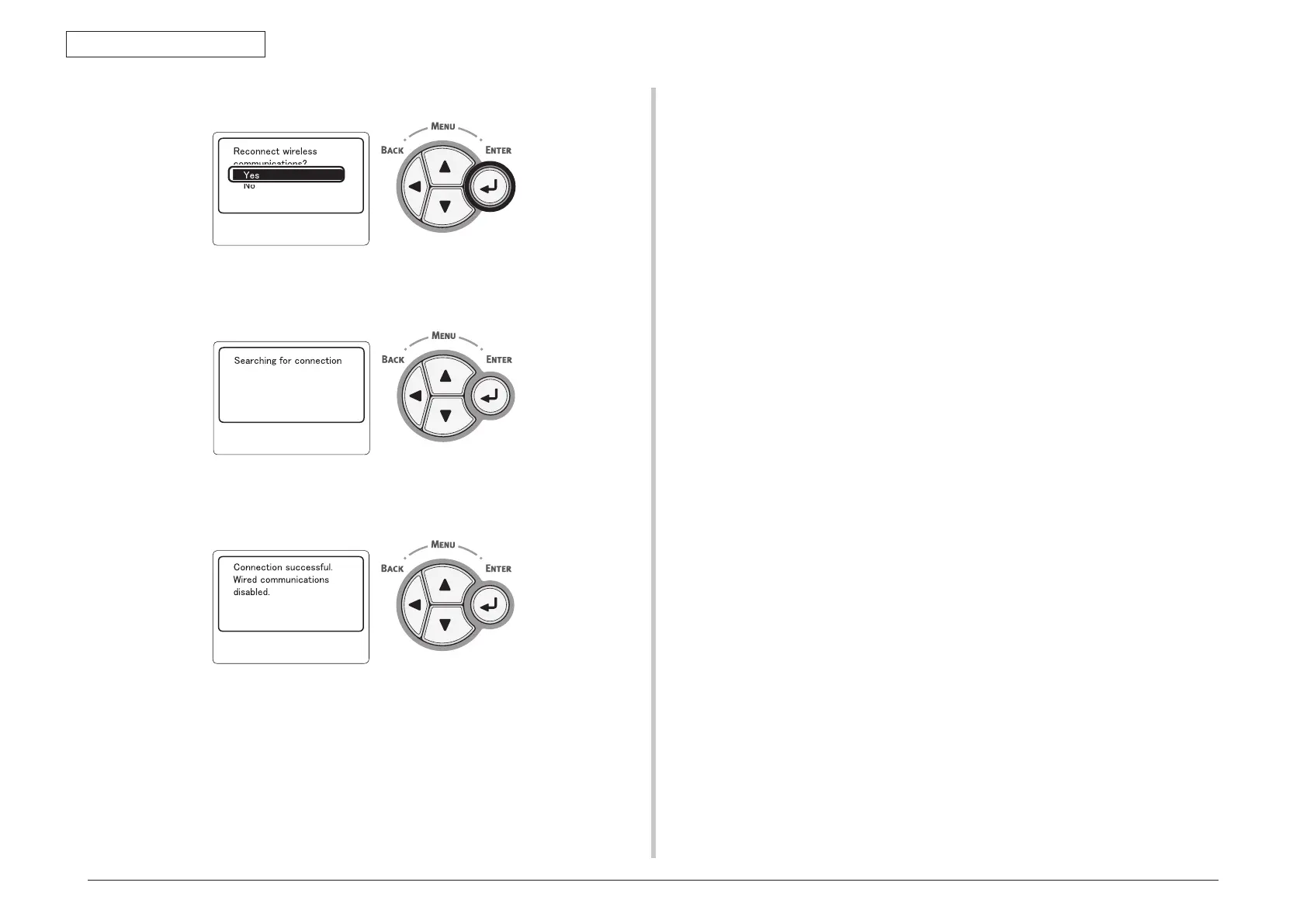45487001TH Rev.1
2-38 /
Oki Data CONFIDENTIAL
2. Installation
(4) Select[Yes]andthenpressthe<ENTER>button.
(5) When [Yes] is selected in step 4, [Searching for connection] is displayedon the
screen.
Afterthis,[Connectionsuccessful]isdisplayed,andthewirelessLANcanbeused
onthisequipment.
Memo • If[Timeout]is displayed,the connection destination access point maynot
havebeenfoundwithinthespeciedtime.TheSSID,securitysettings,and
Keyneedtobeconguredtomatchtheaccesspointsettings.
• Checkeachofthesettings.Fordetailsoneachofthesettingitems,referto
“ListofSetupMenu”intheUser’sManual(Advanced).