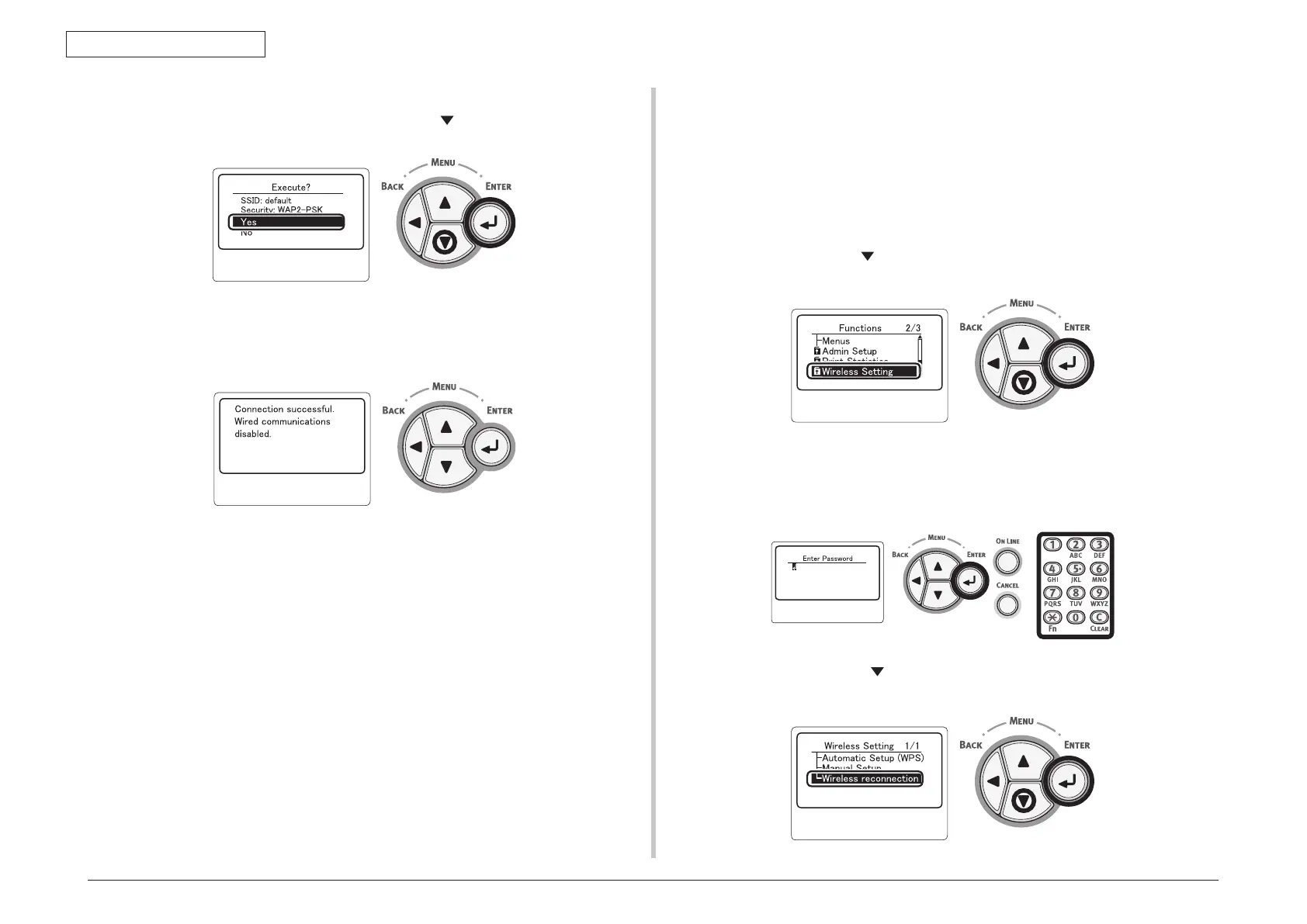45487001TH Rev.1
2-37 /
Oki Data CONFIDENTIAL
2. Installation
(11)Intheconrmationscreen,checktheenteredSSIDandselectedsecuritysettings.
If therearenoproblems,pressthescrollbutton
toselect[Yes]andthenpress
the <ENTER> button.
(12)[Searchingforconnection]isdisplayedonthescreen.
When [Connection successful] is displayed, thisequipment is connected to the
wirelessLAN.
Memo If[Timeout]isdisplayed,theconnectiondestinationaccesspointmay
not have been found within the specied time. Check that SSID, security
settings,andKeysettings,andretry.
ReconnecttothewirelessLAN
Whenthewirelessisenabled,restartthewirelessfunction. Ifaproblemhas
occurredintheaccesspointcommunicationorperformance,thewirelessfunction
can be restarted.
(Ifthewiredisenabled,thewirelessfunctionisenabledwiththeconguredwireless
settings.)
(1) Pressthescrollbutton
toselect[WirelessSetting]andthenpressthe<ENTER>
button.
(2) Entertheadministratorpasswordusingtheten-keypad,thenpressthe<ENTER>
button.
The factory default password is “aaaaaa”. Press the <ENTER> button whenever
inputting one character.
(3) Press the scroll button
to select [Wireless reconnection]and then press the
<ENTER> button.