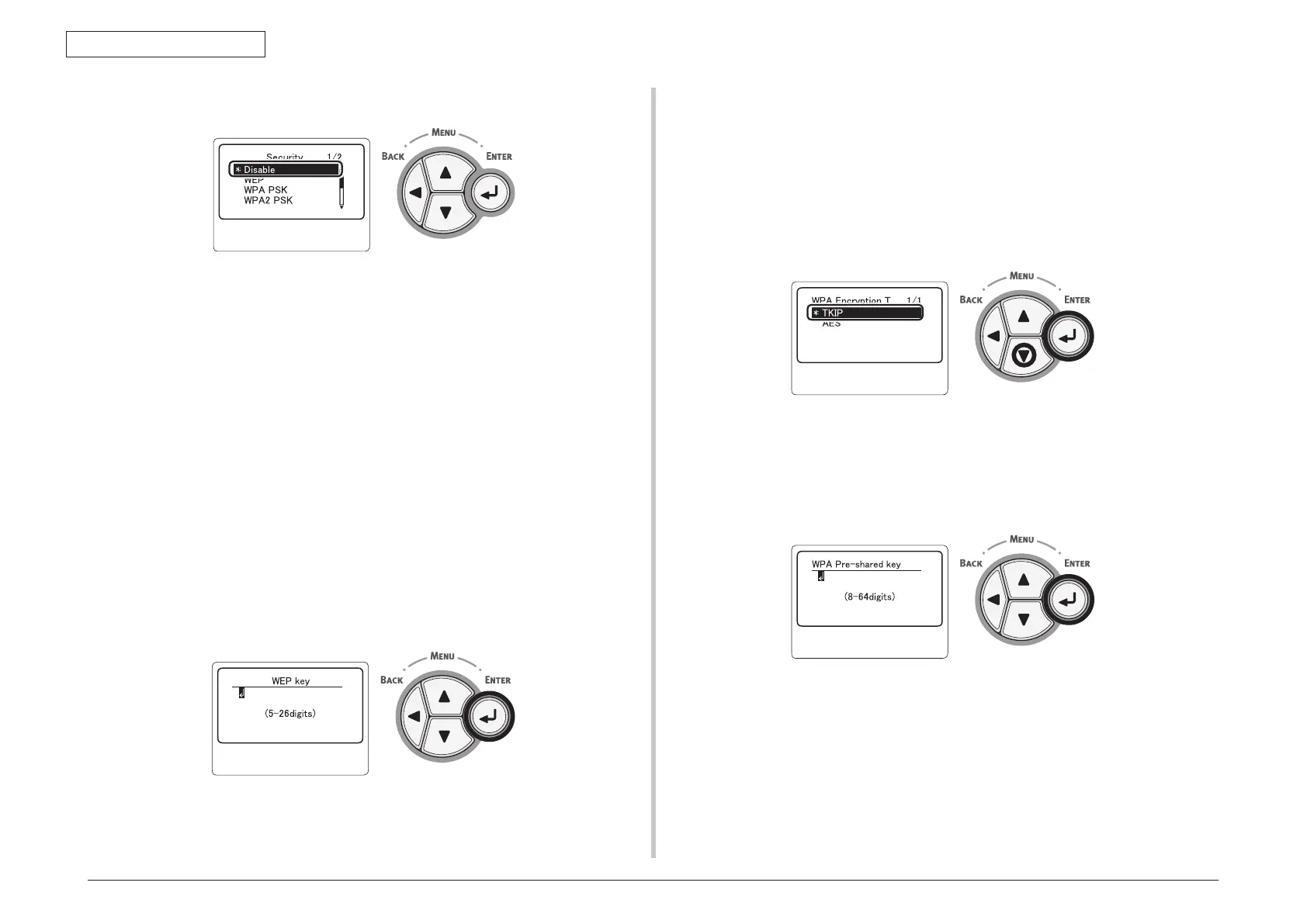45487001TH Rev.1
2-36 /
Oki Data CONFIDENTIAL
2. Installation
(9) Selectthesecuritytypecheckedinstep1.
Memo • Thedefaultis[Disable].
• IDependingonthemodelofaccesspointmixedWPAPSK/WPA2-PSKmay
besupported.Inthiscase,selecttheWPA2-PSK.
IfWEPisselected,goto“(10-1)WhenWEPisselected:”.
IfWPA-PSKorWPA2-PSK is selected,go to“(10-2)WhenWPA-PSKorWPA2-
PSKisselected:”.
Memo Security settings(WPA-EAP/WPA2-EAP)using an authentication server
arealsosupported,butthiscanonlybesetfromtheWeb.Fordetails,refer
toUser’sManual (Advanced). Depending onthe security settingselected
in step 7, execute the settings from either (1) or (2) below.If [Disable] is
selected,proceedtostep11.(Forsecurityreasons,wedonotrecommend
setting[Disable].)
(10-1) WhenWEPisselected:
a)Pressthe<ENTER>buttonontheWEPKeyinputscreen.
Note! ThereisnotsettingfortheWEPKeyindex.TheWEPKeyindex
communicationswiththeaccesspointas1.
b)EnterthesameKeyastheWEPKeysetfortheaccesspointthatyouwantto
connect to.
Memo AfterenteringtheKey,thekeyisdisplayedas“
*
” symbols for security
reasons.
(10-2) WhenWPA-PSKorWPA2-PSKisselected:
a)Pressthe<ENTER>buttontoselectWPAEncryptionTypeandthenpressthe
<ENTER> button.
Memo • Thedefaultis[TKIP].
• IftheencryptionschemefortheaccesspointoftheWirelessLANisWPA-
PSK,selectTHIP.IfitisWPA2-PSK,selectAES.
b)Pressthe<ENTER>buttononWPAPresharedkeyinputscreen.
Note! Characters are case sensitive. Enter them correctly.
c)EnterthesameKeyasthePre-sharedKeysetfortheaccesspointthatyou
wanttoconnectto.
Memo After enteringtheKey,thekeyisdisplayedas“
*
” symbols for security
reasons.