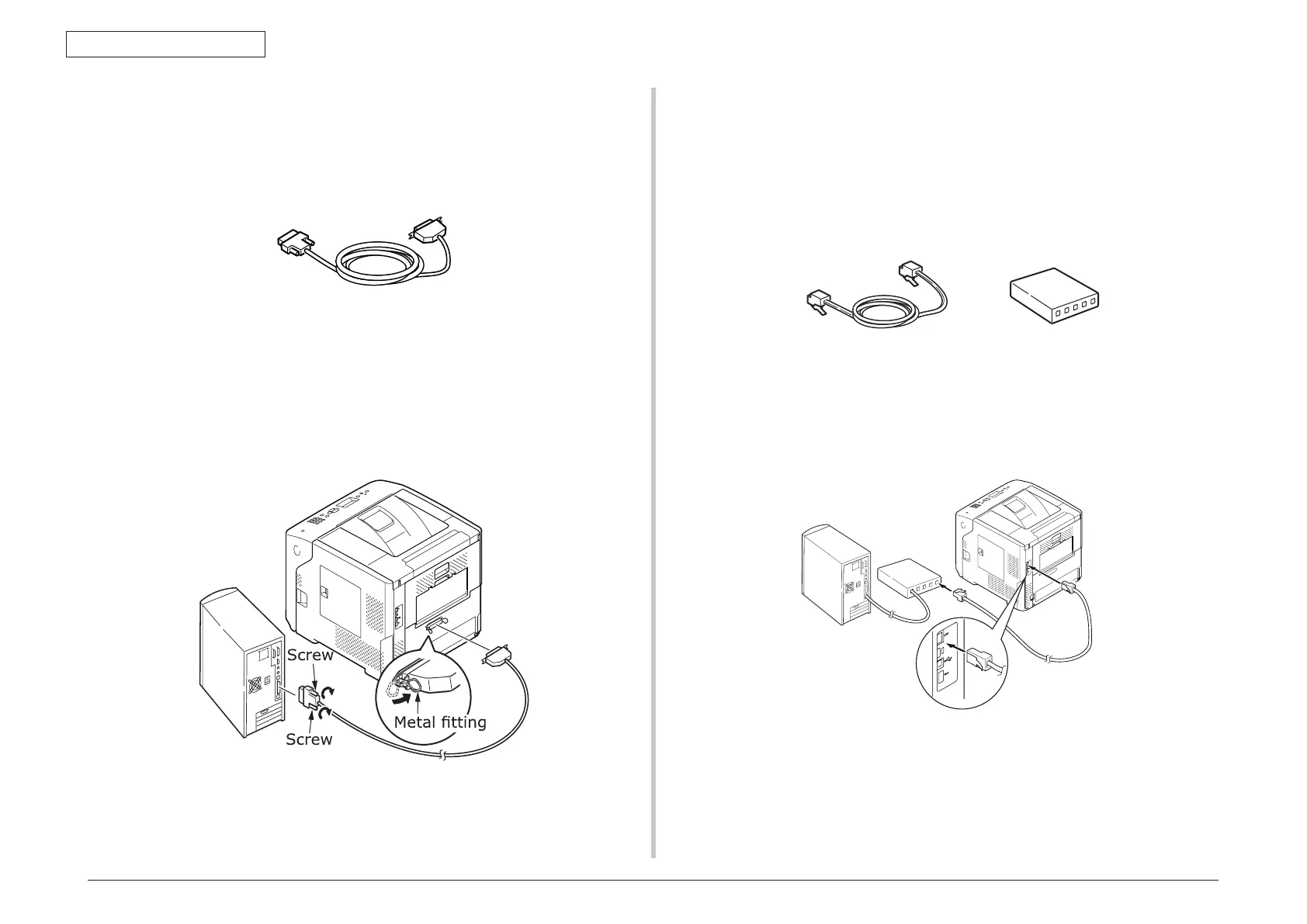45487001TH Rev.1
2-30 /
Oki Data CONFIDENTIAL
2. Installation
<Parallel connection>
(Modelswiththeparallelinterfaceconnectiononly)
Note! Refer to the user’s manual for operating environment.
1. Prepare a parallel cable.
Note! Aparallelcableisnotsuppliedwiththeprinter.Procureoneseparately.
2. Turn off the printer and the computer.
3. Connect the parallel cable.
(1) Plugone end ofthe parallel cableinto theparallelinterfaceconnectionof the
printer.
(2) Plugtheotherendoftheparallelcableintotheparallelinterfaceconnectionofthe
computer
<Ethernet cable connection>
Note! Refer to the user’s manual for operating environment.
1. Prepare an Ethernet cable and a hub.
Note! AnEthernetcableandahubarenotsuppliedwiththisprinter.Preparean
Ethernetcable(category5e,twistedpair,straight)andahubseparately.
Memo • Ifthereis DHCP serveron the networkto which thisprinter isto be
connected,theIPaddresswillbeautomaticallyobtainedontheprinter
each time it is turned on. If the IP address of this printer is changed,
perform the network setting again.WithOKILPR utility,thenetwork
settingwillbeautomaticallyperformediftheIPaddressofthisprinteris
changed.Fordetails,referto“User’sManual(Advanced).”
• Forthesetupprocedureoftheprinterdriver,seetheuser’smanual.
2. Turn off the printer and the computer.
3. Connect the computer to the printer.
(1) Plug one end of the Ethernet cable into the network interface connection of the
printer.
(2) PlugtheotherendoftheEthernetcableintothehub.
MemoForthesetupprocedureoftheprinterdriver,seetheuser’smanual.