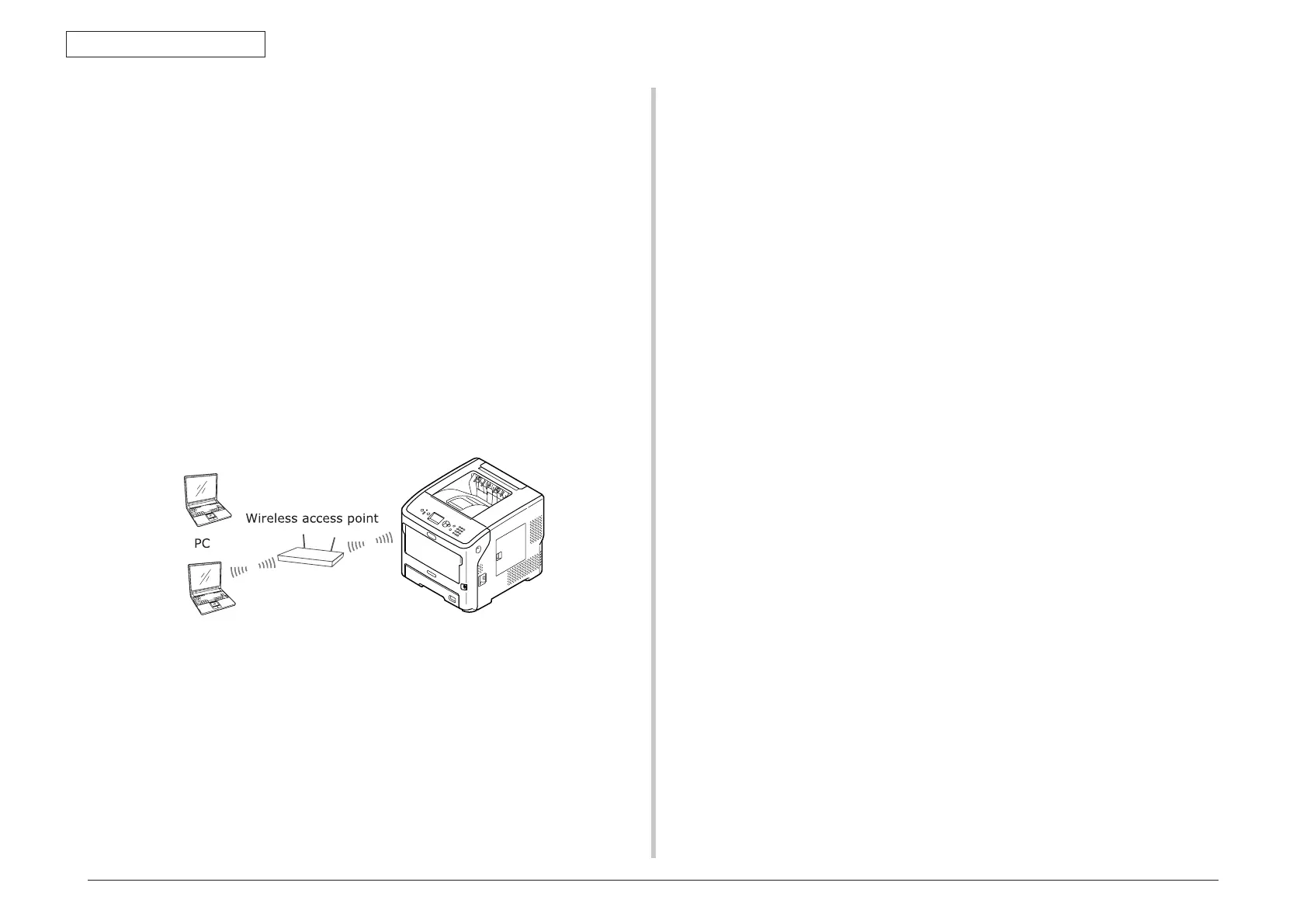45487001TH Rev.1
2-31 /
Oki Data CONFIDENTIAL
2. Installation
<WirelessLANconnection>(WirelessModelonly)
Note! Refer to the user’s manual for operating environment.
1. ChecktheWirelessLANenvironment.
CheckwhethertheaccesspointofthewirelessLANsupportsWPSornotbyreferring
totheinstructionmanualfortheaccesspointoftheWirelessLAN.
• IfitsupportsWPS:Theprinterisautomaticallyconnected.
• IfitdoesnotsupportWPS:ThesettingdataforthewirelessLANmustbe
entered on the printer manually.
Note! • Thisproductsupportsinfrastructuremode.Ad-hocmodeisnotsupported.
Besuretopreparetheaccesspoint.
• ThisprintersupportsWirelessLANStandardIEEE802.1b/g/n.Itdoesnot
support IEEE 802.11a.The access point must operate with theWireless
LAN Standard supported by this printer.
• ThisproductcannotconnecttoawiredLANandwirelessLANatthesame
time.To connect tothe wirelessLAN,removethenetwork cablefromthis
product.
5. If the access point of the wireless LAN checked in step 1 supports
WPS,theprinterisautomaticallyconnected.Goto“WPS-PBC”.
IfitdoesnotsupportWPS,youmustenterthesettingdataforthewirelessLANonthe
printermanually.Goto“Conguringmanually”.
Terminology
• SSID
AnIDusedtoidentifytheconnectiondestinationnetwork.Wireless
communicationscan beused bysetting thisproduct withthe SSIDof the
connectiondestinationwirelessaccesspoint.
• SecuritySettings
WhenusingawirelessLAN,securitysettingscanbeconguredtoprevent
the transmitted information from being intercepted or illegal access to the
network.The securitysettingsneed tobecongures tothesamesettings
asthewirelessaccesspoint.
• WPS
AwirelessLANsettingmethodprovidedbyWi-FiAlliance,awirelessLAN
industrygroup.Therearetwoavailablemethods,apushbuttonmethodand
PINcodemethod,andinthepushbuttonmethodthewirelessLANsettings
caneasilybeconguredsimplybypressinga[WPS]buttononthewireless
accesspoint.InthePINcodemethod,thewirelessLANsettingscaneasily
be configured by registering the 8-digit number assigned to this product to
thewirelessaccesspoint.
• Infrastructuremode
Thismodecommunicatesthroughthewirelessaccesspoint.Thisproduct
does not support the ad-hoc mode in which communication is performed
directlywiththecomputer.
2. Checkthat the accesspointof thewirelessLANisturnedonandis
operating normally.
3. PlacetheprinterneartheaccesspointofthewirelessLAN.
Fortheaccessibledistance between theprinter andthe access point of thewireless
LAN,refertotheoperationmanualfortheaccesspointofthewirelessLAN.
4. Turn on the printer.