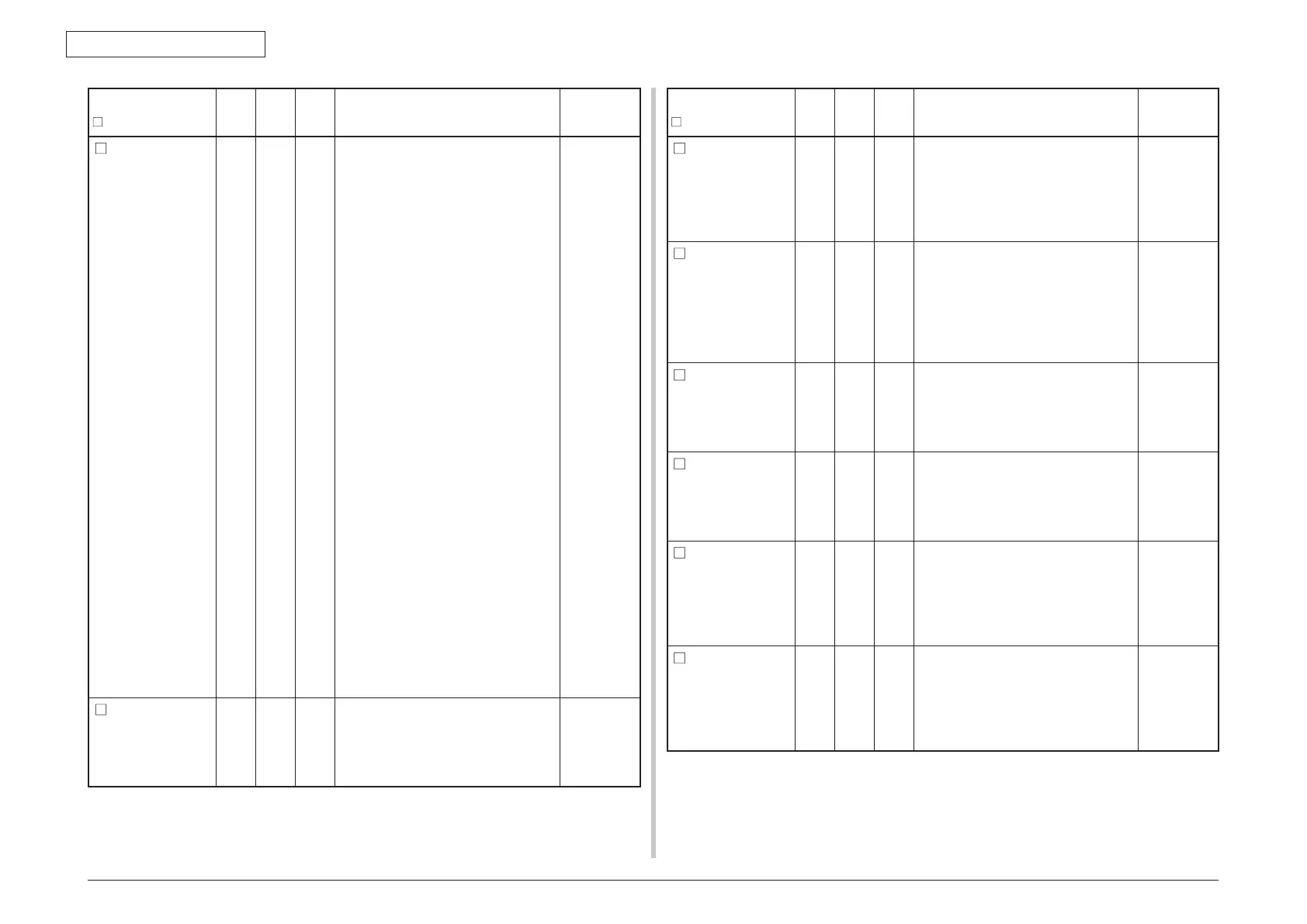Oki Data CONFIDENTIAL
45487001TH Rev.1
6-11 /
6. Troubleshooting procedure
LCD Status Message
( represents a blank line.)
READY
indicator
ATTEN-
TION
indicator
Beep Details
Remedial
measure
File System
Operation Error
<nnn>
Press ONLINE
Button
Varies On – A disk error is occurred, which is
other than the file system fill or the
disk write protected. Operation that
does not involve a disk is available.
nnn: An identifier to Error type (For
details, see the overview chapter.)
%FS_ERR%
= 0 … GENERAL ERROR
= 1 … VOLUME NOT AVAILABLE
= 3 … FILE NOT FOUND
= 4 … NO FREE FILE
DESCRIPTORS
= 5 … INVALID NUMBER OF
BYTES
= 6 … FILE ALREADY EXISTS
= 7 … ILLEGAL NAME
= 8 … CANT DEL ROOT
= 9 … NOT FILE
= 10 … NOT DIRECTORY
= 11 … NOT SAME VOLUME
= 12 … READ ONLY
= 13 … ROOT DIR FULL
= 14 … DIR NOT EMPTY
= 15 … BAD DISK
= 16 … NO LABEL
= 17 … INVALID PARAMETER
= 18 … NO CONTIG SPACE
= 19 … CANT CHANGE ROOT
= 20 … FD OBSOLETE
= 21 … DELETED
= 22 … NO BLOCK DEVICE
= 23 … BAD SEEK
= 24 … INTERNAL ERROR
= 25 … WRITE ONLY
Replace
the HDD.
Invalid Secure Data
Press ONLINE
Button
Varies Varies –
Indicates that a job has been deleted
because corruption of data has been
detected by the integrity verification in
authentication printing.
Press the
ON LINE
button.
LCD Status Message
( represents a blank line.)
READY
indicator
ATTEN-
TION
indicator
Beep Details
Remedial
measure
Invalid Data
Press ONLINE
Button
Varies Varies – Invalid data was received. Press
the On-line switch and eliminate
the warning. Displayed when
unsupported PDL command is
received or a spool command is
received without HDD.
Press the
ON LINE
button.
Accounting Log
Writing Error
Press ONLINE
Button
Varies Varies – TheJobAccountinglogisnot
registered correctly because of thr
disc access error is occurred during
accounting log writing into HDD
(Related to Logging).
This message is displayed until
Online key pressed.
Error PDF
Press ONLINE
Button
Varies Varies – An error in the content of PDF file.
Invalid Password
Press ONLINE
Button
Varies Varies – The password of the encrypted PDF
is different with the one inputed. The
file will not be printed.
Password required
to print
Press ONLINE
Button
Varies Varies – The PDF is limited not be printed by
a password. The owner password is
required.
PDF Cache Write
Error
Press ONLINE
Button
Varies Varies – An error occurred when writing PDF
cache.
If there is not a HDD installed, add
an optional RAM or HDD.
If there is a HDD installed, increase
available space on HDD.