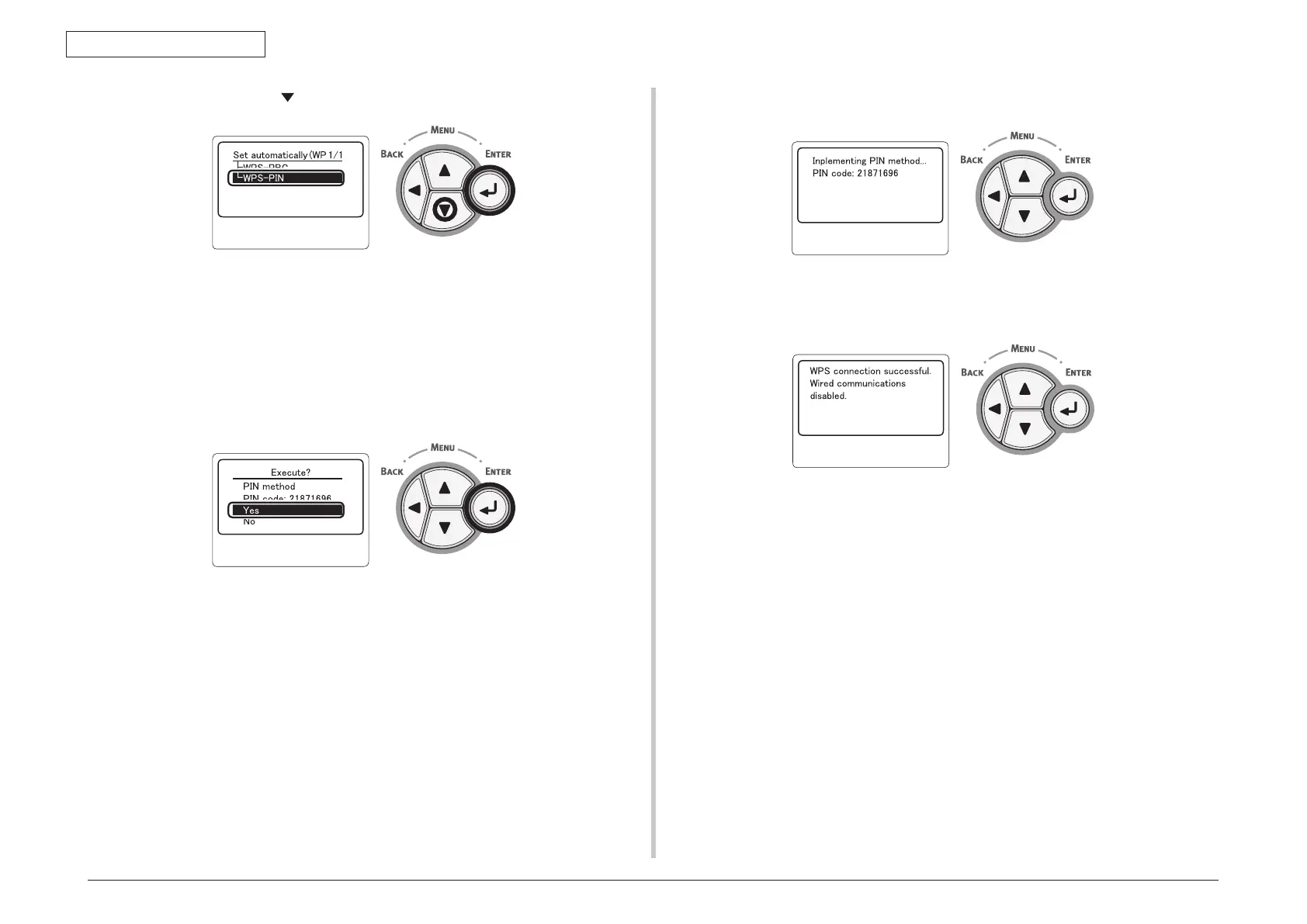45487001TH Rev.1
2-34 /
Oki Data CONFIDENTIAL
2. Installation
(5) Pressthescrollbutton toselect[WPS-PIN]andthenpressthe<ENTER>button.
(6) Setthe8-characterPINcodedisplayedonthedisplayscreenontheaccesspoint
andstartWPS-PIN.
Note! • Afterpressingthebutton,immediatelyperformstep7.
• ThePINcodeinputmethodandWPS-PINstartingmethoddifferdepending
ontheaccesspoint. For details,refertotheinstructionmanualforthe
access point.
(7) Select[Yes]andthenpressthe<ENTER>button.
(8) [ImplementingPINmethod…]isdisplayedonthescreen.
MemoIf[No]isselected, thescreenreturns tothatfromstep5.Each timethe
conrmationscreenisdisplayed,thePINcodeisautomaticallygeneratedand
changed.
Note! • PaneloperationscannotbeperformedduringWPSexecution.
• When[Connectionsuccessful]isdisplayed,thisequipmentisconnectedto
thewirelessLAN.
MemoIf[Timeout]isdisplayed,itispossiblethattheaccesspointoftheconnection
destinationcouldnotbefoundwithinthetimelimit.AfterenteringthePINcode
fromthisequipmentintotheaccesspointandstartingWPS-PIN,select[Yes]
instep7againwithin2minutes.