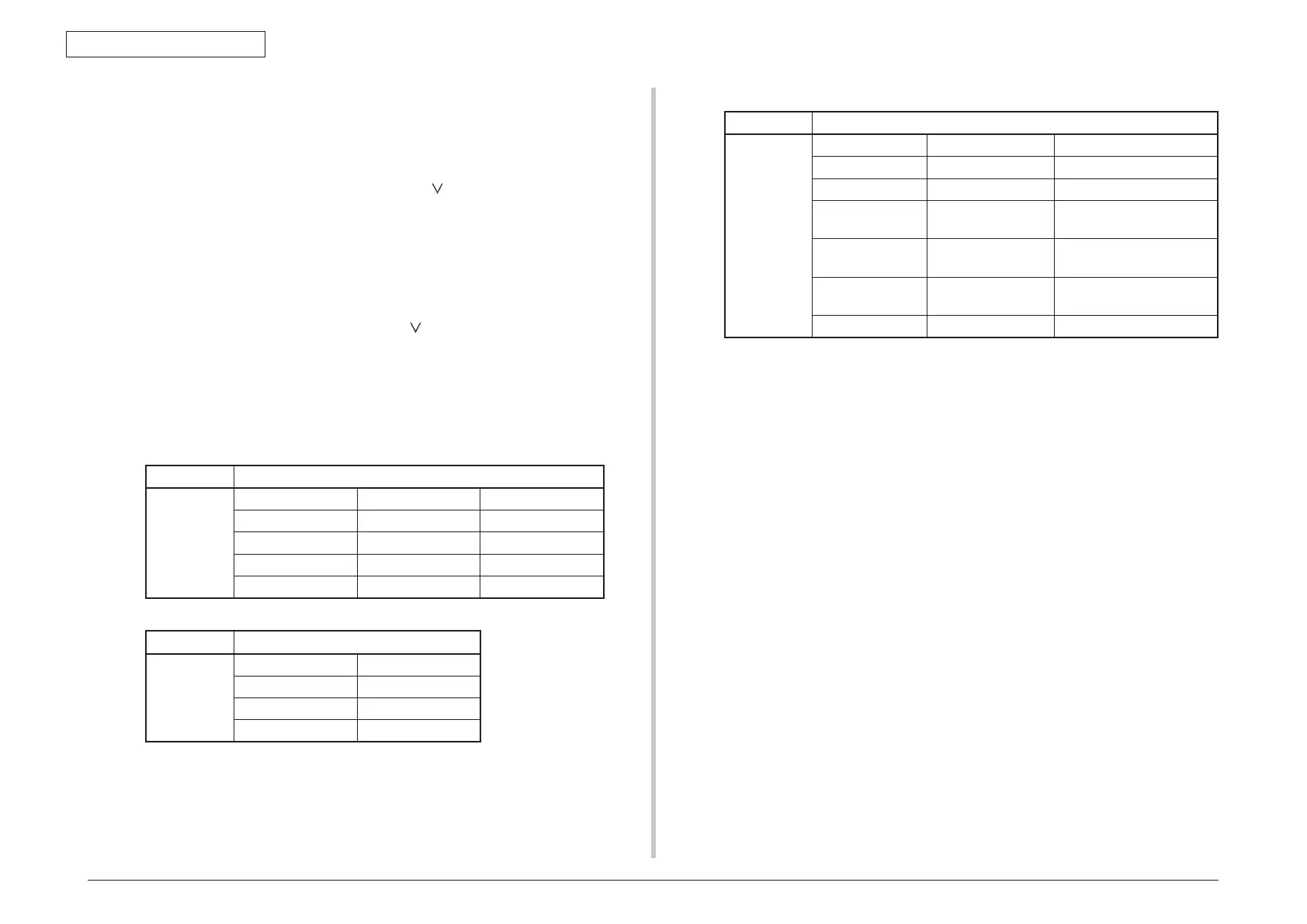Oki Data CONFIDENTIAL
45487001TH Rev.1
4-28 /
4. Maintenance menus
Notes! PAGE setting:
By pressing [0] to [9] on the numerical keypad, a number is inputted in the
blinking line.
The input position is shifted with the ONLINE button or CANCEL
button. This setting is incremented by pressing the ONLINE button, and
decremented by pressing the MENU
button. Note the setting 0000
endlessly prints pages.
CUSTOM size setting:
By pressing [0] to [9] on the numerical keypad, a number is inputted in the
blinking line.
The input position is shifted with the ONLINE button or CANCEL
button. This setting is incremented by pressing the ONLINE button, and
decremented by pressing the MENU
button.
* If a display value exceeds the settable range, the setting value is
unavailable.
MEDIA Setting Options
MEDIA TYPE
Category Setting value
MEDIA
TYPE
PLAIN PAPER LABELS USERTYPE1
TRANSPARENCY BOUND USERTYPE2
LABEL RECYCLED USERTYPE3
CARDSTOCK USERTYPE4
LETTERHEAD ROUGH USERTYPE5
MEDIA WHIGHT
Category Setting value
MEDIA
WEIGHT
LIGHT HEAVY
MEDIUM LIGHT ULTRA HEAVY1
MEDIUM ULTRA HEAVY2
MEDIUM HEAVY ULTRA HEAVY3
MEDIA SIZE
Category Setting value
MEDIA
SIZE
CUSTOM SIZE LEGAL13 C6
A4 LEGAL13.5 C5
A5 LEGAL14 INDEX CARD(3 × 5)
A6 MONARCH
ENVELOPE
16K(184 × 260)mm
B5 COM-9
ENVELOPE
16K(195 × 270)mm
LETTER COM-10
ENVELOPE
16K(197 × 273)mm
EXECUTIVE DL STATEMENT
4. When the ENTER key is depressed With PRINT EXECUTE on the lower display
after the operation in step 2, test printing with the setting value set in the steps 2
to 3 is executed.
The test printing is cancelled by pressing the CANCEL button.
When the printer detects any errers in alarm shown in initiating or running the
test printing, it stops the printing and displays the errer on the operation panel.