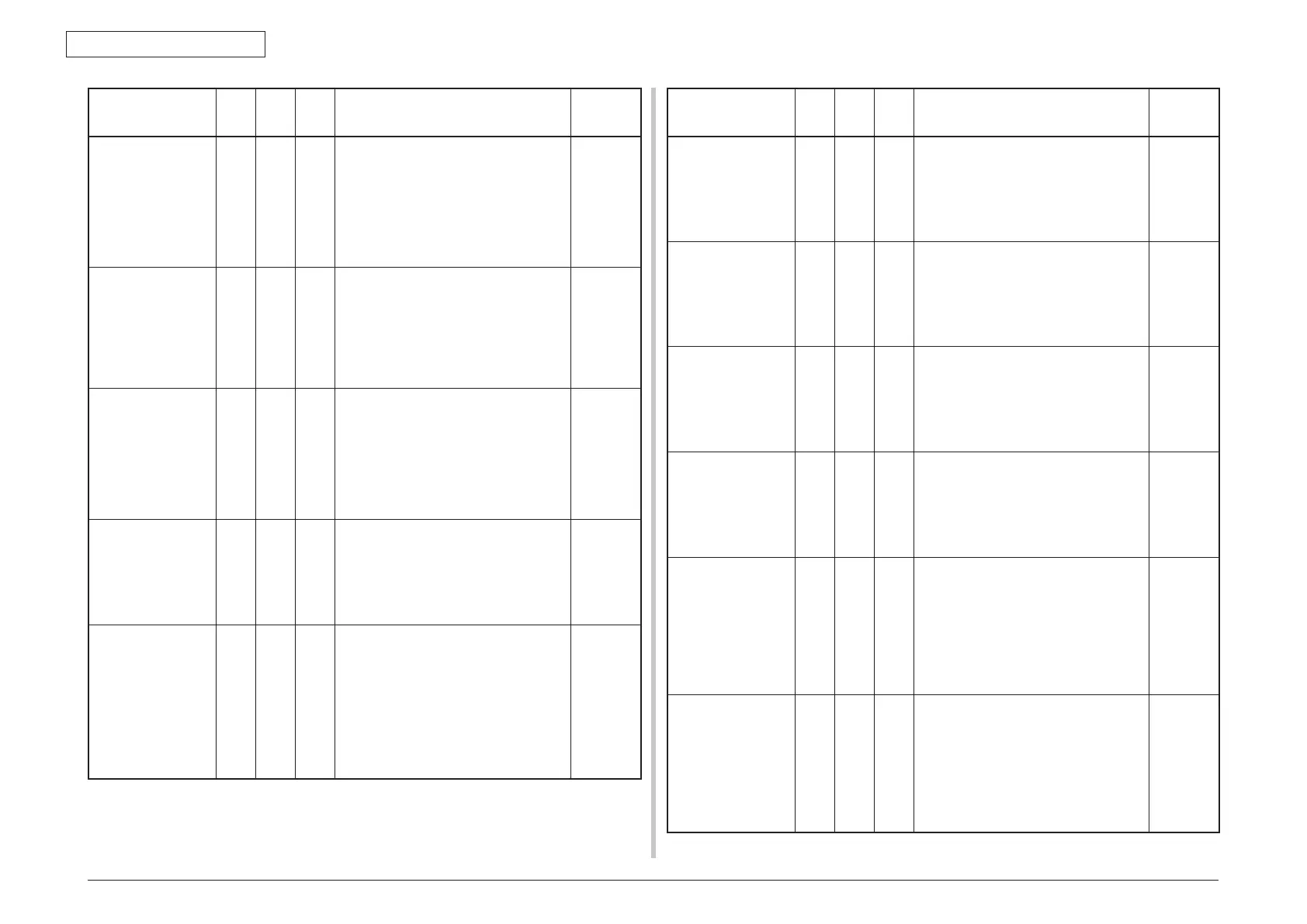Oki Data CONFIDENTIAL
45487001TH Rev.1
6-19 /
6. Troubleshooting procedure
LCD Status
Message
READY
indicator
ATTEN-
TION
indicator
Beep Details
Error
code
Non Genuine Print
Cartridge
Please see HELP
for details
Off Blink On The Print Cartridge(image drum unit)
can not be recognized (Unauthorized
third party).
Error 687 : Black
Error
687
Image Drum Not
Installed
Please see HELP
for details
Off Blink On The image drum unit can not be
detected by the signature control
system.
Error 697 : Black
Error
697
Print Cartridge Not
Installed
Please see HELP
for details
Off Blink On The Print Cartridge(image drum unit)
can not be detected by the signature
control system.
Error 697 : Black
Error
697
Caution, unknown
Consumable
detected
Go to User Manual
"Trouble Shooting"
to restore operation
Off Blink On Unknown Consumable detected. Use
a special startup(Press Cancel when
power on) to start the printer to on-
line, but a history will be recorded.
Error
709
Open Cassette
Paper Remain
%TRAY%
Please see HELP
for details
Off Blink On Additional paper is detected when a
paper jam has occurred.
Error 632 : Tray2 Cassette
Error 633 : Tray3 Cassette
Error 634 : Tray4 Cassette
Error 632 : Tray2(LCF) Cassette
*When LCF is installed at tray2's position.
Error 633 : Tray3(LCF) Cassette
*When LCF is installed at tray2's position.
Error
632
633
634
LCD Status
Message
READY
indicator
ATTEN-
TION
indicator
Beep Details
Error
code
Open Cover
Paper Remain
Front Cover
Please see HELP
for details
Off Blink On Additional paper is detected when a
paper jam has occurred.
Error637:J0:PaperFeedPath
Error
637
Open Cover
Paper Remain
Top Cover
Please see HELP
for details
Off Blink On Additional paper is detected when a
paper jam has occurred.
Error638:J1:Paper Transport Path
Error
638
Open Cover
Paper Remain
Top Cover
Please see HELP
for details
Off Blink On Additional paper is detected when a
paper jam has occurred.
Error639:J2:PaperExitPath
Error640:J4:DuplexEntryPath
Error
639
640
Check Duplex Unit
Paper Remain
Please see HELP
for details
Off Blink On Additional paper is detected when a
paper jam has occurred.
Error641:J5:Duplex Reversal Path
Error642:J3:Duplex Transport Path
Error
641
642
Toner Sensor Error
Please see HELP
for details
Off Blink On Something is wrong with the toner
sensor.
This status is indicated in Shipping
Mode only.
If the same error is detected in
FACTORY Mode, it is indicated as
service call of 163.
Error 543 : Black
Error
543
Print Cartridge
Sensor Error
Please see HELP
for details
Off Blink On Something is wrong with the toner
sensor.
This status is indicated in Shipping
Mode only.
If the same error is detected in
FACTORY Mode, it is indicated as
service call of 163.
Error 543 : Black
Error
543