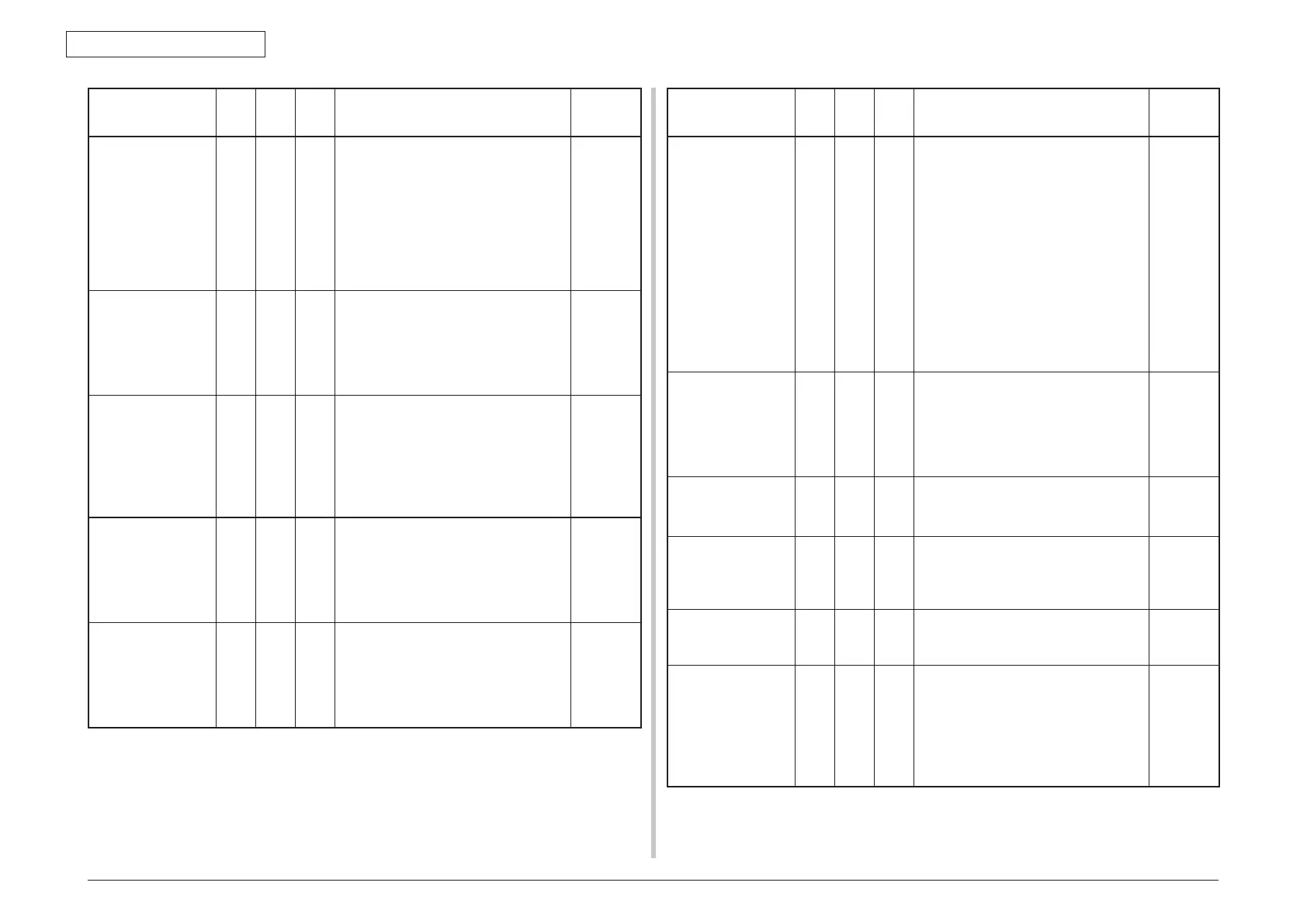Oki Data CONFIDENTIAL
45487001TH Rev.1
6-22 /
6. Troubleshooting procedure
LCD Status
Message
READY
indicator
ATTEN-
TION
indicator
Beep Details
Error
code
Check Print
Cartridge
Improper Lock
Lever Position
Please see HELP
for details
Off Blink On Shows that the toner cartridge lever
has not been locked.
Indicates that no toner is supplied to (is
detected in) the printer. This error is
possibly caused by installing the Print
Cartridge with being unlocked with its
lock lever, or its protective tape not
removed.
Error 547 : Black
Error
547
Check Image Drum
Please see HELP
for details
Off Blink On The image drum is not correctly
installed.
Error 343 : Black
Error
343
Check Print
Cartridge
Please see HELP
for details
Off Blink On The image drum is not correctly
installed.
Error 343 : Black
Error
343
Check Fuser Unit
Please see HELP
for details
Off Blink On The fuser unit is not correctly installed. Error
320
Close Cover
%COVER%
Please see HELP
for details
Off Blink On The cover is open.
Error 310 : Top Cover
Error 311 : Front Cover
Error 587: Rear Cover
Error
310
311
587
LCD Status
Message
READY
indicator
ATTEN-
TION
indicator
Beep Details
Error
code
Wait a Moment
Rebooting <n>
Off On – Rebooting of the controller unit.
%CODE% is a decimal value (one
digit) and represents the reason to
reboot.
= 0 … Reboot due to a reason
other than the followings.
= 1 … Reboot due to
PJLCommand.
= 2 … Reboot in accordance with a
menu change.
= 3 … Reboot due to quit operator
of PostScript Language.
= 4 … reboot by Network Utility
(including Web).
Error
Shutting down
Please wait.
Printer will turn off
automatically.
Off Off – It is shown that a printer is shutting
down.
Shutdown processing is started with
which press power button after the
completion of initialization processing
of a printer.
Error
Turn off power
Shutdown
completed
Off Off – It is shown that the printer completed
shutdown processing. (The backlight
of LCD puts out the light)
Error
Power Off and Wait
for a while
126:Condensing
Error
Off Blink On A dew is formed.
(Fatal Error is not available in national
language. )
Fatal
126
Power Off/On
nnn:Error
Off Blink On A fatal error occurred.
For details refer to Table 8-1-2 “Service
Call Error List.”
Fatal
<nnn>
Power Off/On
nnn:Error *
Off Blink On A fatal error occurred.
'*' specifies the detailed error cause.
For details refer to Table 8-1-2 “Service
Call Error List.”
Fatal
070
072
073
075
203
204