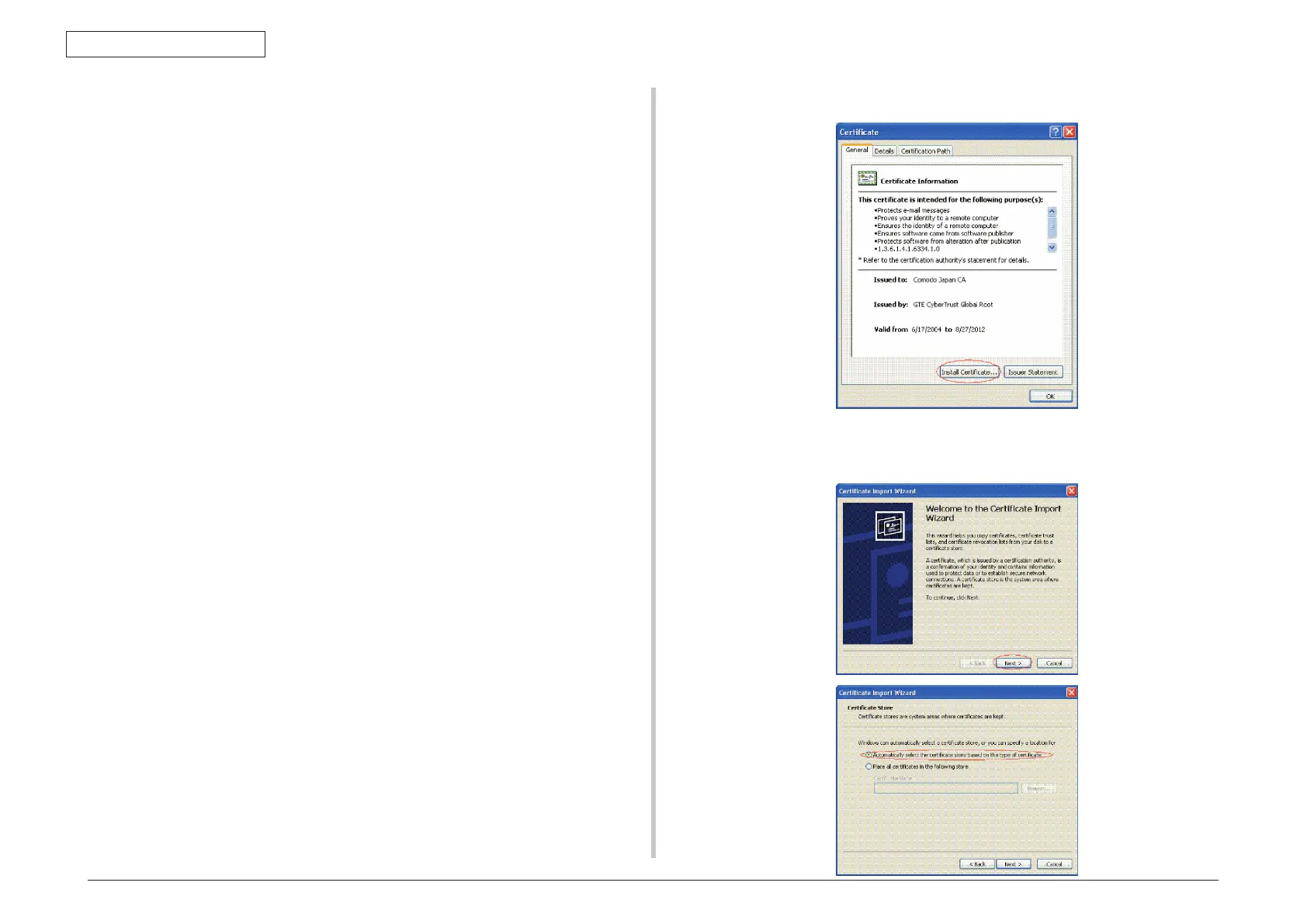Oki Data CONFIDENTIAL
45487001TH Rev.1
6-79 /
6. Troubleshooting procedure
6.5.5.4.2 "Network card is initialized"
If network card is initialized (to default setup) while creation of Certificate of certifying
authority is in progress (during the period starting from creation of CSR up until installation of
Certificate), the setup information of the Certificate is deleted. If information is deleted once,
the information cannot be recovered by any means. (Even when the same information as
before is entered, the same Certificate cannot be created.)
Solution : Repeat all the steps from the very beginning. (Certificate under application is
already invalid.)
6.5.5.4.3 "CSR is deleted"
If CSR is deleted (if Certificate is deleted) while creation of Certificate of certifying authority
is in progress (during the period starting from creation of CSR up until installation of
Certificate), the setup information of the Certificate is deleted. If information is deleted once,
the information cannot be recovered by any means. (Even when the same information as
before is entered, the same Certificate cannot be created.)
Solution : Repeat all the steps from the very beginning. (Certificate under application is
already invalid.)
6.5.5.4.4 Installation of intermediate Certificate is desired
Some certification authorities use the procedure of installing the SSL server Certificate (printer
Certificate) and the intermediate Certificate into printer as the same time.
However, printer of this model supports installation of only a single Certificate, intermediate
Certificate cannot be installed in printer. Be sure to install the SSL server Certificate in printer.
When installation of intermediate Certificate is required, install the intermediate Certificate
not in printer, but in client PC (browser).
For the method of installing the intermediate Certificate in client PC (browser), refer to the
following.
Installing the intermediate Certificate (or CA certificate) in client PC (browser).
[Procedure]
1. Double-click the intermediate Certificate (or CA certificate) that is issued by
certifying authority, on a client PC to display the intermediate Certificate (or CA
certificate).
ex. ) For an example, the intermediate Certificate of Comodo has the text (PEM)
format:ComodoJapanCA.Crt, and the binary format: ComodoJapanCA.cer.
Either one of these formats can be opened. (Same result can be obtained.)
OpeneitherComodoJapanCA.crtorComodoJapanCA.cer.
2. Press the "General" tab of the displayed Certificate information, and press "Install
Certificate" button.
3. The "Certificate Import Wizard" is displayed. Install Certificate in accordance with
the displayed procedure. Select "Automatically select the certificate store based on
the types of certificate". Then, the Certificate will be installed automatically.