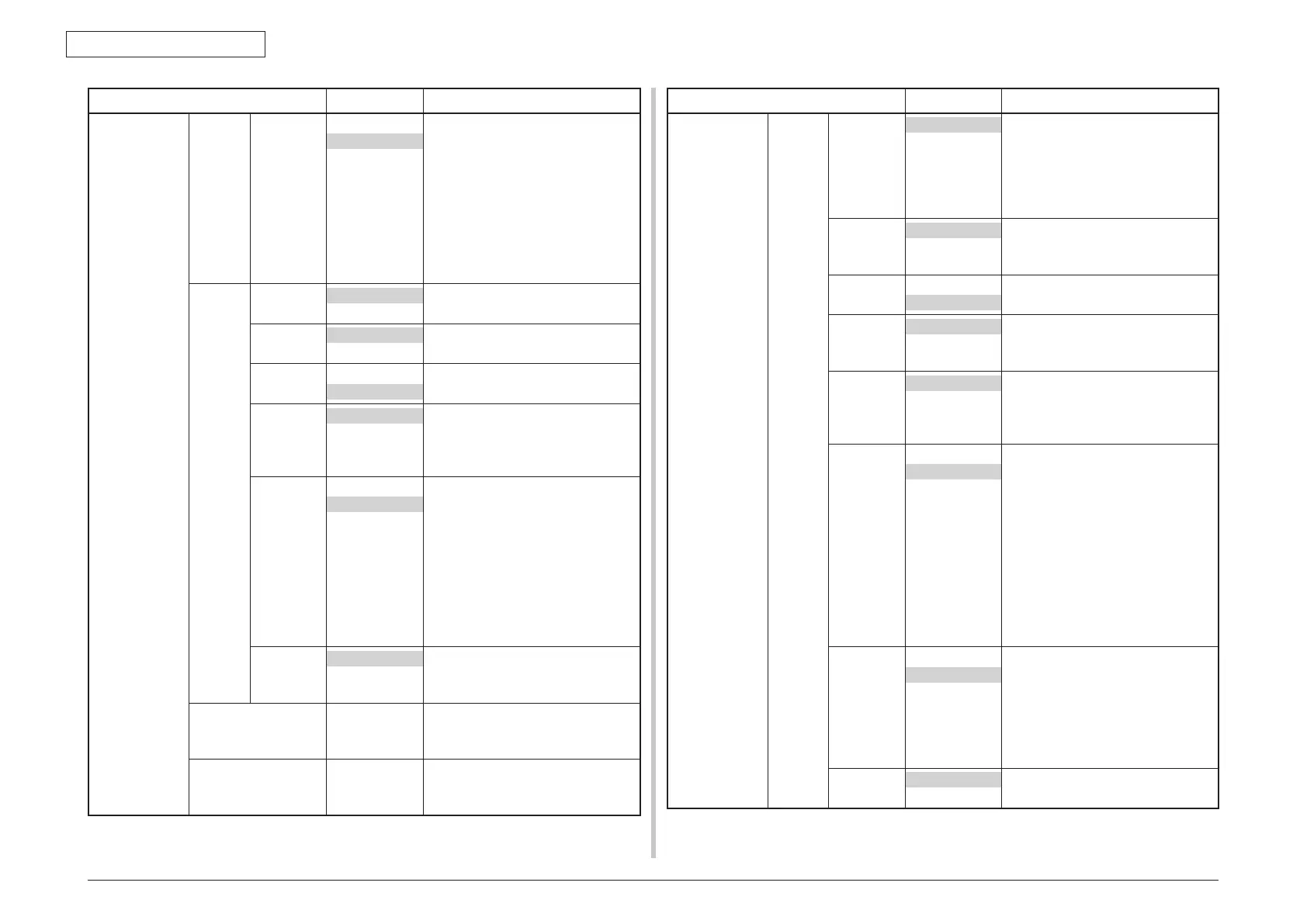Oki Data CONFIDENTIAL
45487001TH Rev.1
4-9 /
4. Maintenance menus
Item Settings Functions
Admin Setup
Parallel
Setup
Offline
Receive
Enable
Disable
Sets Enable/Disable of a function that
keeps receive-possible state without
changing an I/F signal even though an
alarm occurs. When this is set to Enable,
I/F keeps receive-possible state even
while the printer is moving to Off-line
because you press operating panel switch.
I/F sends the BUSY signal only when
the reception buffer is full or service call
occurs.
USB
Setup
USB Enable
Disable
Sets able/disable of USB I/F.
Speed
Enable
Disable
Sets of the max. USB I/F transfer speed.
Soft Reset
Enable
Disable
Sets Enable/Disable of Soft Reset
command.
Serial
Number
Enable
Disable
Specifies Enable/Disable of a USB serial
number. A USB serial number is used to
identify a USB device to which a PC is
connected.
Offline
Receive
Enable
Disable
Sets Enable/Disable of a function that
keeps receive-possible state without
changing I/F signal even though an alarm
occurs. When this is set to Enable, I/F
keeps receive-possible state even while
the printer is moving to Off-line because
you press operating panel switch. I/F
sends the BUSY signal only when the
reception buffer is full or service call
occurs.
USB
Memory
Interface
Enable
Disable
Sets able/disable of USB memory I/F.
Admin Appli
See "Embedded JavaVM User's Guide" (an
applicable specification) for details on Java
Application.
JavaVM Setup
See "Embedded JavaVM User's Guide" (an
applicable specification) for details on Java
Application.
Item Settings Functions
Admin Setup
Print
Setup
Personality Auto
PCL
XPS
IBM PPR
EPSON FX
PostScript
Selects a printer language.
Copies
1
~
999
Sets the number of copies. This setting is
disabled for Local Print except for Demo
Page
Duplex
On
Off
Specifies Duplex Print.
Binding
Long Edge
Short Edge
Specifies Binding in Duplex Printing.
[Conditions for display]
"On" is selected in "Duplex" menu above.
Media
Check
Enable
Disable
Sets whether the printer checks the
matching of paper size of the print data
and that of the tray. Only standard sizes
are subject to be checked.
A4/Letter
Override
No
Ye s
(1)When the paper size of a job has been
set to A4 and A4 has not been set in a
printer, if there is Letter paper in it, this
job will be printed by Letter paper without
paper requesting.
(2)When the paper size of a job has been
set to Letter and Letter has not been set in
a printer, if there is A4 paper in it, this job
will be printed by A4 paper without paper
requesting.
[Conditions for display]
"Off" is selected in "Edge to Edge".
Edge to
Edge
On
Off
The printing area will be extended.
When On is set, print margin will be
changed to 2mm in PCL/PS printing.
When Off is set, print margin will be as
usual setting and specs.
[Conditions for display]
"No" is selected in "A4/Letter Override".
Resolution
600dpi
1200dpi
Sets the resolution.