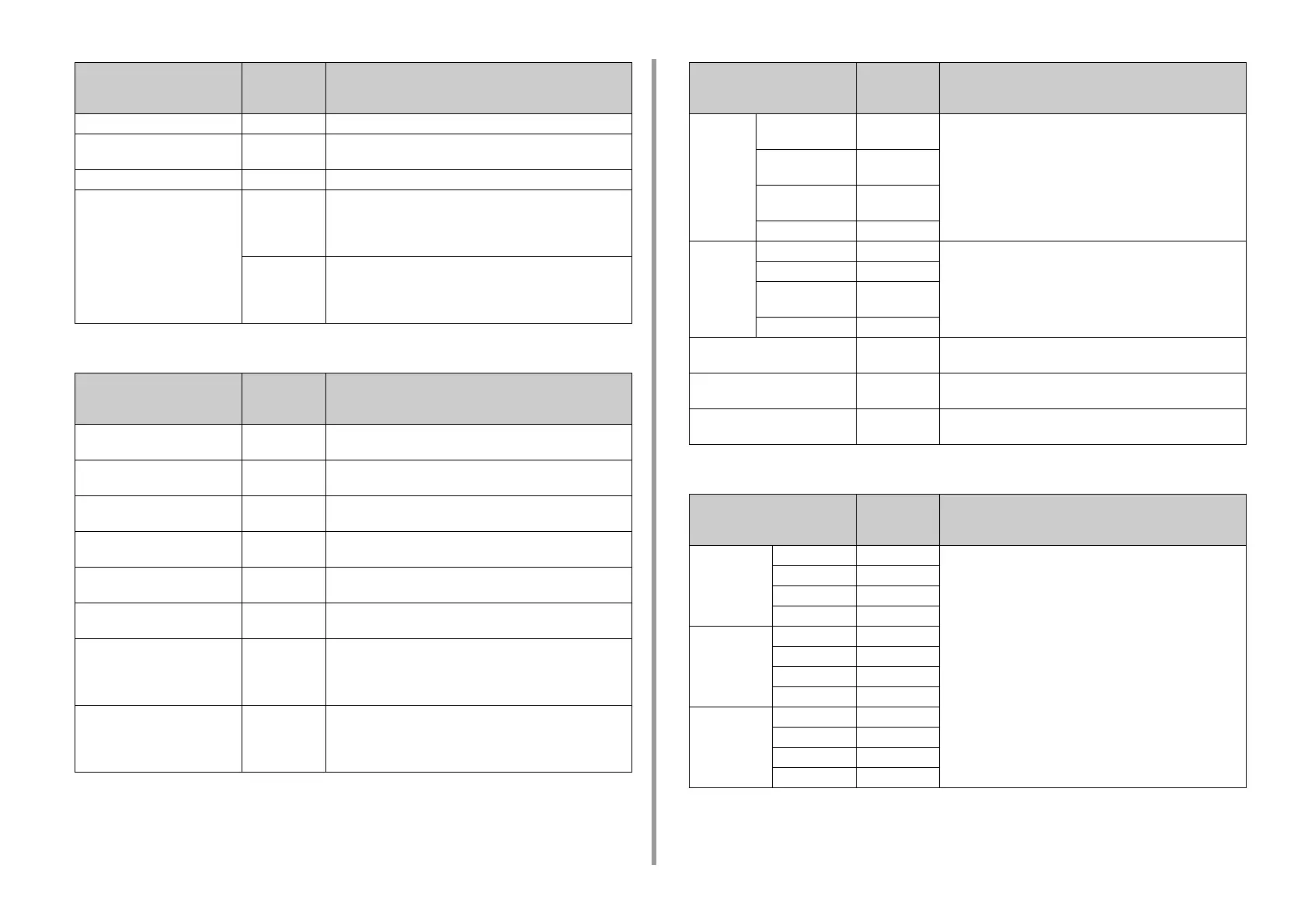- 125 -
5. Operating Management/ Specifications
• Printer Adjust
• Print Position Adjust
Orientation Portrait Sets the page orientation.
Edit Size Cassette size Sets the size of the printable page area if the size is not
specified with the paper edit size command from a computer.
Trapping OFF Set trapping
Width / Length 210 mm (8.3
inch) or
216 mm (8.5
inch)
Sets the width of a custom paper size.
Available range: 64 to 216 mm (2.5 to 8.5 inches)
297 mm (11.7
inch) or
279 mm (11
inch)
Sets the length of a custom paper size.
Available range: 90 to 1,321 mm (3.5 to 52.0 inches)
Item Factory
default
setting
Description
Manual Timeout 60 seconds Sets for how many seconds the machine waits for paper to be
fed before cancelling a job when using the manual feeder.
Timeout Injob 40 seconds Sets a time interval from when the machine stops receiving
data to when it starts a forced printing.
Timeout Local 40 seconds Sets how long each port is left opened after a job is complete.
(The network is excluded.)
Timeout Network 90 seconds Sets how long the network port is left opened after a job is
complete.
Print Mode Without Color Toner Alarm Sets whether to print the document in black and white or stop
with alarm when a color toner empty error occurs.
Jam Recovery Enable Sets whether to print the pages again that are not printed due
to a paper jam after the jam is cleared.
Paper Black Setting 0 Adjusts finely if the black contrast becomes weak or blots or
lines become conspicuous when printing on plain paper.
If fine blots or lines appear, decrease the value. If the dark part
becomes light, increase the value.
Paper Color Setting 0 Adjusts finely if the color contrast becomes weak, or blots or
lines become conspicuous when printing on plain paper.
If fine blots or lines appear, decrease the value. If the dark part
becomes light, increase the value.
Item Factory
default
setting
Description
SMR
Setting
SMR
Setting(Black)
0 Corrects variations in print results caused by temperature and
humidity conditions and differences in print density and
frequency. Change the setting if the print quality is uneven.
SMR
Setting(Yellow)
0
SMR
Setting(Magenta)
0
SMR Setting(Cyan) 0
BG Setting BG Setting(Black) 0 Corrects variations in print results caused by temperature and
humidity conditions and differences in print density and
frequency. Change the setting if the background is dark.
BG Setting(Yellow) 0
BG
Setting(Magenta)
0
BG Setting(Cyan) 0
HU Setting OFF Sets the mode to remove stain generated while being left for a
long time.
VL Cleaning - Cleans the image drum.
Set this mode when vertical white lines appear on the output.
Gloss Mode OFF Raises the fusing temperature and prints highly glossy images.
Set to [ON] when printing highly glossy images.
Item Factory
default
setting
Description
Tray 1 X Adjust 0 mm • X Adjust: Adjusts the position of the entire printing image
perpendicular to the direction of paper movement.
Available range: ±2.00 mm (0.25 mm increments).
• Y Adjust: Adjusts the position of the entire printing image
parallel to the direction of paper movement.
Available range: ±2.00 mm (0.25 mm increments).
• Duplex X Adjust: Adjusts the position of the image on the
back side of a duplex print perpendicular to the direction of
paper movement.
Available range: ±2.00 mm (0.25 mm increments).
• Duplex Y Adjust: Adjusts the position of the image on the
back side of a duplex print parallel to the direction of paper
movement.
Available range: ±2.00 mm (0.25 mm increments).
Y Adjust 0 mm
Duplex X Adjust 0 mm
Duplex Y Adjust 0 mm
Tray 2/3
(Optional)
X Adjust 0 mm
Y Adjust 0 mm
Duplex X Adjust 0 mm
Duplex Y Adjust 0 mm
MP Tray X Adjust 0 mm
Y Adjust 0 mm
Duplex X Adjust 0 mm
Duplex Y Adjust 0 mm
Item Factory
default
setting
Description