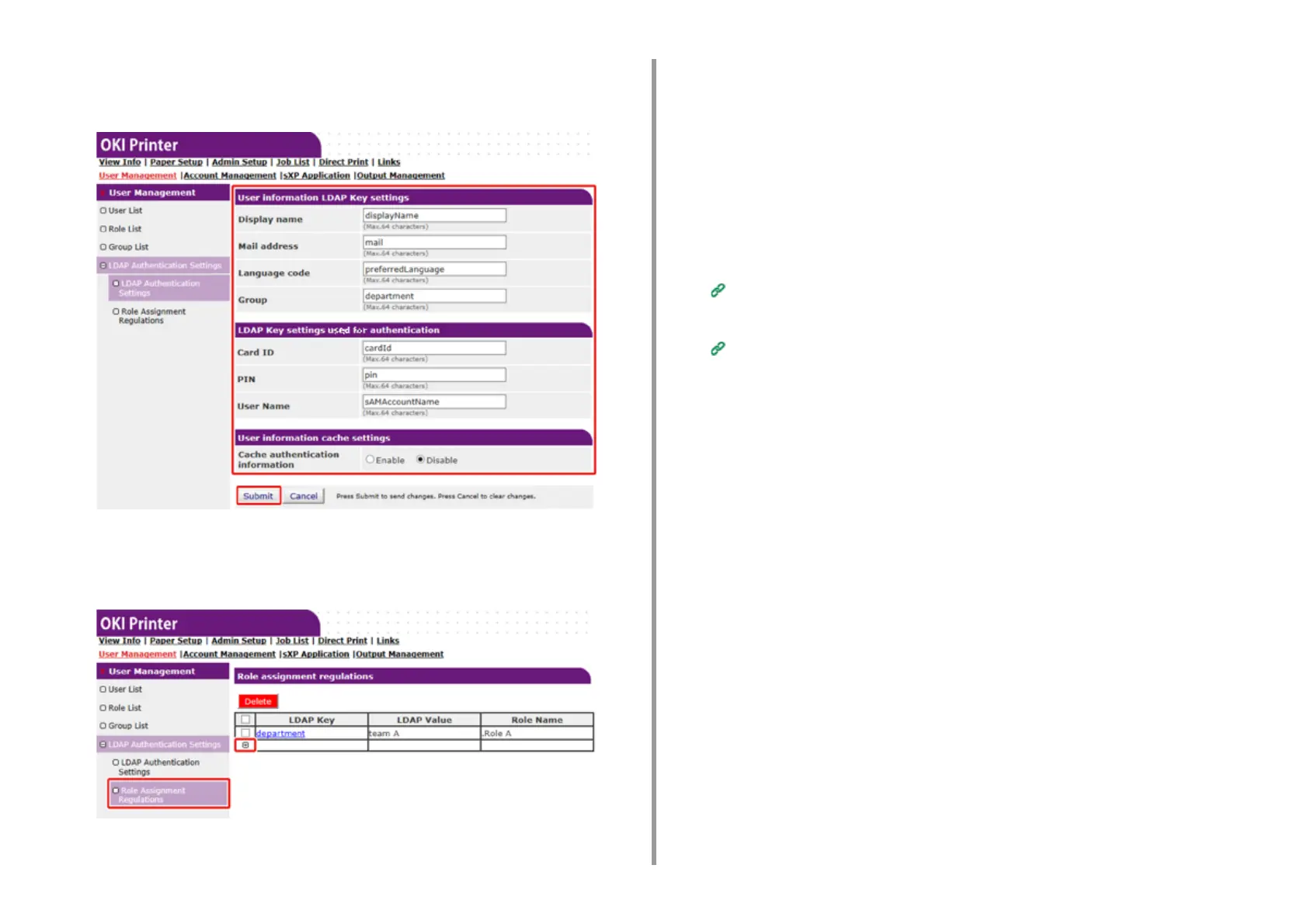- 141 -
5. Operating Management/ Specifications
1 to 2000 days can be set. When the specified days elapse from when the
authentication using the authentication server succeeds, the cache authentication is
not available anymore.
7
Click [Submit].
8
Click [Role Assignment Regulations].
9
To add a new rule for assigning a role, click [+].
10
When the role assigning screen appears, enter the required information.
11
Click [Submit].
Enabling Access Control
After the user information is registered and the server authentication setting is completed,
enable the access control.
1
Open the Web page of the machine.
Open the Web Page of This Machine
2
Log in as the administrator.
Log In as the Administrator
3
Click [Admin Setup].
4
Click [Management].
