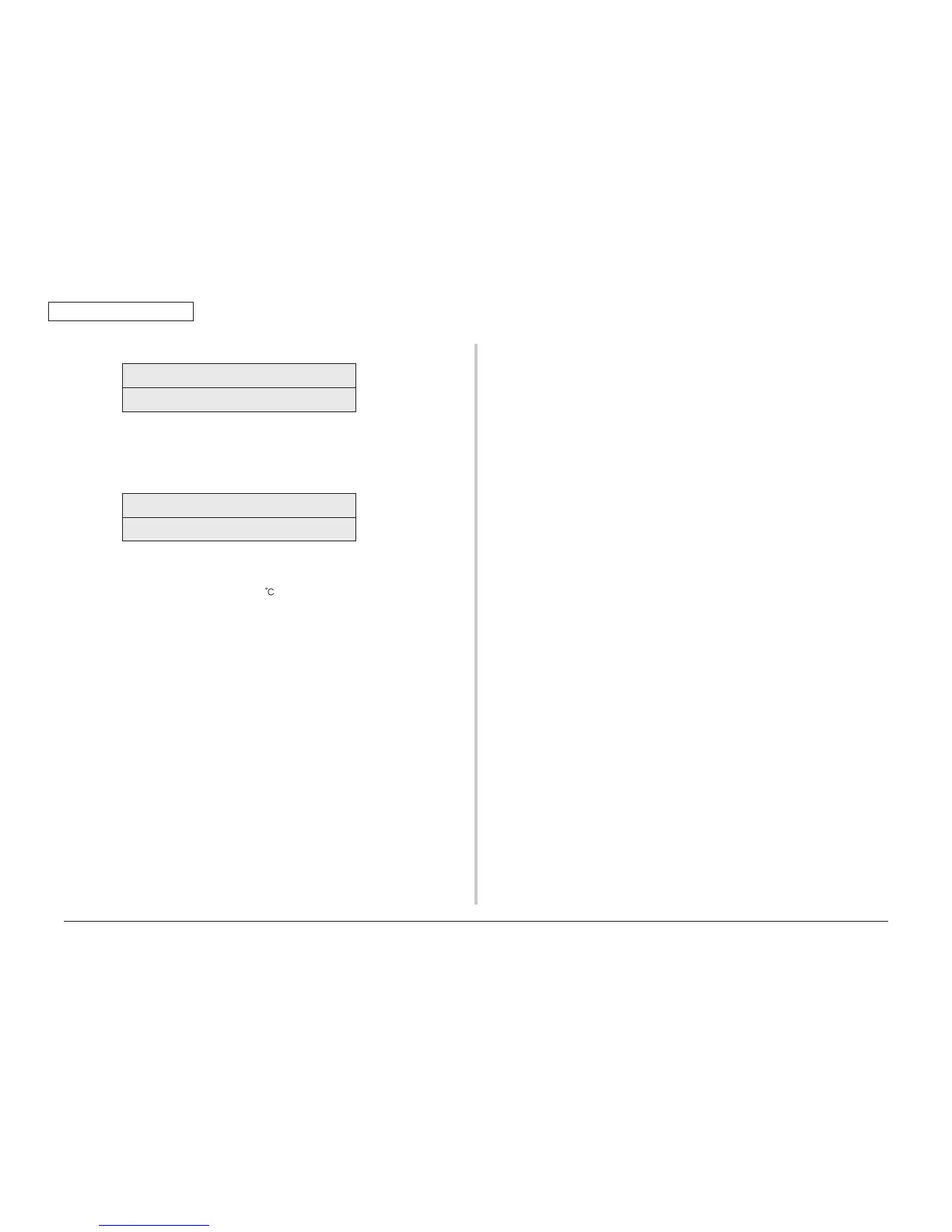45376001TH Rev.1
124 /
Oki Data CONFIDENTIAL
5. Maintenance Menu
•
Displays are switched by pressing the [2] key.
TR1:k**y**m**c**
TR2:k**y**m**c**
TRl : Transfer voltage parameter VTR1 table ID number [unit: HEX]
TR2 : Transfer voltage parameter VTR2 table ID number [unit: HEX]
•
Displays are switched by pressing the [2] key.
TROFF:**
BELT xxx(***)
TROFF : Transfer OFF voltage setting table ID number [unit: HEX]
BELT : XXX = Belt thermistor read-out AD value [unit: HEX]
*** Belt temperature [unit:
]
5. Repeat steps 2 to 4 as required.
6. Pressing the CANCEL key terminates the test. (Returns to the status of step 1.)
