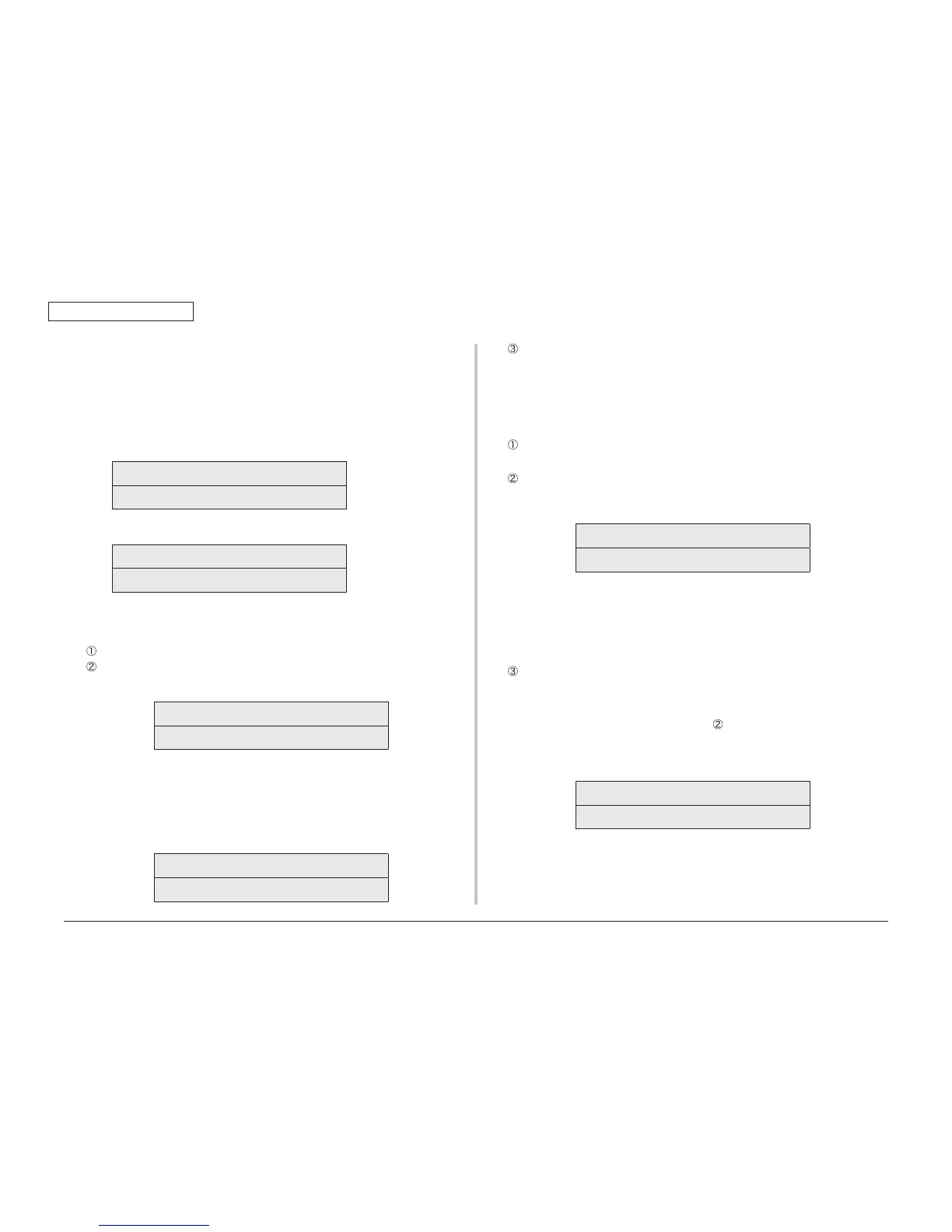45376001TH Rev.1
125 /
Oki Data CONFIDENTIAL
5. Maintenance Menu
5.2.1.6 Color registration correction test
This self-diagnostic menu item is used for the color registration error adjustment and to
investigate cause of the error of a printer.
If the color registration error is recognized by the color registration correction test, correct
it by following section 2 "Color registration correction method overview".
1. Enter the self-diagnostic mode (level 1) and keep pressing the [2] or [8] key until
the following message is displayed.
REG ADJUST TEST
2. When the [6] key is pressed, the following message is displayed. Keep pressing
the [2] or [8] key until the target item is displayed.
REG ADJUST TEST
REG ADJ EXECUTE
3. When the [6] key is pressed, test of the item that is displayed on the panel is
executed.
<<During execution of REG ADJ EXECUTE>>
The color registration correction test is executed. (The [DATA] lamp flashes.)
When the test is complete, the test result (OK or error name) is displayed in the
upper row of the display area, and ****RESULT is displayed in the lower row of
the display area
OK
REG ADJ RESULT
When the [2] key is pressed, the test results are displayed by incrementing them.
When the [8] key is pressed, the test results are displayed by decrementing
them.
Pressing the [4] key returns the screen to the state of step 2.
Remarks The following message is displayed during initialization, when the
cover is opened and during alarm.
NG
REG ADJ RESULT
When the [#] key is pressed while test is in progress (while the [DATA] lamp is
lighting), the screen returns to the state of step 2.
<<During execution of REG ADJ RESULT>>
The same as the key operations of step 2. During execution of REG ADJ
EXECUTE.
<<During execution of BLT REFLECT TEST>>
The color registration correction test is executed.
(The [DATA] lamp flashes.)
When the test is complete, the test result (OK or error name) is displayed in the
upper row of the display area, and ****RESULT is displayed in the lower row of
the display area
OK
BLT REFLECT RSLT
When the [2] key is pressed, the test results are displayed by incrementing them.
When the [8] key is pressed, the test results are displayed by decrementing
them.
Pressing the [4] key returns the screen to the state of step 2.
When the [#] key is pressed while test is in progress (while the [DATA] lamp is
lighting), the screen returns to the state of step 2.
<<During execution of BLT REFLECT RSLT>>
The same as the key operations of step
. During execution of BLT REFLECT
TEST.
Remarks The following message is displayed during initialization, when the
cover is opened and during alarm.
NG
REG REFLECT RSLT