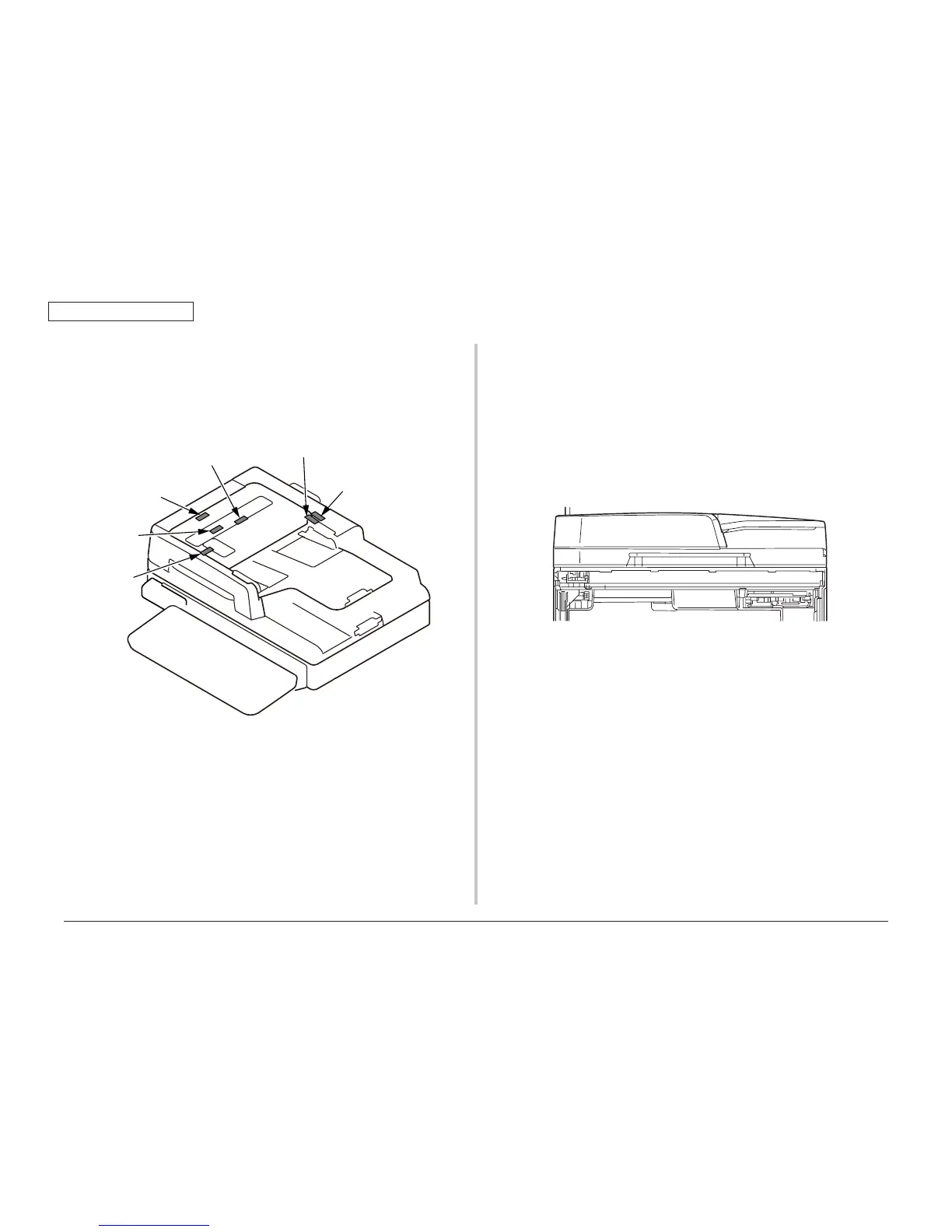45376001TH Rev.1
43 /
Oki Data CONFIDENTIAL
2. Operating instructions
2.3.1.5 Jam detection
Document jam is detected by the sensors shown in the illustration.Check timing of the
document jam detection has already been memorized in the ROM of the sensor main PCB
beforehand so that jam occurrence can be judged from the information if a document exits or
not, at the corresponding sensor block.
PI11
PI12
PI13
PI14
PI16
PI11 : Scan sensor
PI12 : Regist sensor
PI13 : Reverse sensor
PI14 : Hopping sensor
Pl15 : Document set sensor
Pl16 : Cover open/close sensor
2.3.2 Document table structure
2.3.2.1 Overview
Flatbed unit consist of Cover-Top-Assy, Frame-Bottom-Assy, Carriage-Assy and Flatbed drive
block.
The lamp (LED) is located on top of the Carriage-Assy. The light imadiated by the lamp (LED)
rodrenze in this order and reaches the CMOS Sensor.