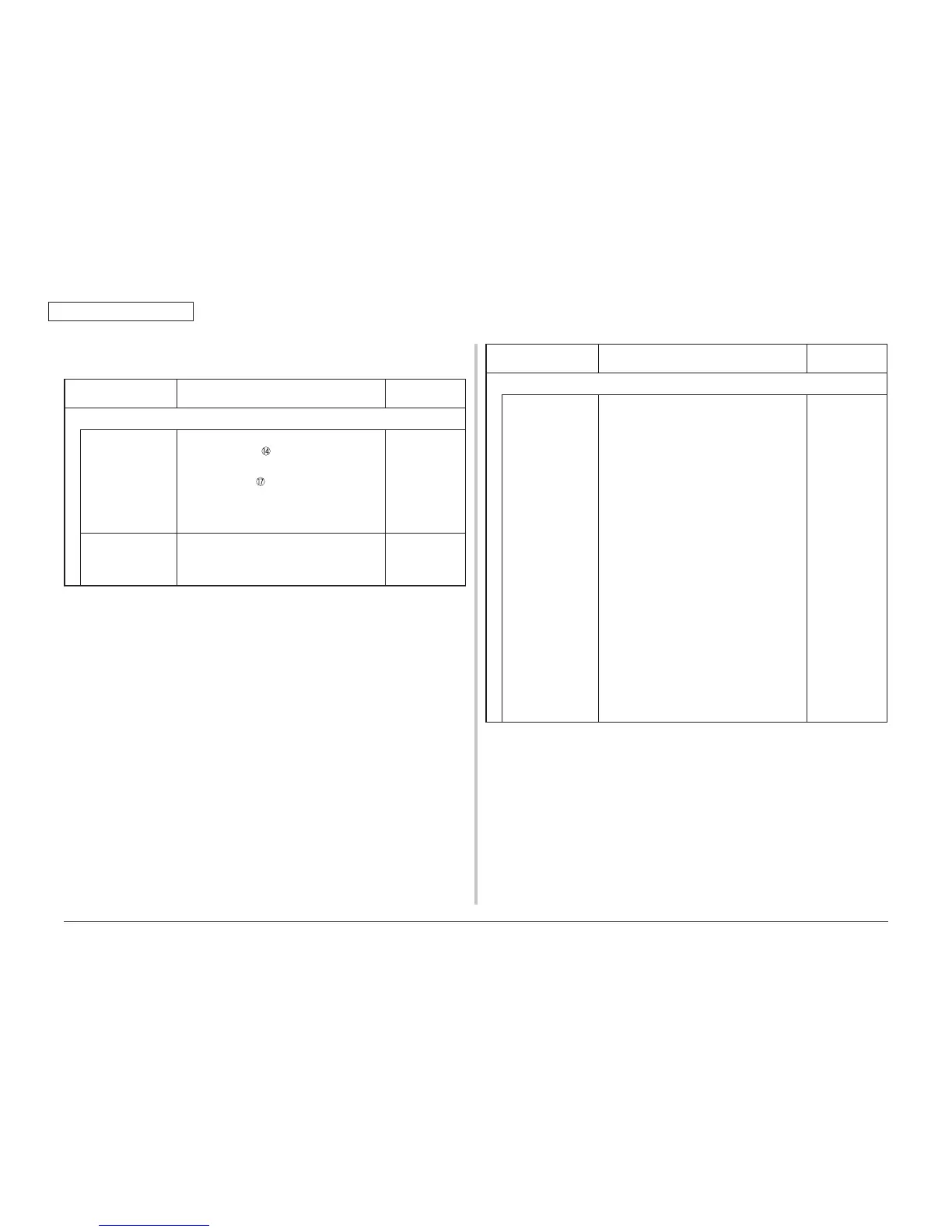45376001TH Rev.1
191 /
Oki Data CONFIDENTIAL
7. Troubleshooting and repair procedure
7.5.4. (18) Humidity sensor error (error code CE51)
(18-1) Humidity sensor error
Check item Check work
Action to be taken
at NG
(18-1-1) Check the system connection
Connection between
the PU board and
Environment sensor
Board MFH
Check if the 6-conductor FFC is connected to
the ENV connector
of the PU board normally
or not.
Check if the 6-conductor FFC is connected to
the CN connector of the Board MFH normally
or not.
Check if the connector is connected in the half-
way only or not, and check if the connector is
inserted in a slanted angle or not.
Re-connect the
cable normally.
FFC connecting
the PU board and
the Operator Panel
board
Check for open-circuit with VOM.
Check that peeling off of sheath does not occur
in any cables by visual inspection.
Replace the FFC
with the normal
FFC.
Check item Check work
Action to be taken
at NG
(18-1-2) Environment condition
Sharp change
of environment
condition
Is the environment condition changed sharply
from a low temperature environment to a high
environment condition within a short time?
(Example is such a case that a printer is moved
from storage condition of a cold area in winter to
an office environment.)
Leave a printer
for around one
hour in the new
environment
to get used
to the new
environment.
After that, turn
on the power
again.
Before turn
on the power,
touch the metal
panel of the
controller panel
and the metal
plate inside a
printer to feel
temperature
increase
inside a printer
with human
hands. After
confirmation
that the printer
temperature has
increased close
to the room
temperature,
turn on the
power again.
