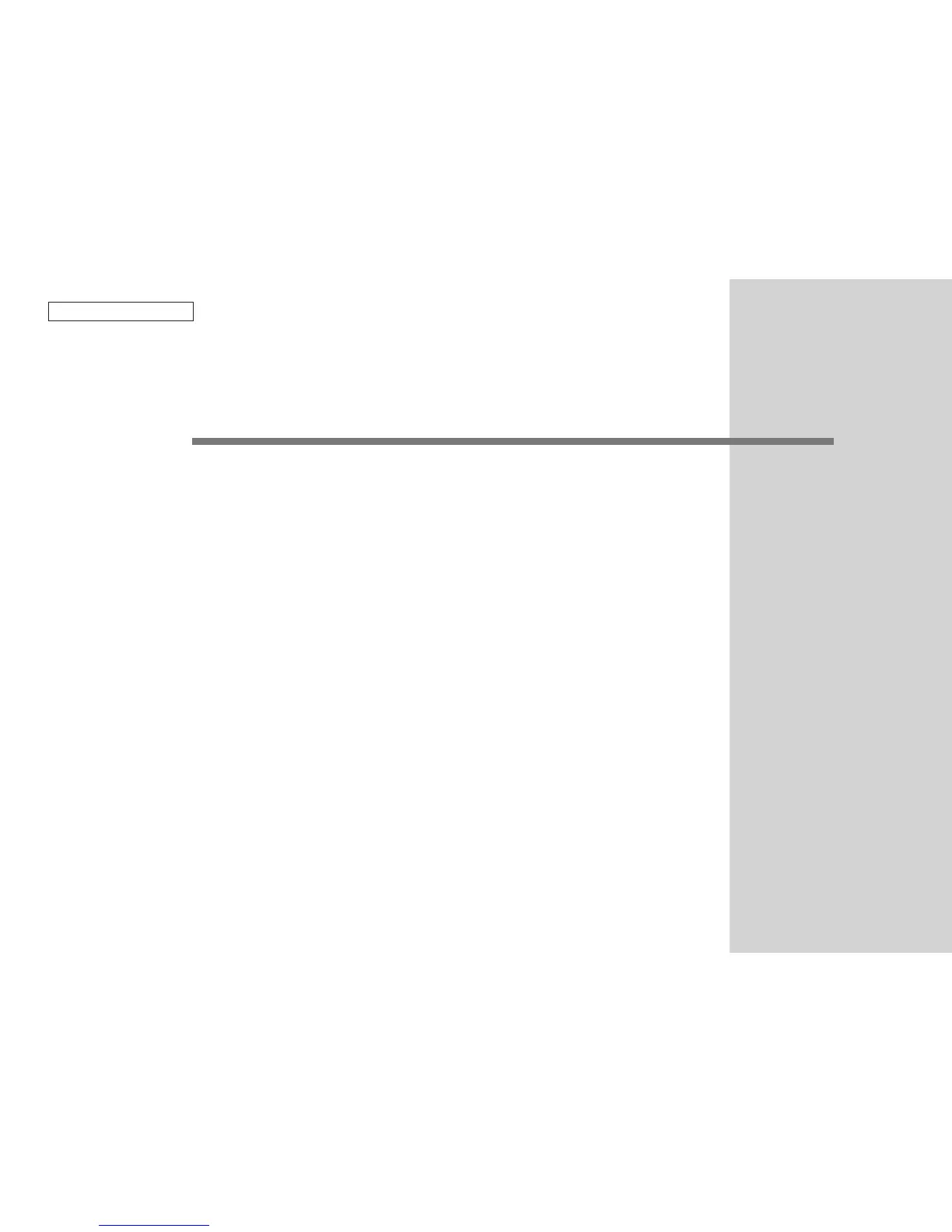Oki Data CONFIDENTIAL
7.
Troubleshooting and repair procedure
7.1 Before starting the repair work ..................................................149
7.2 Confirmation items before taking corrective action against
abnormalities ............................................................................149
7.3 Precautions when taking corrective action against abnormality 149
7.4 Preparation for troubleshooting .................................................149
7.5 Troubleshooting method ............................................................150
7.6 Fuse check ................................................................................200
7.7 Paper cassette switches versus Paper size
correspondence table ................................................................201