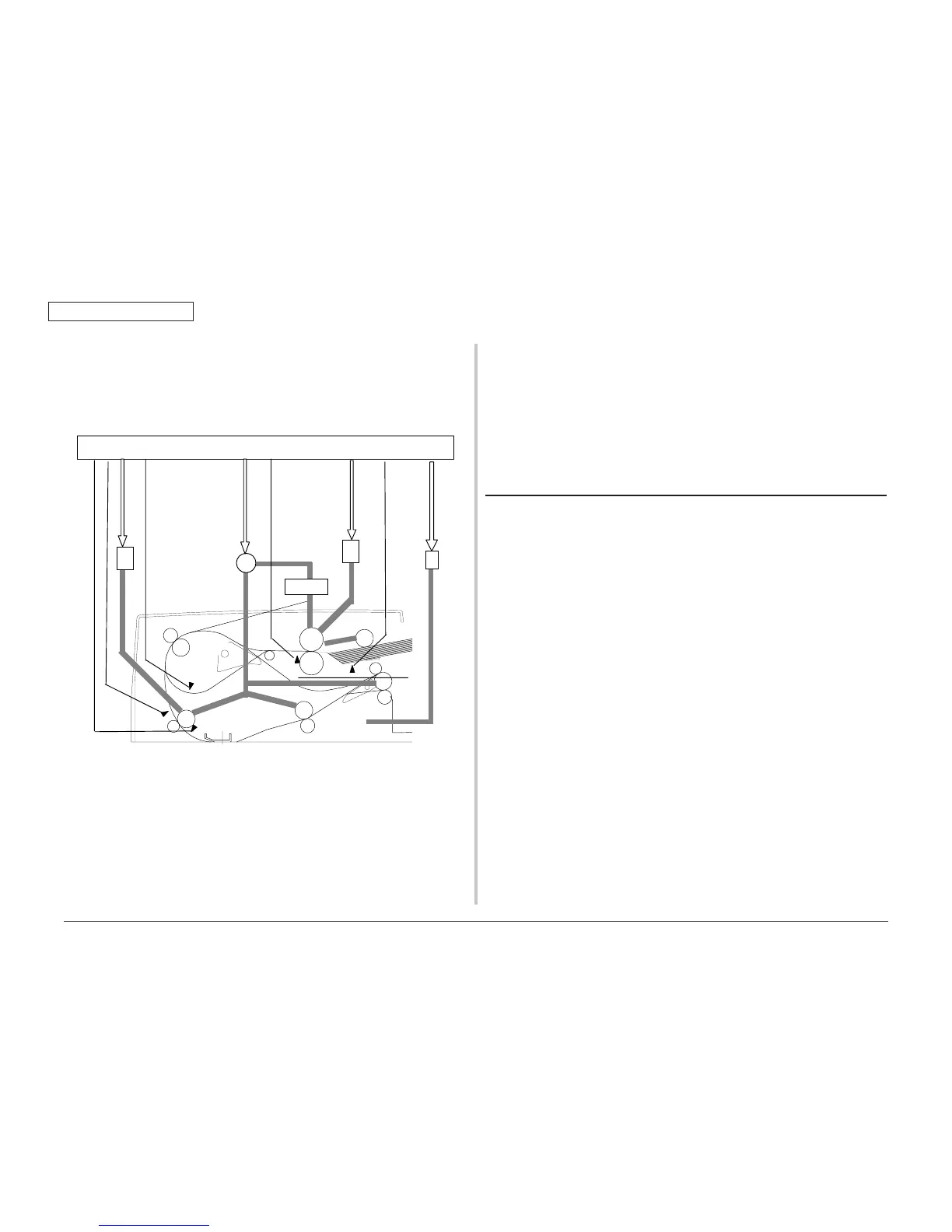45376001TH Rev.1
39 /
Oki Data CONFIDENTIAL
2. Operating instructions
2.3.1.3 Fundamental operations
Drive force trasmission diagram
The MFP is a document feed device of skim reading only.
Drive force diagram of the MFP is shown below.
[1] ADF Relation board(7RL) [6] Feed and transport motor drive signal
[2] Document detection signal [7] Document set signal
[3] Document detection signal [8] Feed clutch signal
[4] Regist clutch signal [9] Document set signal
[5] Document detection signal [10] Gear change solenoid signal
㻹
㻯㻸㻝
㼇㻝㼉
㼇㻞㼉
㻔㻿㻯㻺㻕
㻼㻵㻝㻝
㼛㼚㼑㻌㼣㼍㼥
㻯㻸㻞
㻔㻿㻸㻕㼇㻝㻜㼉
Overview of operation modes
There are four operation modes that are executed by the MFP. The respective operation
modes are executed in accordance with the instructions given by the connected equipment
to implement the print operation.
Name of the operation modes, the overview of the operation and the corresponding print
modes are shown in the following table.
Name of the operation
modes
Overview of the
operation
Supporting print modes
[1] Normal direction
feed paper/Unload
paper
Document is fed
and scanned.
Upon completion of
scan, document is
unloaded as it is.
Single-sided document
→
Single-sided print
Single-sided document
→
Both-sided print
(This operation is performed in both cases
when documents of same width and different
width are used.)
[2] Normal direction
feed paper/
Inverted unload
paper
Document is fed
and scanned. Upon
completion of scan,
document is inverted
and unloaded.
Both-sided document
→
Both-sided print
Both-sided document
→
single-sided print
(This operation is performed in both cases
when documents of same width and different
width are used.)