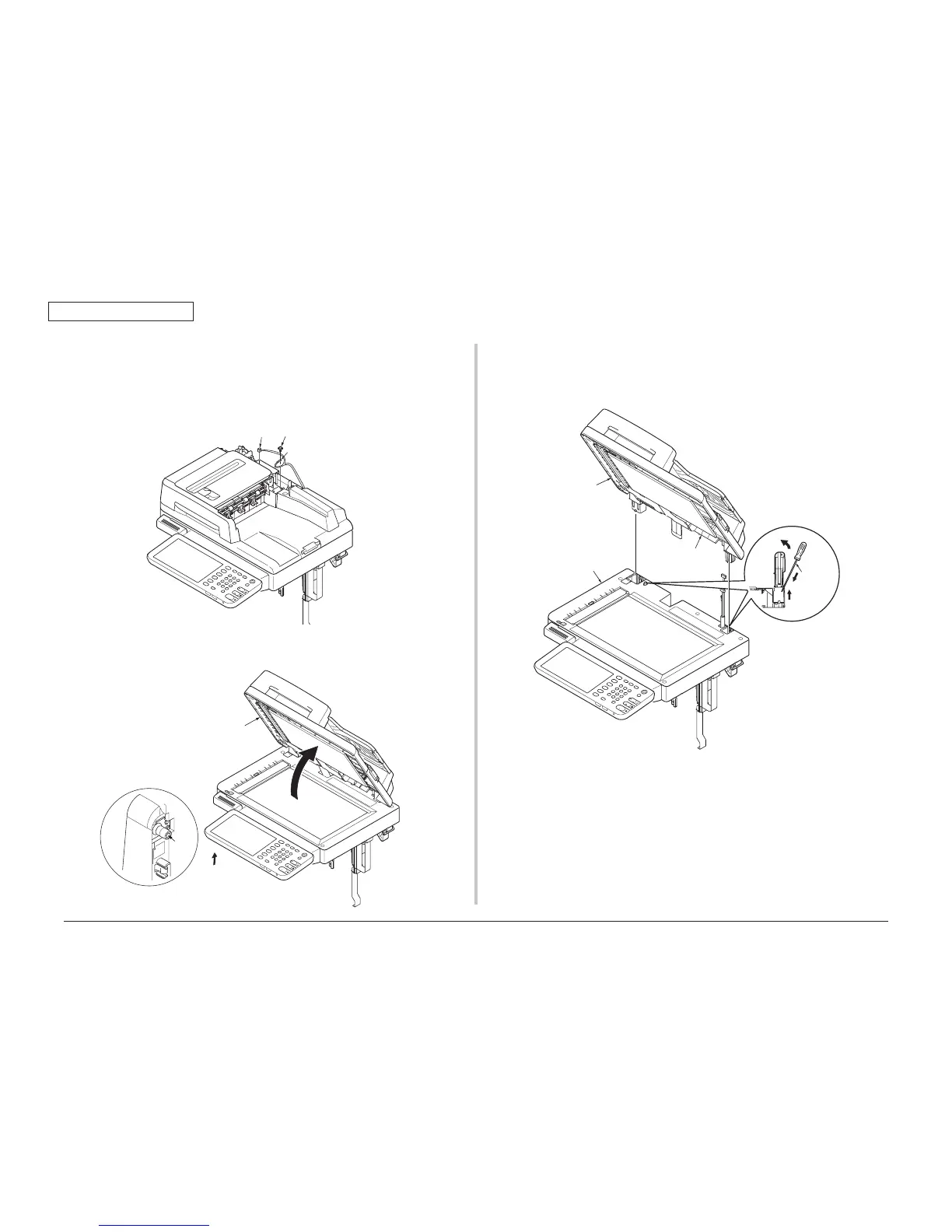45376001TH Rev.1
93 /
Oki Data CONFIDENTIAL
4. Component replacement
4.2.29
ADF-unit
(1) Remove the cover-ADF-R. (See 4.2.24)
(2) Detach a connector
①
from the ADF board(7RL), and remove the screw (silver,
No:42920406)
②
and FG cable.
(3) Open the ADF-unit
③
while pushing the portion B and remove the clamp cable.
(4) Remove the ADF-unit
③
by insert the flat-blade screwdriver to gap between
ADF-unit
③
and flatbed-unit with pull the cables out of the Frame-Base(ADF)
and Hinge.
FG cable