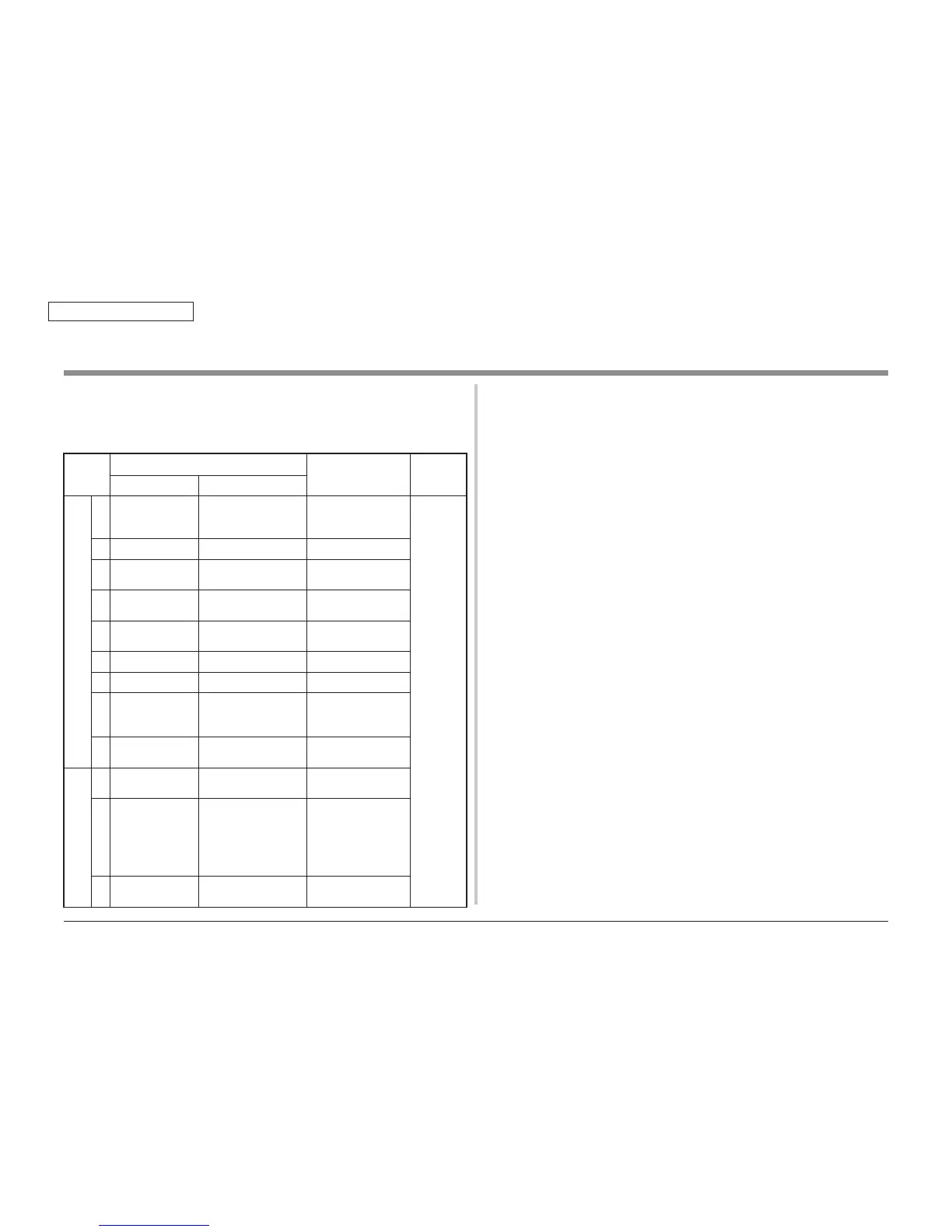45376001TH Rev.1
200 /
Oki Data CONFIDENTIAL
7. Troubleshooting and repair procedure
If the following error is issued, check the corresponding fuse of the PU/SU control board
and high voltage power supply board.
(Refer to Table 7-6.)
Table 7-6 Fuse error
Fuse
Name
Error Description
Insert Point Resistance
When booting After boot up
PU
board
F1 No error.
LCD displays
warimng Up.
Scanner,copy,printer not
work
Duplex,2nd/3rd/4th tray
+24V
Less than
1
Ω
F2 It repeats boot start
↑
3.3V DC power
F4 It remains the boot
screen
↑
Duplex,2nd/3rd tray
+5V
F5 S/C:C0A2
↑
Interlock,low power
supply, Fuser fan
F6 No error, Boot
normaly
↑
Hopping clutch,pulse
motor
F7 S/C:C05A
↑
clutch,ID FAN,+24V
F8 S/C:CE82
↑
LED Head +3.3V
F9 No error Scanner works normally.
printer:miss-print(white
paper)
LED Head +5V
F10 No error Scanner ,copy,printer
works normally
Stapler +24V
SU
board
F1 No error ADF not work, Flatbed
scanner works normally
ADF motor +24V
F2 Attention lamp
turns on.
3 beeps sound.
Booting looks
normally, but it does
not work.
Scanner,copy,printer not
work
Flatbed
motor,Clutch,solenoid
F3 It remains the boot
screen.
↑
SU Controller
7.6 Fuse check