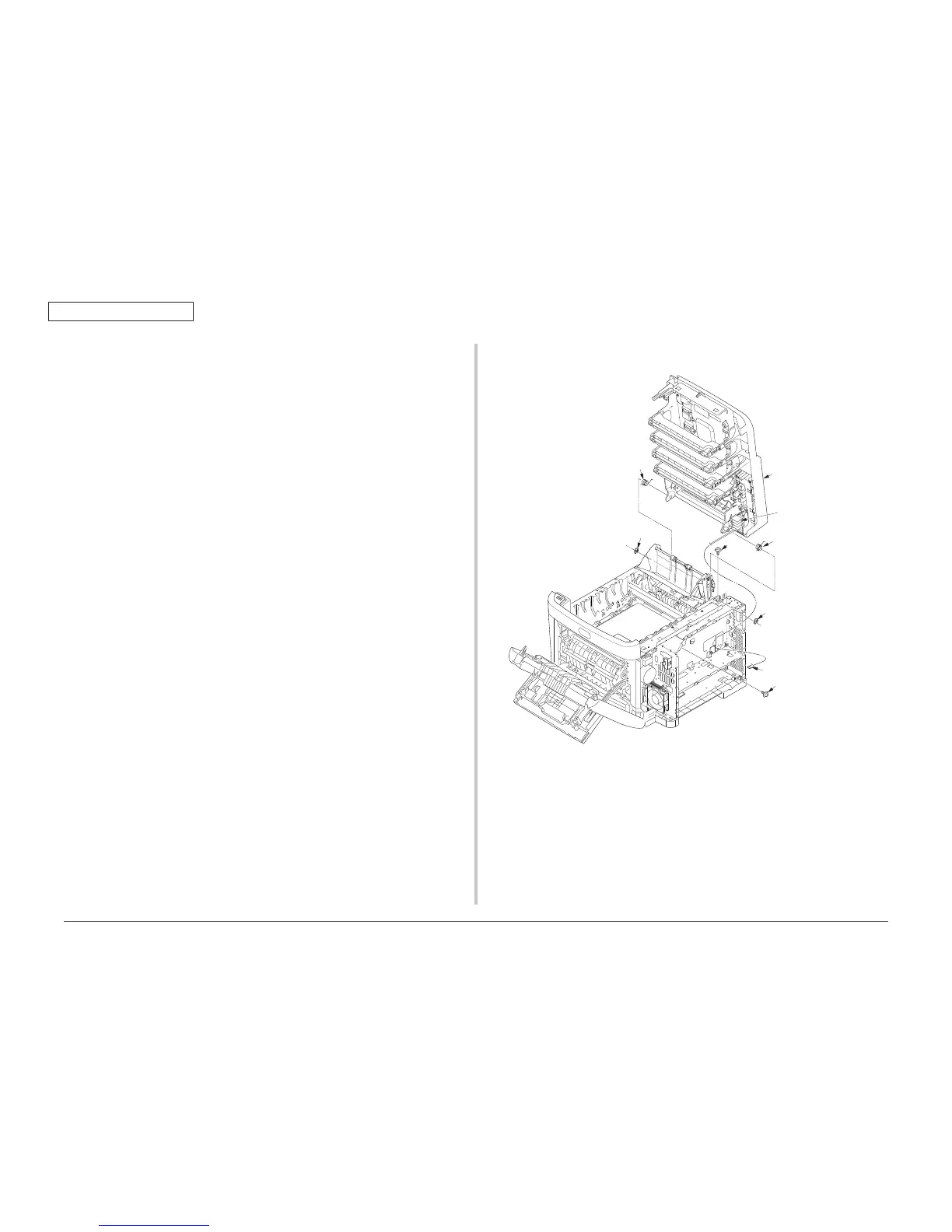45376001TH Rev.1
80 /
Oki Data CONFIDENTIAL
4. Component replacement
③
①
③
④
④
HeadCable
⑤
②
②
4.2.12 Top cover Assy
(1) Remove the right side cover. (See section 4.2.3)
(2) Remove the left side cover. (See section 4.2.4)
(3) Remove the rear cover. (See section 4.2.7)
(4) Remove the plate shield and take the CU/PU PCB out. (See section 4.2.9)
(5) Remove the connectors of the stack full sensor cable and ID-FAN cable, remove
the connector and the hanging RFID cable
①
.
(6) Remove the two screws (silver,No:42920406)
②
and remove Head-cable.
(7) Remove two E type stop rings
③
and two torsion springs
④
, and remove the
top cover Assy
⑤
.
Notes!
the top cover assy:
check that the printer can display UID **H for each of cyan, magenta,
yellow and black with nonempty consumable cyan, magenta, yellow and
black toner cartridges installed in it. The printer cannot detect the UID
usage for a color with a starter toner cartridge installed for the color.
Note the printer’s starter cartridge for a color cannot be reinstalled in it
once replaced with an empty consumable toner cartridge for the color.