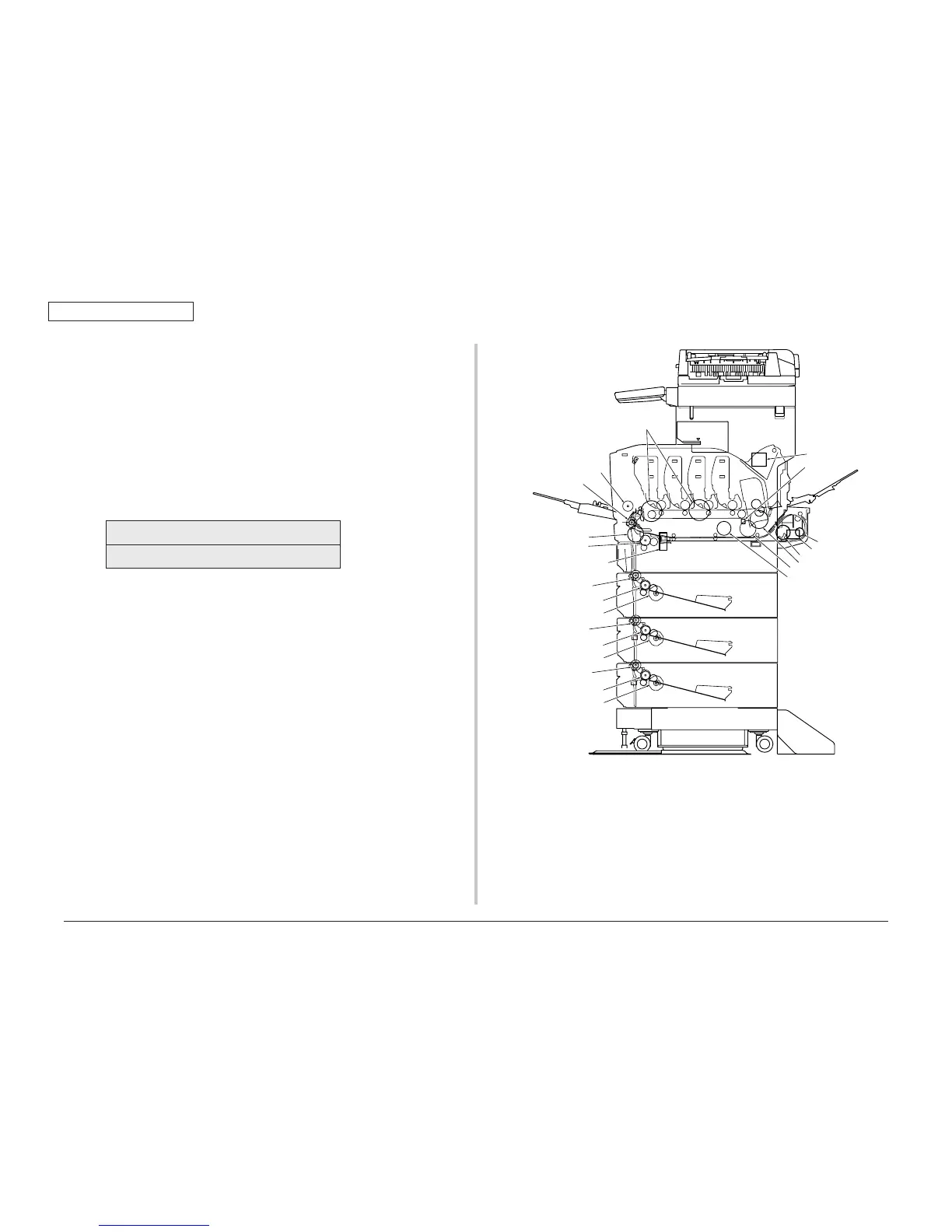45376001TH Rev.1
117 /
Oki Data CONFIDENTIAL
5. Maintenance Menu
5.2.1.4 Motor clutch test
This self-diagnostic menu is used to test the motor and clutch.
1. Enter the self-diagnostic mode (level 1) and press the [2], [8] key until
"MOTOR&CLUTCH TEST" is displayed in the upper row of the display area.
(Pressing the [2] key increments the test item and pressing the [8] key
decrements the test item.)
Press the [6] key when "MOTOR&CLUTCH TEST" is displayed.
2. Press either the [2] or [8] key until the desired menu item corresponding to
the unit to be tested in Table 5-3 is displayed in the lower row of the display
area. (Pressing the [2] key increments the test item and pressing the [8]key
decrements the test item.)
MOTOR & CLUTCH TEST
ID MOTOR
3. Pressing the [6] key starts the test. The unit name starts flashing and the
corresponding unit is activated for 10 seconds. (Refer to Figure 5-2.)
Note!
After the corresponding unit has activated for 10 seconds, it returns to the status of
step2, and is re-activated when the corresponding switch is pressed.
•
The clutch solenoid repeats turning on and off during the normal print
drive. (If a clutch solenoid cannot be activated independently, the
motor is driven at the same time.) * "ID UP/DOWN" keeps activated
until the [#] key is pressed.
•
If [
*
] is pressed when selecting a motor, the motor keeps
running.
4. When the [#] key is pressed, the corresponding unit stops activating. (Display of
the corresponding unit keeps displayed.)
5. Repeat steps 2 to 4 as required.
6. Pressing the [4] key terminates the test. (Returns to the status of step 1.)
Tr ay-2 hopping motor
Tr ay-2 hopping clutch
Tr ay-2 registration
clutch
Front cooling fan
Tr ay-1 hopping motor
(registration motor, front motor)
MPT clutch
Tr ay-1 registration clutch
ID motor
Color (registration) shutter
ID UP/DOWN motor
Rear cooling fan
Fuser motor
Duplex clutch
Belt motor
Duplex solenoid
Duplex motor
Tr ay-1 hopping clutch
Tr ay-3 hopping motor
Tr ay-3 hopping clutch
Tr ay-3 registration
clutch
Tr ay-4 hopping motor
Tr ay-4 hopping clutch
Tr ay-4 registration
clutch
Figure 5-2