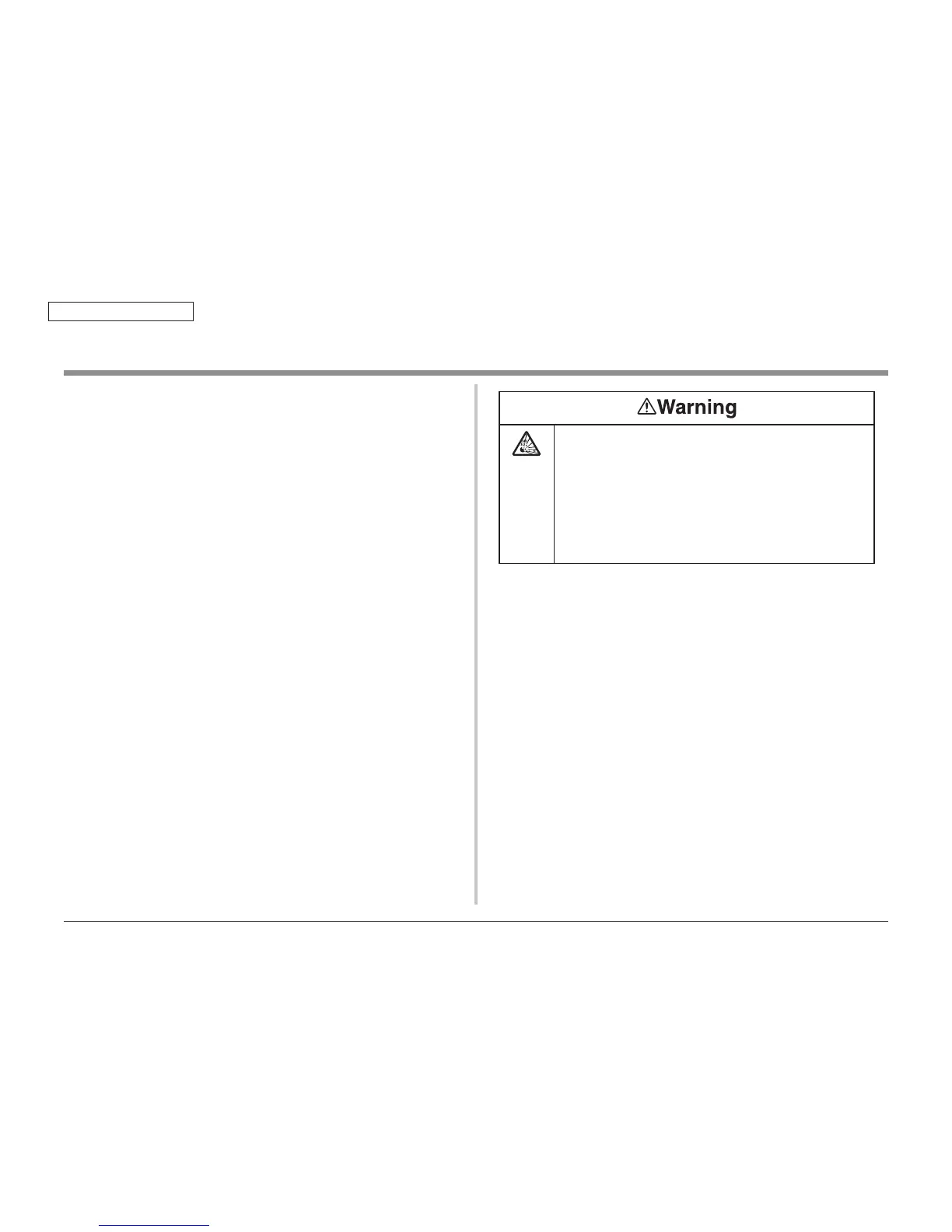45376001TH Rev.1
3 /
Oki Data CONFIDENTIAL
This manual provides an overview of method for maintaining the MC760/MC770/MC780.
This manual is intended for maintenance staff. For more information about how to operate
the MC760/MC770/MC780, please refer to User 's manual.
Note!
OKI will not assume any responsibility whatsoever for damage to the
equipmentrepaired/adjusted/changed by the user etc with this manual.
inappropriately. We strongly recommend maintaining this machine by our
registration maintenance staff.
PREFACE
Battery of the printer need not to be replaced. Do not touch the
battery.
Replace the whole board to replace the CU board.
In the case of replacing batteries at board repairs, replace with the
specified type ones.
Installation of another type batteries may result in
Caution for used batteries are as follows; do not recharge, force open,
heat or dispose of in fire.