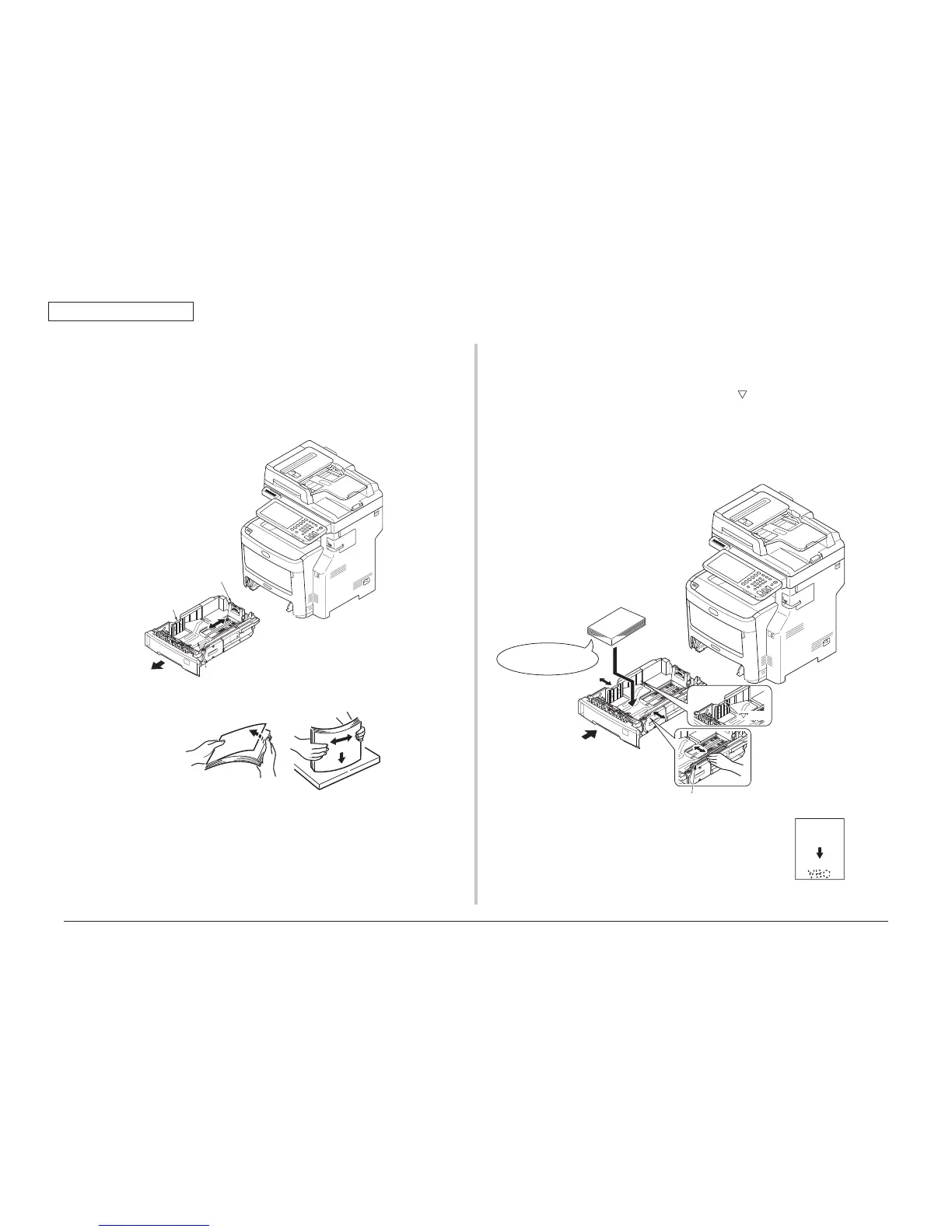45376001TH Rev.1
54 /
Oki Data CONFIDENTIAL
3. Set up
edges on a level surface.
Note!
pieces for 70kg paper)
(6) Rotate the paper size dial to match the paper.
mark
Paper guide
Place the printed side
facing do
Set the paper into the paper cassette.
(1) Pull out the paper cassette.
Plate
Paper guide
Paper stopper
