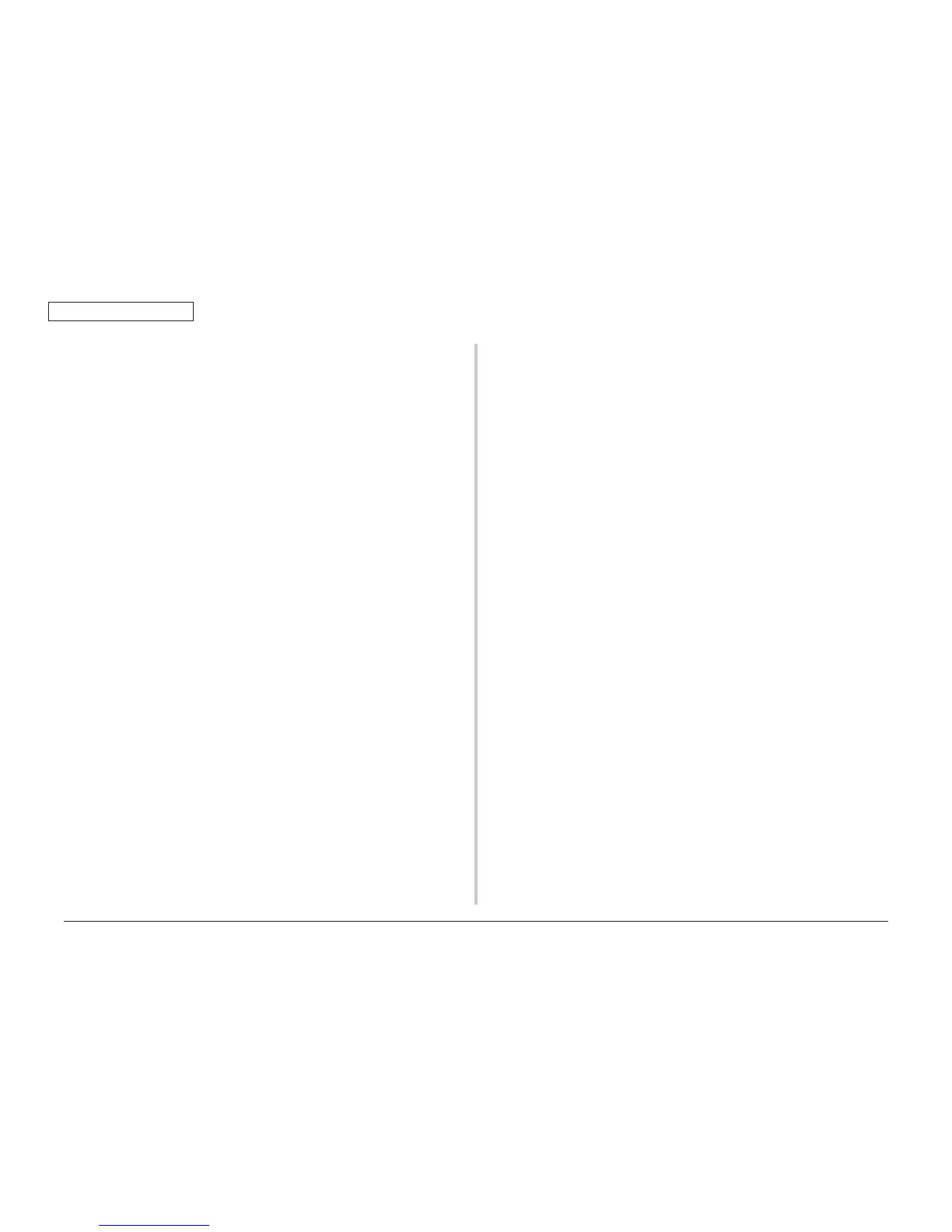45376001TH Rev.1
5 /
Oki Data CONFIDENTIAL
4.2.15 Board MFH ................................................................................................. 82
4.2.16 Hopping motor/ Fuse motor ........................................................................ 83
4.2.17 Guide eject Assy/ Color regist Assy/ Board-IBY ......................................... 84
4.2.18 FAN(Fuser) / Belt motor/ High-voltage board/ Cover open switch .............. 85
4.2.19 MPT Assy ................................................................................................... 85
4.2.20 Cover Assy front/ Board-RSF/MPT hopping roller/ Frame Assy separator/
Feeder Assy regist ......................................................................................86
4.2.21 Plate-Driver/ Shaft-Liftup/ Hopping cover ....................................................87
4.2.22 Plate-Assy-Side R/ Plate-Assy-Side L ........................................................ 88
4.2.23 Feed roller ................................................................................................... 88
4.2.24 Eject sensor/Micro-SW ............................................................................... 89
4.2.25 Antenna (for wireless model only) ...............................................................89
4.2.26 Finisher (for finisher model only) .................................................................90
4.2.27 Stapler (for stapler model only) ...................................................................91
4.2.28 Tray-Assy-Document/Cover-ADF-R ............................................................ 92
4.2.29 ADF-unit ..................................................................................................... 93
4.2.30 Sheet-document / Paper-weight-Assy / Spring-PW-ADF............................94
4.2.31 Hinge-Assy-L / Hinge-Assy-R ..................................................................... 95
4.2.32 ADF-Assy ................................................................................................... 95
4.2.33 Guide-Retard / Roller / Motor / Clutch / Solenoid ....................................... 96
4.2.34 Guide-Assy-Retard ..................................................................................... 97
4.2.35 Flatbed-Unit ................................................................................................ 97
4.2.36 Frame-assy-FB ........................................................................................... 98
4.3 Oiling spots ......................................................................................................... 99
5. Maintenance Menu .............................................................. 110
5.1 System maintenance menu (for maintenance engineer) ................................. 111
5.2 Maintenance menu functions ............................................................................ 112
5.2.1 Self-diagnostic mode ................................................................................ 112
5.2.1.1 Operation panel ................................................................................. 112
5.2.1.2 Ordinary self-diagnostic mode (level 1) .............................................114
5.2.1.3 Switch scan test ................................................................................. 115
5.2.1.4 Motor clutch test ................................................................................ 117
5.2.1.5 Test print ............................................................................................ 119
5.2.1.6 Color registration correction test ........................................................ 125
5.2.1.7 Density correction test ....................................................................... 126
5.2.1.8 Consumable item counter display ...................................................... 128
5.2.1.9 Number of print copies counter display ............................................. 129
5.2.1.10 Switching between the Factory mode and the Shipping mode .......... 129
5.2.1.11 Self-diagnostic function setting .......................................................... 130
5.2.1.12 LED head serial number display ....................................................... 131
5.2.1.13 NVRAM parameter setting ................................................................ 131
5.2.2 Various prints with the printer as a standalone unit .................................. 131
5.2.3 Functions of keys at power on .................................................................. 132
5.2.4 How to enter the Scanner Maintenance Menu ..........................................133
5.3 Setups upon completion of part replacement ................................................... 135
5.3.1 Precautions when replacing the PU board ................................................ 135
5.4 Density control manual setting ......................................................................... 137
6. Periodic Maintenance.......................................................... 138
6.1 Cleaning ........................................................................................................... 139
6.2 How to clean the LED lens array ...................................................................... 140
6.3 How to clean the pickup roller ..........................................................................142
6.4 How to clean the paper feed rollers for MP Tray ............................................... 143
6.5 How to clean the rollers in the ADF .................................................................. 144
6.6 How to clean the document glass ..................................................................... 145
6.7 How to clean inside of MFP .............................................................................. 146
7. Troubleshooting and repair procedure ............................. 148
7.1 Before starting the repair work ......................................................................... 149
7.2 Confirmation items before taking corrective action against abnormalities ....... 149
7.3 Precautions when taking corrective action against abnormality ....................... 149
7.4 Preparation for troubleshooting ........................................................................ 149
7.5 Troubleshooting method ...................................................................................150
7.5.1 Error code list ............................................................................................ 150
7.5.2 Printer error troubleshooting ..................................................................... 153
7.5.3 Scanner error troubleshooting ..................................................................159
7.5.4 Preparation for troubleshooting ................................................................. 161
7.5.5 Troubleshooting the abnormal images ...................................................... 193
7.6 Fuse check .......................................................................................................200
7.7 Paper cassette switches versus Paper size correspondence table .................. 201
8. Connection diagrams ..........................................................202
8.1 Resistance value check .................................................................................... 203
8.2 Parts location .................................................................................................... 207