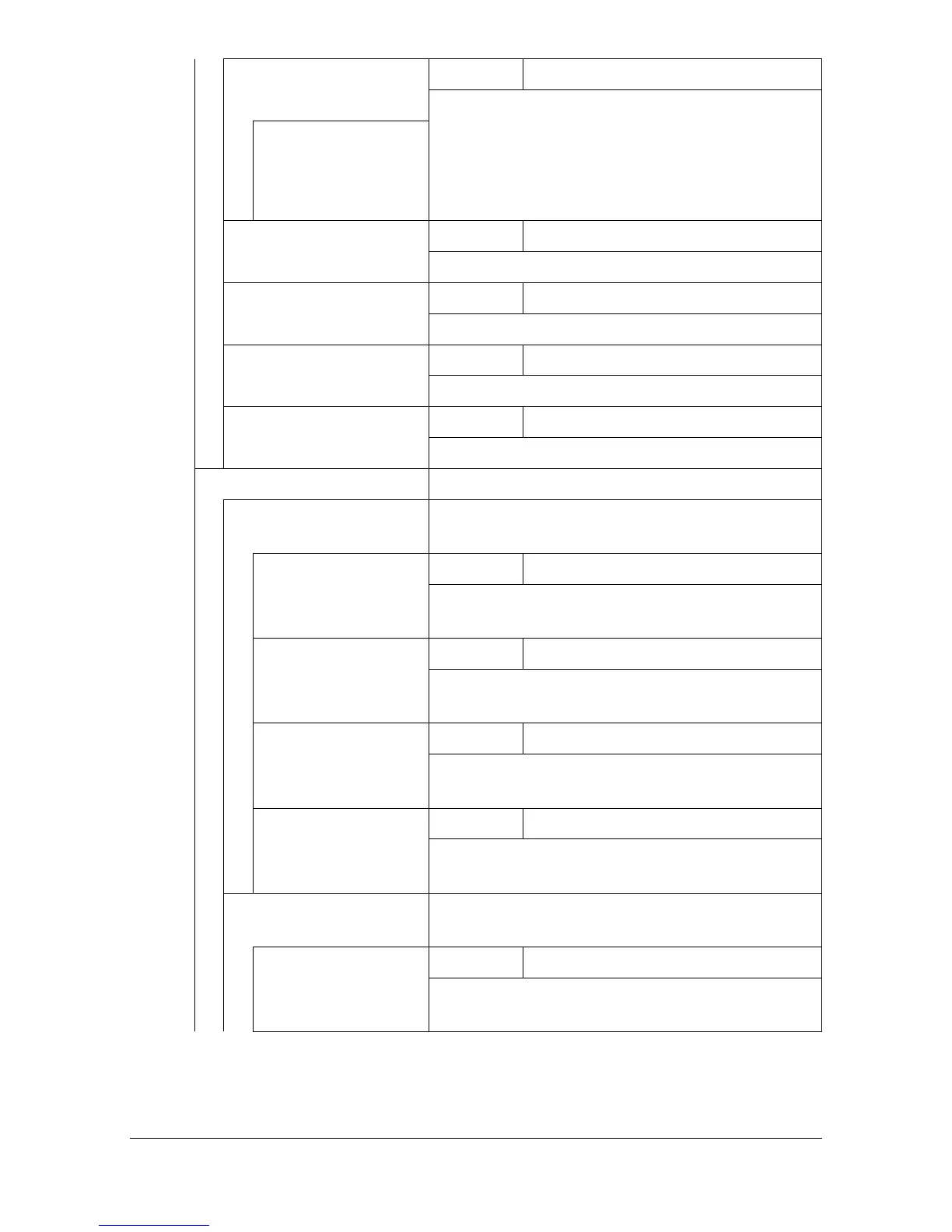[Admin Settings]3-64
[Halftone 256] Settings [Print] / [Cancel]
Prints the halftone pattern using a 100% den-
sity for each CMYK color.
[Cyan 256]/
[Magenta 256]/
[Yellow 256]/
[Black 256]
[Gradation] Settings [Print] / [Cancel]
Prints the gradation pattern.
[Activity Report] Settings [Print] / [Cancel]
Prints the communications activity report.
[Scan Send Report
Print]
Settings [Print] / [Cancel]
Prints the scanning operations activity report.
[Scan Event Log] Settings [Print] / [Cancel]
Prints the scanning event log.
[Printer Adjustment] Specify various machine adjustments.
[Leading Edge Adjust-
ment]
Adjust the top margin for various types of
media.
[Plain Paper] Settings -15 to 15
Adjust the top margin of plain paper for simplex
(single-sided) printing.
[Thick 1] Settings -15 to 15
Adjust the top margin of thick paper for simplex
(single-sided) printing.
[Thick 2] Settings -15 to 15
Adjust the top margin of Thick 2 paper for sim-
plex (single-sided) printing.
[Envelope] Settings -15 to 15
Adjust the top margin of envelopes for simplex
(single-sided) printing.
[Side Edge Adjustment] Adjust the left margin for media fed from each
paper tray.
[Tray1] Settings -15 to 15
Adjust the left margin of media fed from Tray 1
for simplex (single-sided) printing.