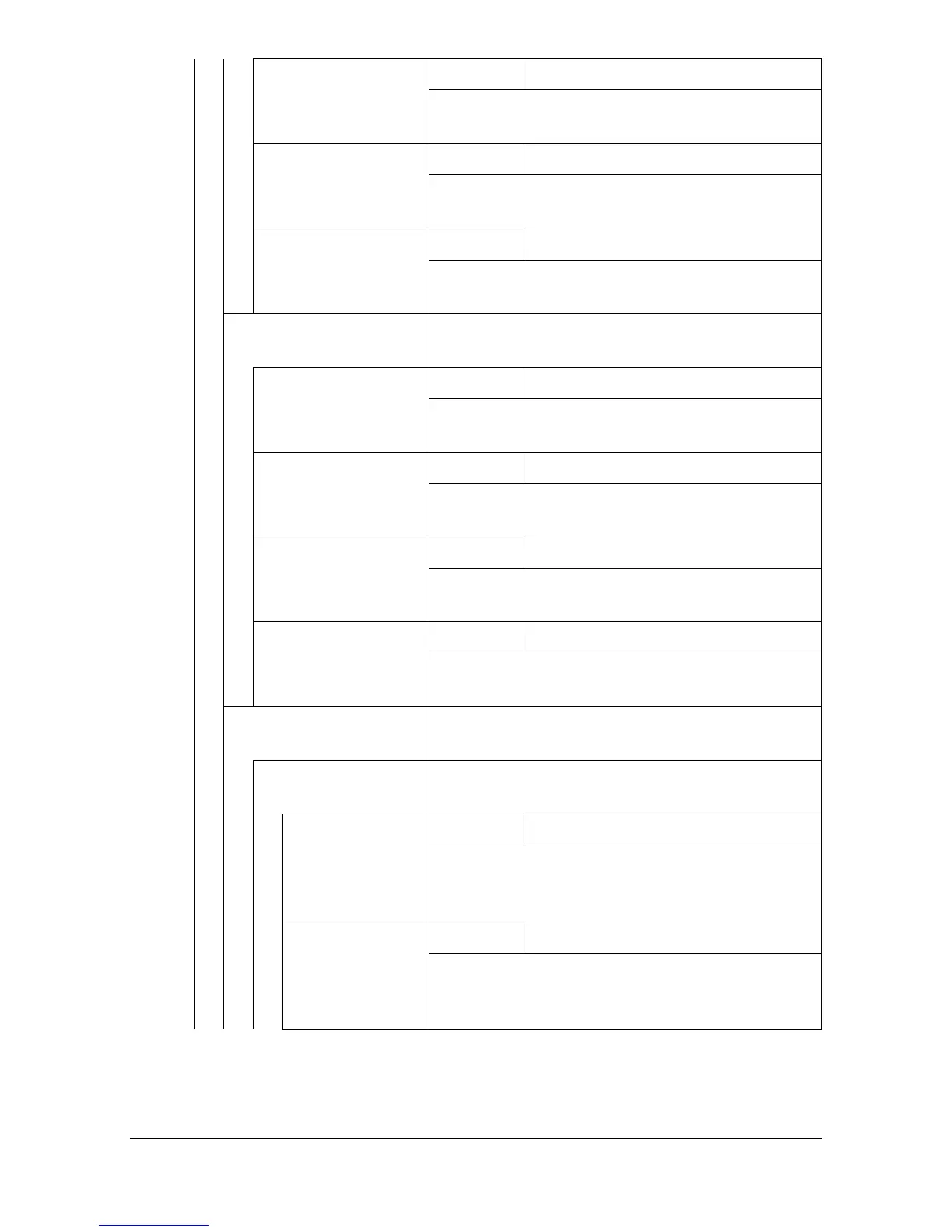[Admin Settings] 3-65
[Tray2] Settings -15 to 15
Adjust the left margin of media fed from Tray 2
for simplex (single-sided) printing.
[Tray3] Settings -15 to 15
Adjust the left margin of media fed from Tray 3
for simplex (single-sided) printing.
[Tray4] Settings -15 to 15
Adjust the left margin of media fed from Tray 4
for simplex (single-sided) printing.
[Left ADJ Duplex] Adjust the left margin for media fed from each
paper tray with duplex (double-sided) printing.
[Tray1] Settings -15 to 15
Adjust the left margin of media fed from Tray 1
for duplex (double-sided) printing.
[Tray2] Settings -15 to 15
Adjust the left margin of media fed from Tray 2
for duplex (double-sided) printing.
[Tray3] Settings -15 to 15
Adjust the left margin of media fed from Tray 3
for duplex (double-sided) printing.
[Tray4] Settings -15 to 15
Adjust the left margin of media fed from Tray 4
for duplex (double-sided) printing.
[2nd Image Transfer
Current]
Adjust the 2nd image transfer current.
[Simplex Pass] Adjust the 2nd image transfer output (ATVC)
for simplex (single-sided) printing.
[Plain Paper] Settings -8 to 7
Adjust the 2nd image transfer output (ATVC)
for simplex (single-sided) printing of plain
paper.
[Thick 1] Settings -8 to 7
Adjust the 2nd image transfer output (ATVC)
for simplex (single-sided) printing of Thick 1
paper.
