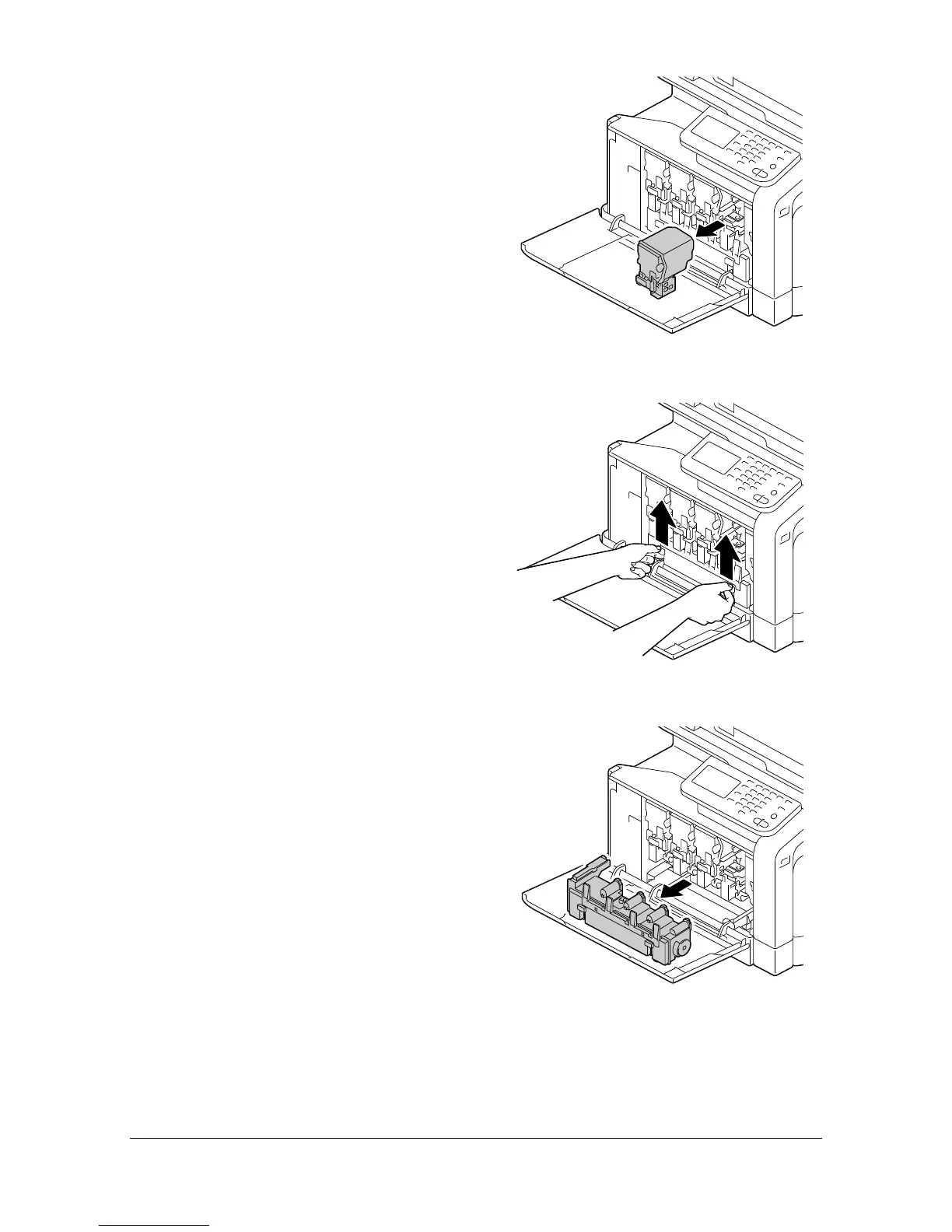Replacing Consumables11-12
4 Grab the handle of the toner car-
tridge to be removed, and then
pull out the cartridge.
" Do not tilt removed toner car-
tridge, otherwise toner may
spill.
5 Pull up the waste toner bottle to
unlock it.
6 Grab the left and right handles of
the waste toner bottle, and then
slowly pull out the bottle.
" Do not tilt removed waste
toner box, otherwise
waste toner may spill.
