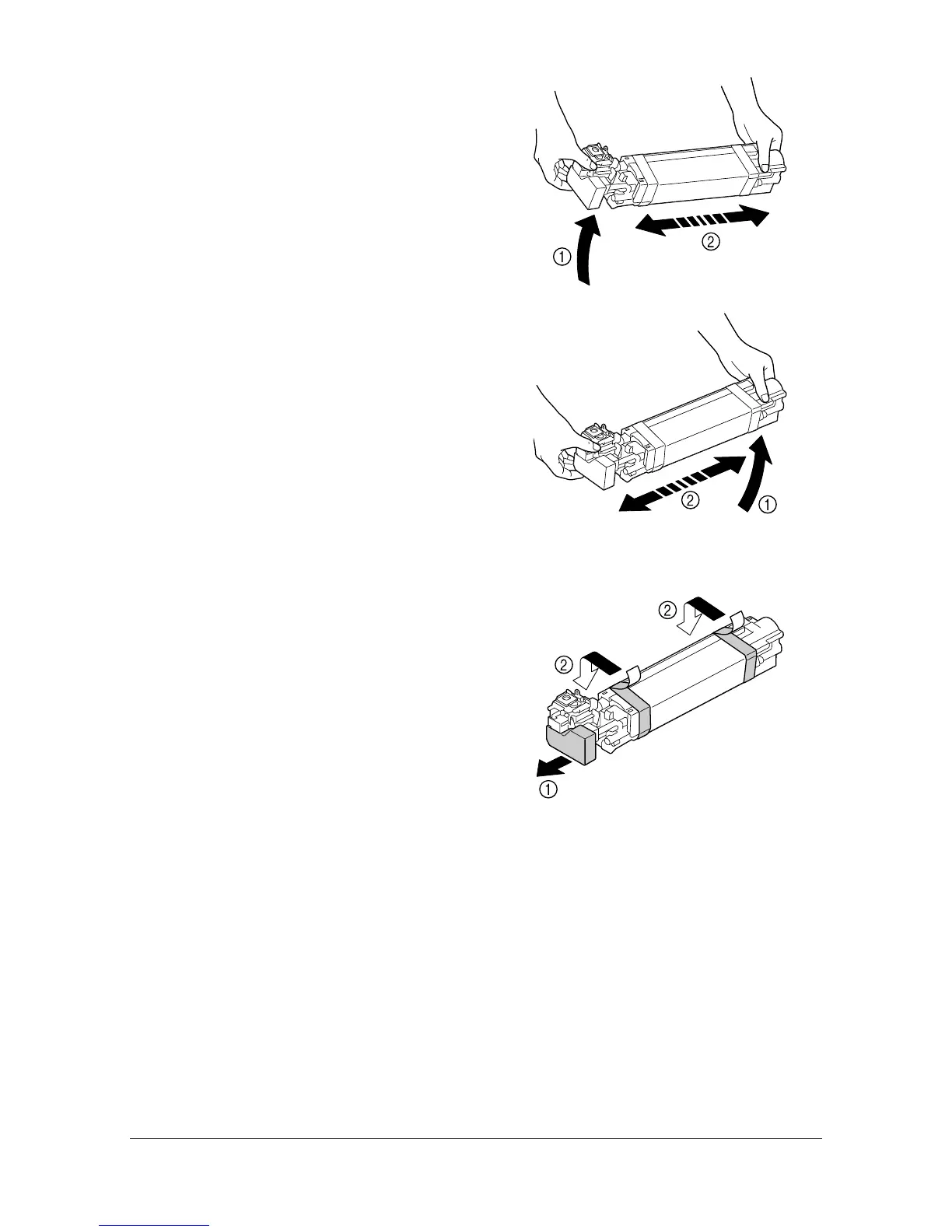Replacing Consumables11-14
10 Hold the imaging unit with both
hands, and then shake it twice
as shown in the illustration.
" Do not grab the bottom of
the bag; otherwise, the
imaging unit may be
damaged, resulting in
decreased print quality.
11 Remove the protective cover
from the imaging unit.
Remove all packing tape from
the imaging unit
