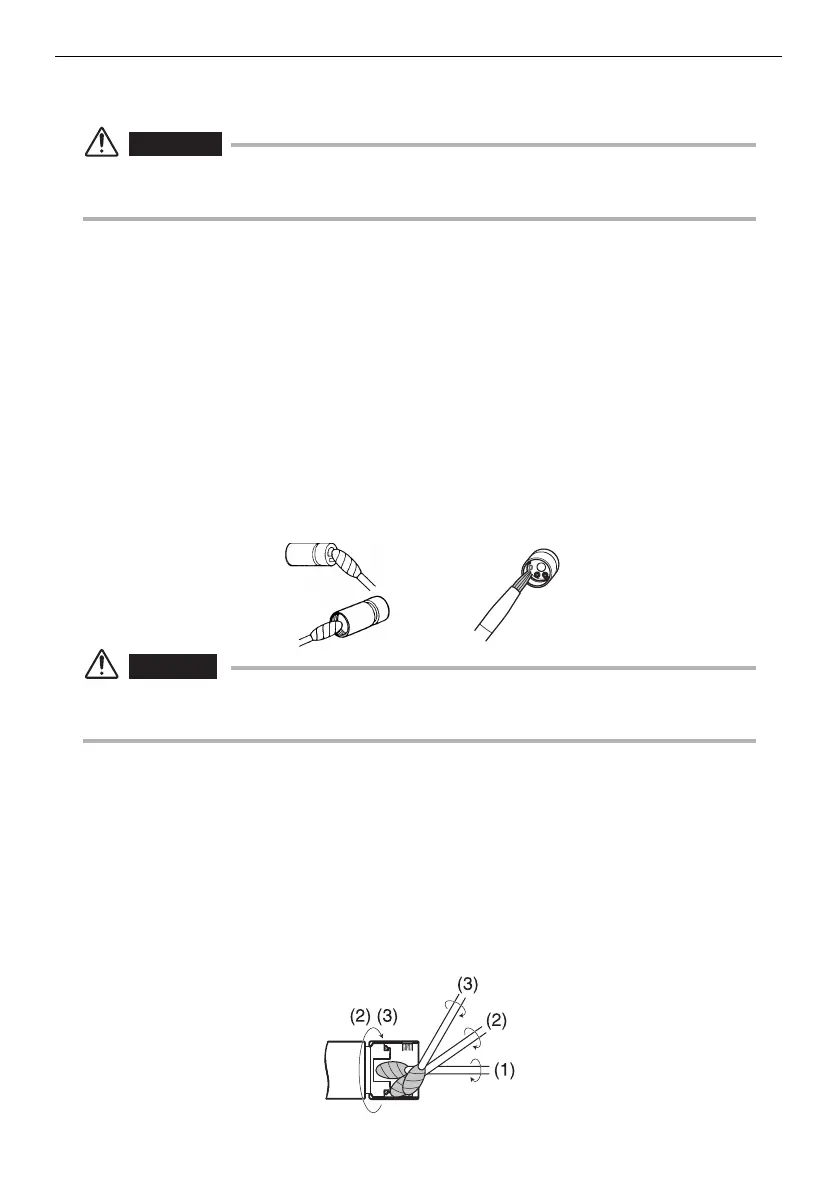32
Chapter 3 Preparation and inspection before observation
3.6 Inspecting the optical adapter
WARNING
• Always turn off the illumination with the [LIGHT] button before inspecting the optical adapter.
The light may enter directly into your eye and cause an injury.
Inspecting the optical adapter optics and connecting
screw threads
1 Check that there is no dirt or water on the inside or outside of the
optical adapter objective lens. If dust or water is present, wipe them
clean with a soft piece of gauze, a cotton swab, or a sweep them off
with a brush. Hold the hard part of the distal end of the insertion
tube to clean the optical adapter while it is attached to the distal
end. The best results may be obtained using a commercially
available absolute ethanol or isopropyl alcohol.
CAUTION
• Using the optical adapter while dirt or water is inside it may cause damage to the optical
adapter or the insertion tube's distal end.
2 Make sure that there are no deformities or foreign objects in the
threads of the screws of the optical adapter. Moisten a cotton swab
with a commercially available absolute ethanol or isopropyl alcohol
and continue cleaning until doing so leaves no dirt on the cotton
swab. Clean in the order shown in the diagrams, (1), (2), (3). Spin
the cotton swab while cleaning. Also, for thorough cleaning, turn
the optical adapter while doing (2) and (3).
