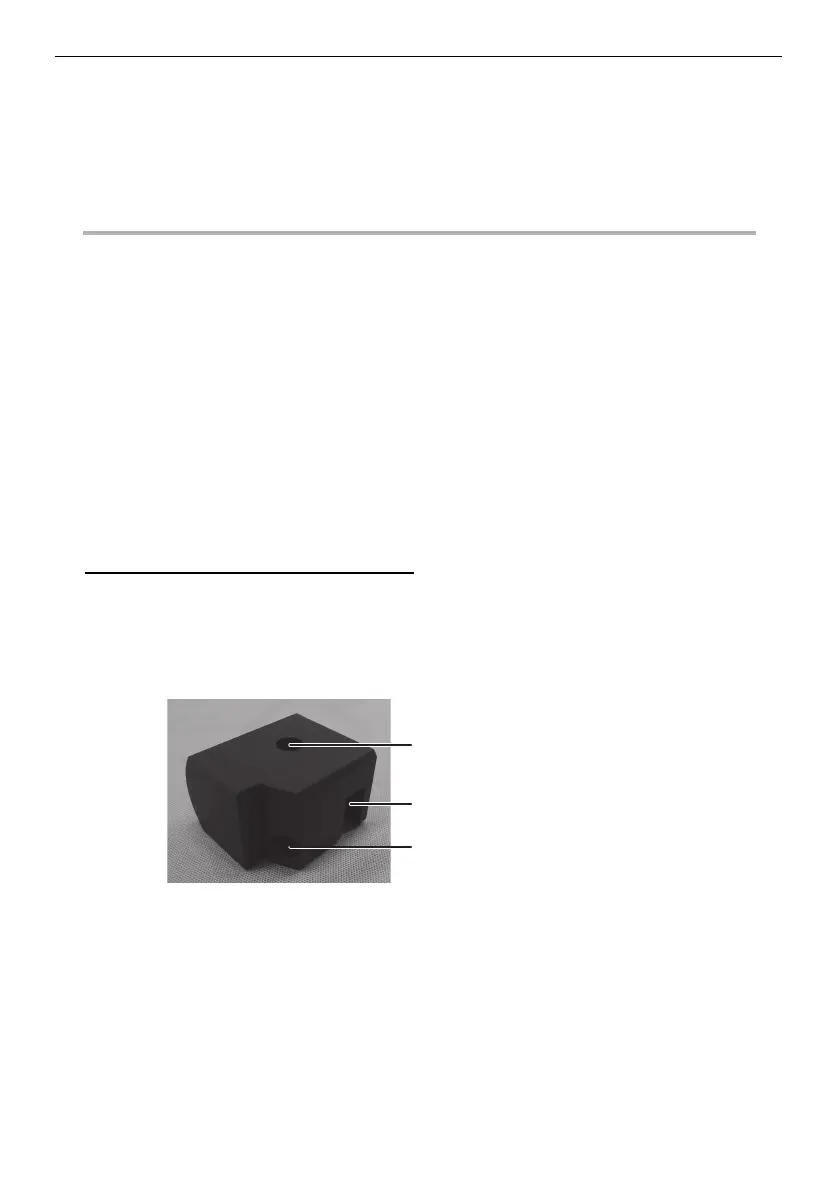111
Chapter 6 Measurement procedures
• When the distal end of the insertion tube is subjected to a large force or vibration, the optical
adapter may be jolted, loosened, or turned. Even if you leave the optical adapter attached to
the insertion tube, always check the installation condition before inserting the insertion tube
into the subject.
• Dirt on the surface of the lens of the adapter affects the measurement accuracy. Check
captured images to confirm that there is no dirt before using the adapter in an actual
measurement.
Stereo optical adapter selection
Change the optical adapter settings of the stereo optical adapter that is
connected.
See "Changing the selection of the optical adapter" (page 89) for details about
operations.
Measurement value check
The accuracy of stereo measurement will be reduced by loose attachment of the
optical adapter or dirt on the lens components. Routinely perform a check of
measurements before and after the actual testing and confirm that the
measurement values do not vary considerably.
Checking the measurement values
1 Insert the insertion tube’s distal end into the optical adapter hole of
the check tool (included with the Stereo Measurement Set) to the
end.
Side-view optical adapter hole
Forward-view optical adapter hole
Check tool
