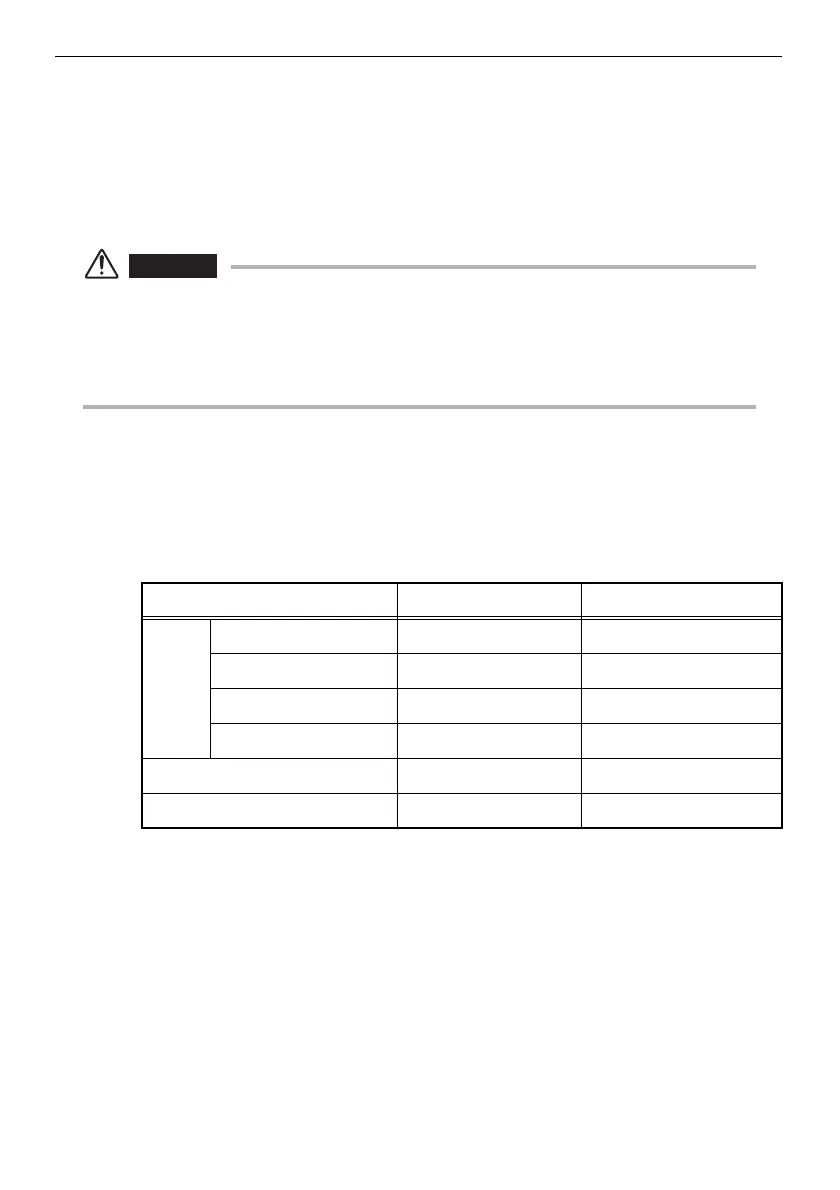58
Chapter 4 Basic operations
4.6 Recording the image
Image recording preparation
The recording card or USB memory should always be formatted on the
instrument. See “Format recording card/internal memory/USB memory” (page
106) for the operating procedure.
CAUTION
• If the recording card or USB memory is removed during image or audio recording, the data in
the recording media may be destroyed. Never attempt to remove the recording card or USB
memory while recording images or audio.
• The CF (Compact Flash) card is a sensitive component and may be damaged by static
electricity. Discharge static electric charges before using a CF card.
The following table shows the size of a single image and the approximate
numbers of images recordable on the standard CF card provided. Also, the
same number of images can be recorded on both the internal memory and the
standard recording card provided. The still image recording capacity of the PAL
format is about 140% that of the NTSC format.
The setups related to image recording must be set up using “Menu operations”.
See “Chapter 5 Menu operations and functions” (page 71) for details about menu
operations. See “RECORD” (page 74) for the various settings related to image
recording.
1 GB recording card capacity estimate (for NTSC)
Recording format Size of a single image Images per 1 GB card
Still
image
SHQ JPEG 350 KB Approx. 2900 images
HIGH quality JPEG 300 KB Approx. 3400 images
Standard quality JPEG 200 KB Approx. 5100 images
Uncompressed TIFF 640 KB Approx. 1600 images
Moving image (per sec.)*1 Approx. 500 KB Approx. 30 min.
Audio (per sec.) Approx. 16 KB —
*1 This value is the capacity to record moving images when the “MOVIE QUAL” (page
74) is set to “STD:QVGA”.