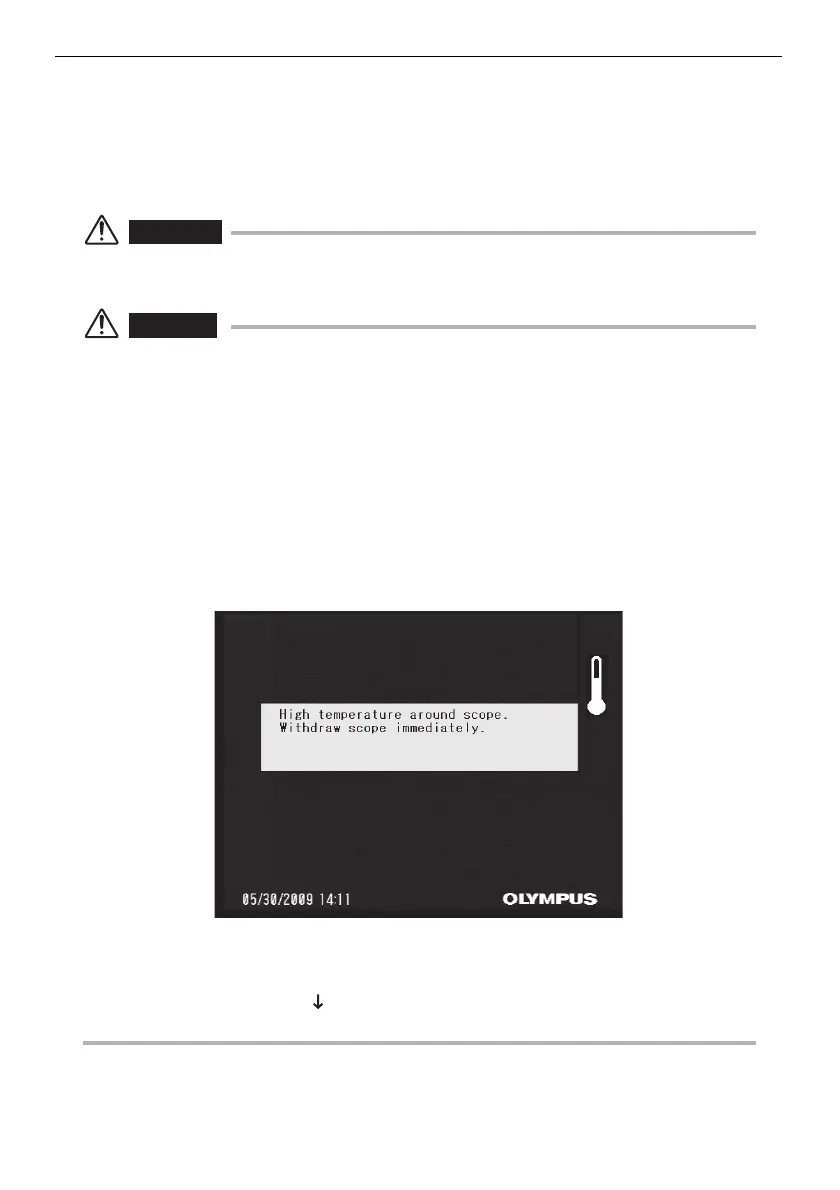48
Chapter 4 Basic operations
Inserting the insertion tube
While observing the monitor screen, confirm the correct insertion direction and
insert the insertion tube slowly. Perform the angulation operation as required
during insertion. Be careful not to apply excessive pushing force, twisting or
tension to the insertion tube.
WARNING
• Read and understand the contents of “Important Information – Please Read Before Use”
(page 6) before using the instrument. In case of any questions, contact Olympus.
CAUTION
• Be sure to turn the illumination light on during insertion into the object being examined.
• Using the system under any conditions other than those specified in “Operating Environment”
in “Chapter 10 Specifications” (page 149) in the instruction manual may cause unexpected
accidents that may damage the instrument.
• The amount of screen noise may increase under high ambient temperatures.
• A yellow temperature indicator is displayed to warn you when the ambient temperature of the
distal end of the insertion tube or the instrument is approaching the upper limit.
• Whenever the red temperature indicator and a temperature warning message appears along
with an audible warning alarm, immediately withdraw the insertion tube from the object of
observation. Continued use risks damage to the insertion tube and the optical adapter,
resulting in malfunction and reduced illumination.
• If any irregularities are found with the instrument’s operation or other things while the
insertion tube is inserted, do not insert the insertion tube any further. If this happens, (If the
distal end is angled, press the [CENT] button and release the angulation lock.) remove your
finger from the [ANGLE/LOCK ] joystick, return the angulation section to center position
and slowly remove the insertion tube.