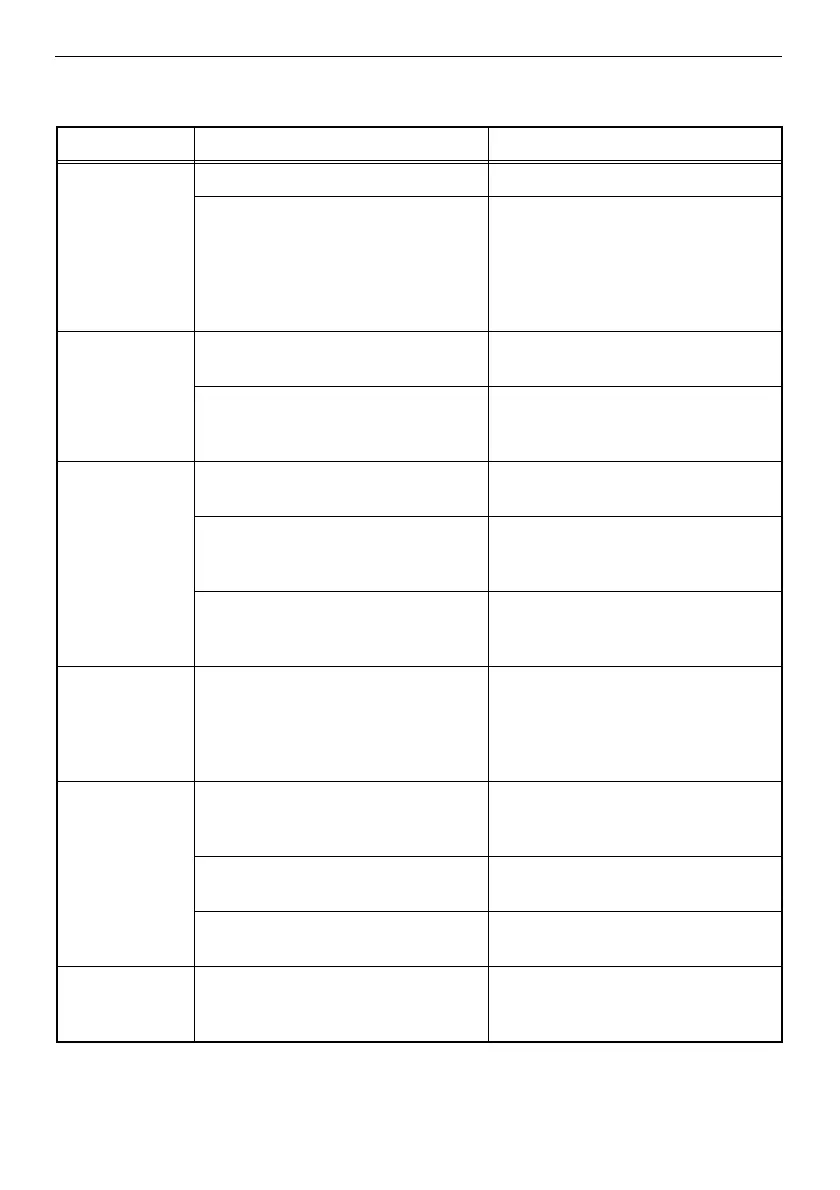144
Chapter 9 Troubleshooting
General troubles during operation
Problem Possible cause Remedy
The illumination
does not light.
The [LIGHT] button is not on. Turn on the [LIGHT] button.
The insertion tube's distal end is dirty. Wipe them clean using a soft piece of
gauze, a cotton swab, or a brush. See
“Inspecting the insertion tube's distal
end” (page 28) and “Inspecting the
optical adapter optics and connecting
screw threads” (page 32).
The illumination
is dim.
The optical adapter tip is dirty. Wipe with a clean piece of gauze or a
cotton swab.
Extended use under high ambient
temperatures causes decreased light
emissions.
The laser light needs to be changed.
Contact Olympus.
The optical
adapter cannot
be attached to
the insertion
tube.
A foreign object is stuck to the screws. Wipe them with a clean piece of
gauze or cotton swab.
The optical adapter in use is not a
designated optical adapter for this
system.
Use a designated optical adapter.
You are not using the proper
installation procedure.
Redo it correctly (See “Attaching and
detaching the optical adapter” (page
33).)
The optical
adapter cannot
be removed
from the
insertion tube.
The nut of the optical adapter is
rotated in the wrong direction.
Redo it correctly (See “Attaching and
detaching the optical adapter” (page
33).)
The system
cannot be
turned on.
The AC adapter or the battery is not
connected.
Connect the AC adapter or the battery
correctly. (See “3.3 Preparing the
power supply” (page 25).)
The [POWER] button is not set to on. Set the [POWER] button of the
instrument to on.
A non-designated AC adapter or
battery is connected.
Use the designated AC adapter or
battery.
The system
cannot be
turned off.
The instrument is damaged. Remove the AC adapter or the battery
from the instrument to turn off the
power.