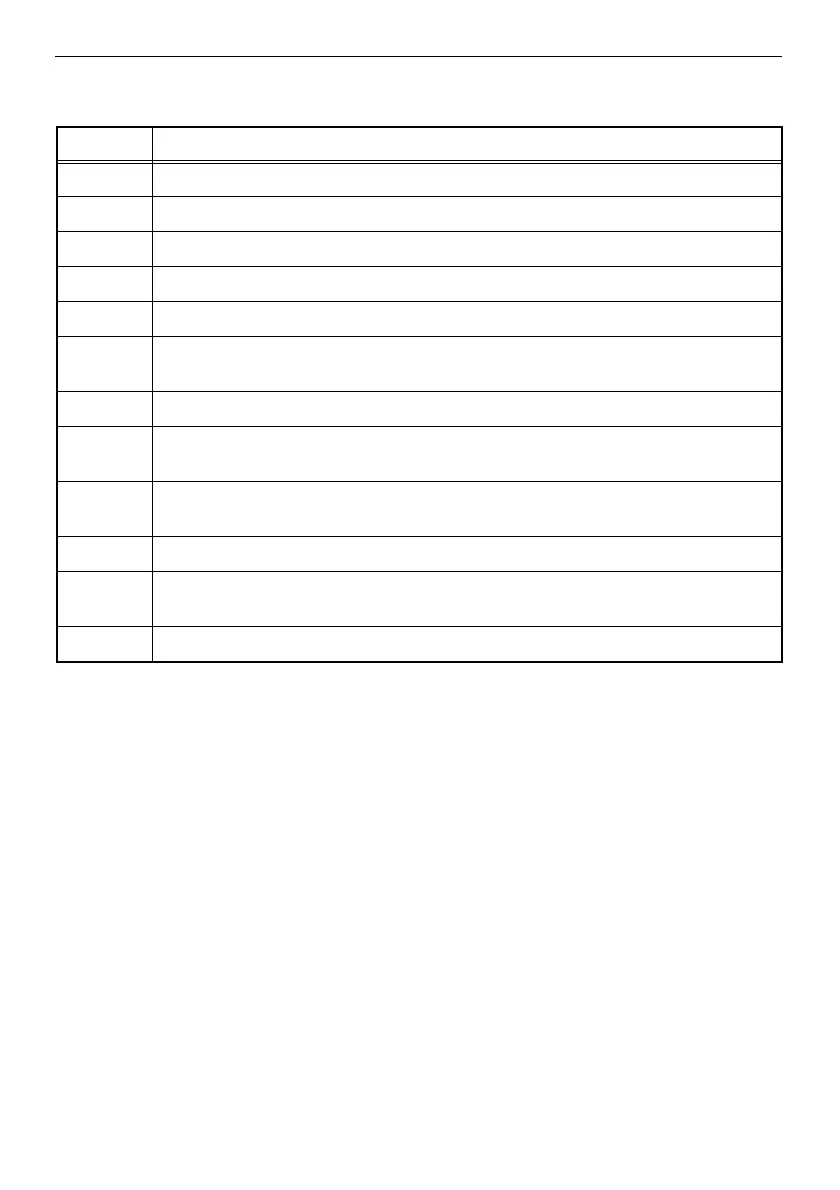147
Chapter 9 Troubleshooting
Messages displayed during stereo measurement
ERROR# Description
601 There is erroneous data, delete the data.
701 Measurement is not possible with zoomed-in images. Freeze images again.
703 Measurement is not possible with digitally processed images.
704 Measurement is not possible with captured images.
705 Measurement is not possible with field images.
706 Measurement is impossible because the optical adapter type is not compatible with
the current environment.
707 Measurement is impossible because the images were recorded with another system.
708 Measurement is impossible because the optical adapter installation angle differs from
the registered environment data.
709 Measurement is impossible because the data in the measuring environment used in
freezing the images is not available.
710 Measurement of color bars is impossible.
711 Measurement is impossible because the images were recorded using a different
insertion tube.
801 Unfreeze the images.