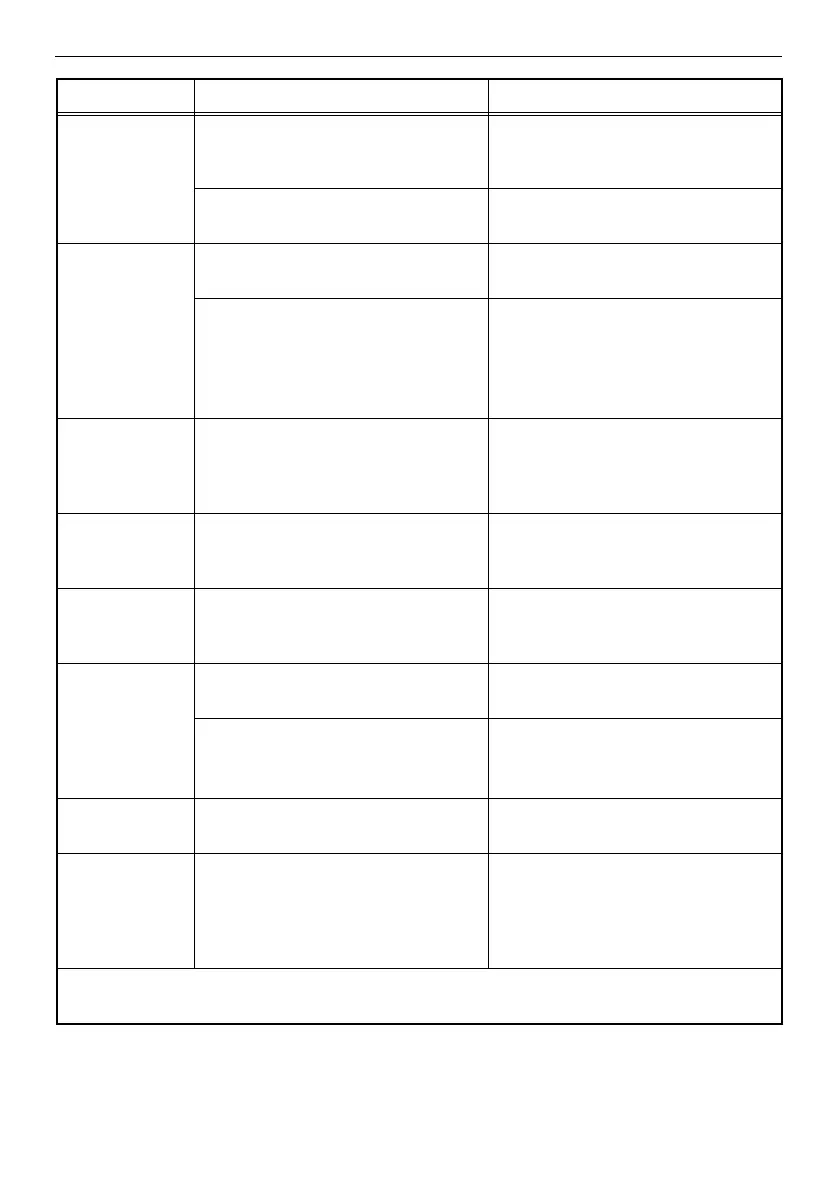146
Chapter 9 Troubleshooting
Angulation
does not work.
The actuator for bending the distal
end of the insertion tube has reached
the end of its service life.
Replace the actuator. Contact
Olympus about changing it.
Pressure is not reaching the
instrument.
Supply pressure.
Air does not
blow out of the
tip of the optical
adapter even if
the
[CLEANING]
button is
pressed.
Pressure is not reaching the
instrument.
Supply pressure.
The nozzle on the optical adapter is
blocked.
Wash the nozzle on the optical
adapter.
The direction of
gravity is not
displayed
correctly.
The optical adapter settings do not
match the optical adapter that is
attached.
Do the settings again, see "Setup of
the optical adapter" (page 43).
The direction of
gravity is not
displayed.
The distal end of the insertion tube is
in a hot environment.
Stop the inspection and cool the distal
end of the insertion tube.
A folder cannot
be deleted.
The folder contains a file or folder
named using more than 39
characters.
Insert the CF card in a computer and
delete the folder by using the
computer.
Audio is not
heard during
reproduction of
still image or
moving images
with audio.
“AUDIO VOL” in the “SET UP” menu
is set to “OFF”.
Set “AUDIO VOL” in the “SET UP”
menu to anything except “OFF”.
A moving image without audio is
being played.
Audio is not output when such a
moving image is played.
The beep can
not be heard.
“AUDIO VOL” in the “SET UP” menu
is set to “OFF”.
Set “AUDIO VOL” in the “SET UP”
menu to anything except “OFF”.
All the functions
stopped during
motion image
recording.
A recording card not recommended by
Olympus was used.
Remove the AC adapter or the battery
from the instrument to turn off the
power.
Use a recording card recommended
by Olympus.
If accuracy of stereo measurement cannot be achieved, see “In case accuracy cannot be achieved”
(page 123).
Problem Possible cause Remedy