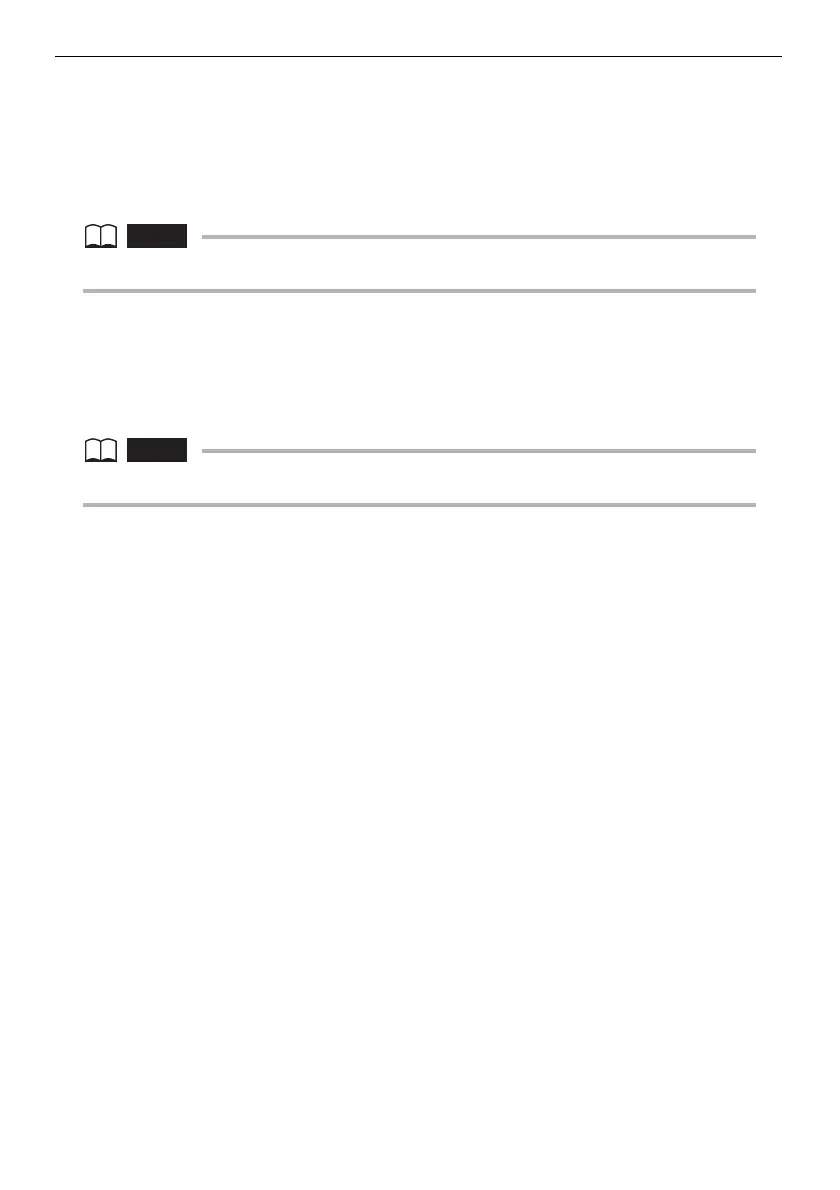49
Chapter 4 Basic operations
Angulation operation
1 The insertion tube should be angulated as required for guidance or
observation. See “Checking the angulation functions” (page 46) for
details about angulation operation.
NOTE
• Angulation tends to be difficult to achieve under low temperatures.
Adjusting the LCD monitor brightness
1 Press the [BRIGHT] button on the LCD monitor to adjust the
brightness as required.
NOTE
• If there is an extremely bright area in the image, vertical noise bands may appear.
